Can I share documents with attachments?
Yes, you can add attachments to documents you want to archive or share. The process is a bit different when it comes to sharing with other Circularo users vs. sharing with external recipients.
Both of these options are available for Circularo Business and Enterprise users.
Internal recipients (other Circularo users)
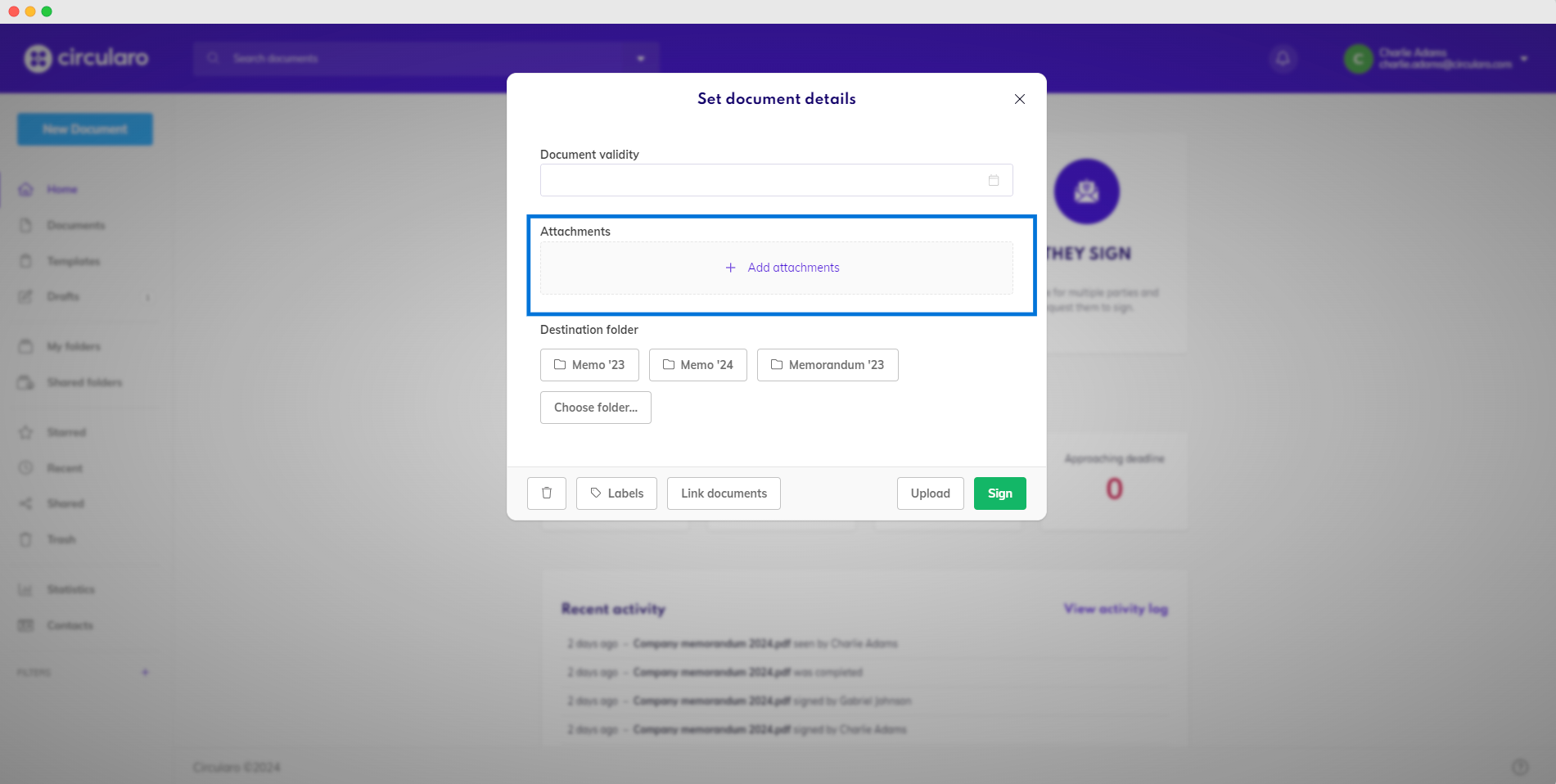
Add attachments
When uploading a new document, you will be given the option to add an attachment to it. It can be a file in any format Circularo supports up to 40MB in size.
You will see all attachments attached to a document in its Preview, from where you can also add more, and download, rename, or delete current ones.
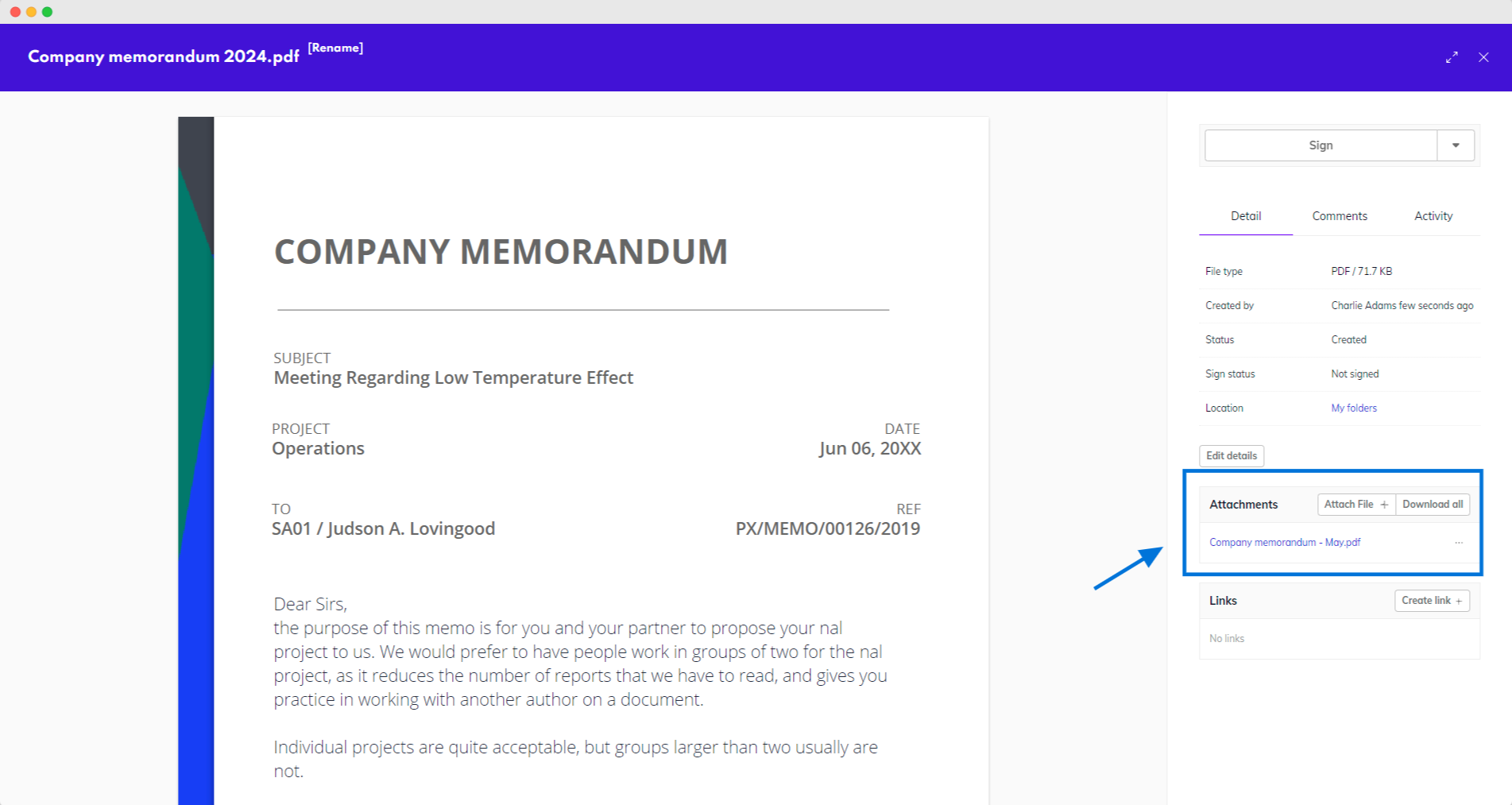
Document preview with attachment
If you share a document with attachments with another Circularo user, they will be able to see and download all of the attachments in their Circularo app.
However, please note that if you share the same document with an external recipient, they won't be able to see the attachments.
External recipients
Although there is no "attachment" feature for sharing with external recipients, you can still attach other files to the document that needs to be signed by using the multi-document upload.
To do so, upload your document as well as the intended attachments directly and make sure to have the merge toggle set to Yes.
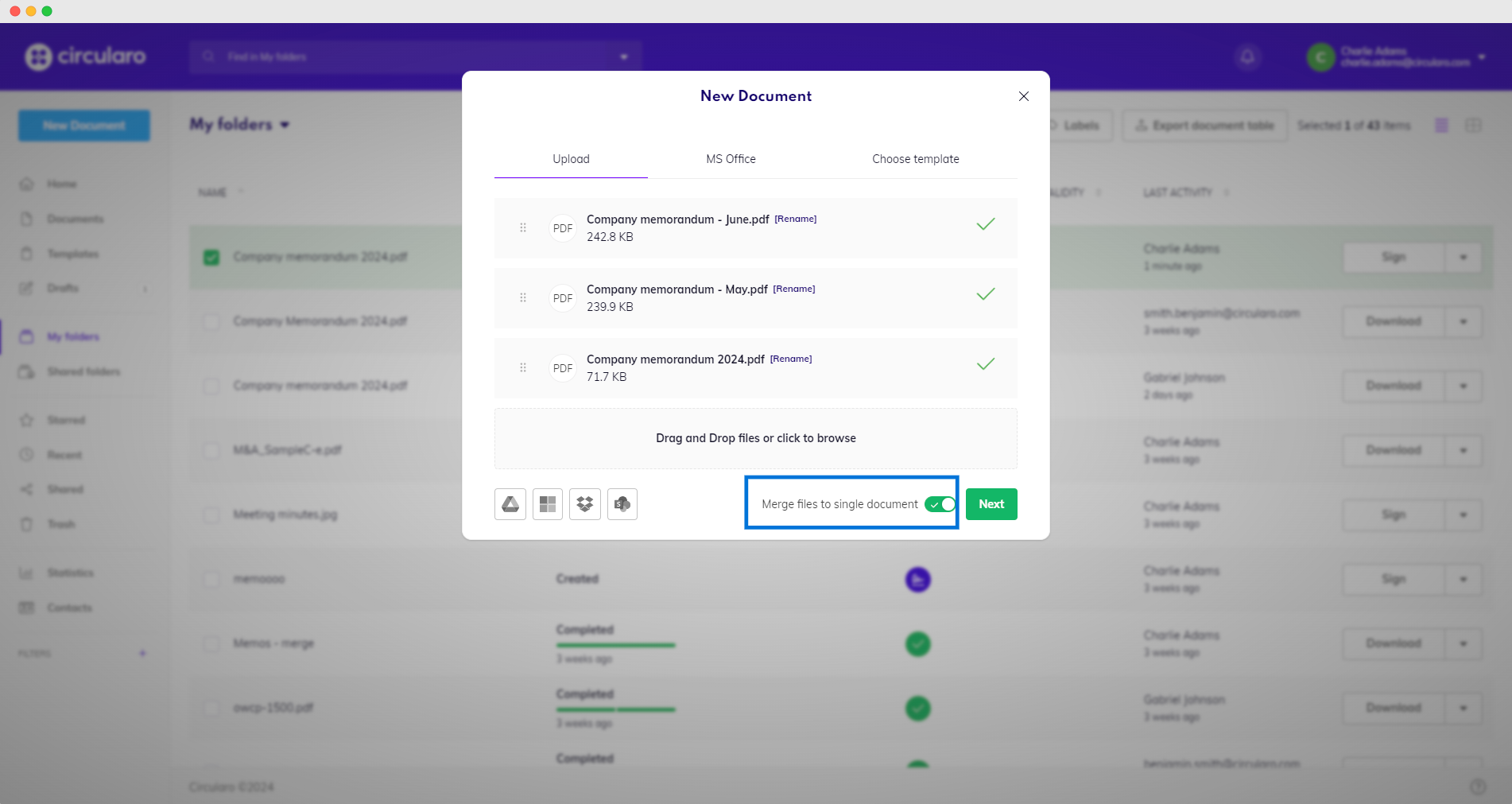
Merge documents to a single file
This will create a single PDF file containing your document as well as the attachments.
Only add signature fields to the document/s that need to be signed and leave the attachments untouched. Then send it to the external recipient for signing.
When signed, you can download each partial document within the merged PDF file separately to get rid of the attachments.
