Home Page
This chapter will teach you how to navigate through Circularo and the basics of using the app.
Circularo app is divided into several sections so you can always focus on what's important. Your Home Page is the first thing you will see after opening Circularo. It shows you all the main features to get you started and it helps you navigate through the app.
You can always access your Home Page from anywhere in the app using the Home button.
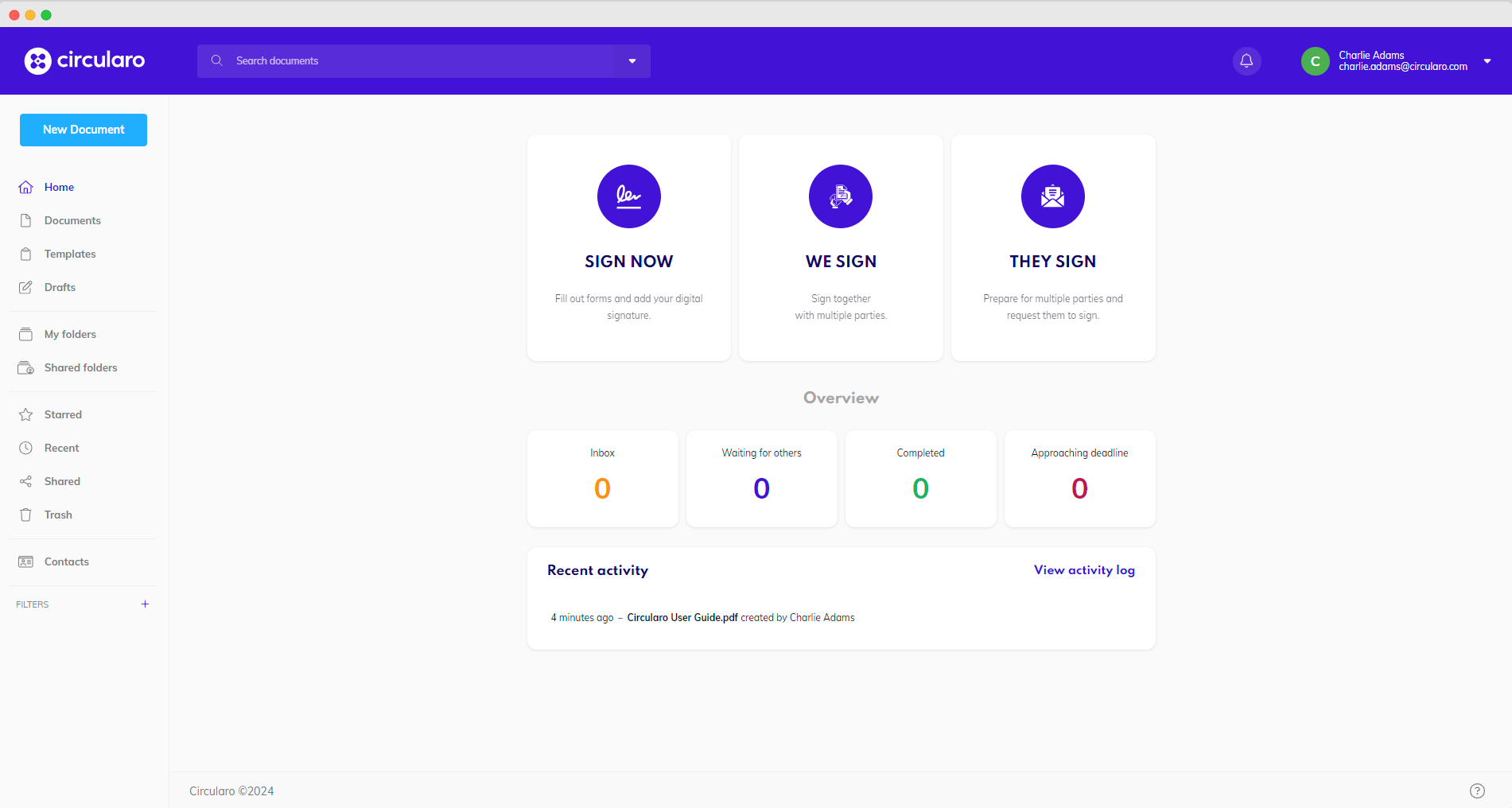
Homepage
Depending on which Circularo plan you’re using, your Home page may look a bit different. Your account might not support some of the options discussed in this guide. For more information about which options are available for your account, check out the different subscription plans we offer.
Your Home Page is designed to help you quickly access most of the basic tasks. The Action Menu on the left side has all the available menu items. The page itself provides actionable shortcuts for different signing options, an overview of your documents, and your recent activity.
In the top navigation bar is the fulltext search and in the top right corner you can access your account preferences.
