eSigning Shortcuts
To start signing documents from your Home Page, use one of the three main action buttons based on who needs to sign the document.
Sign now - you are the only person signing the document
We sign - you are signing the document together with other people
They sign - you are not signing the document at all, you’re sending it to someone else who needs to sign it
You will then be asked to choose or upload a document and from there, you will be guided through the eSigning process.
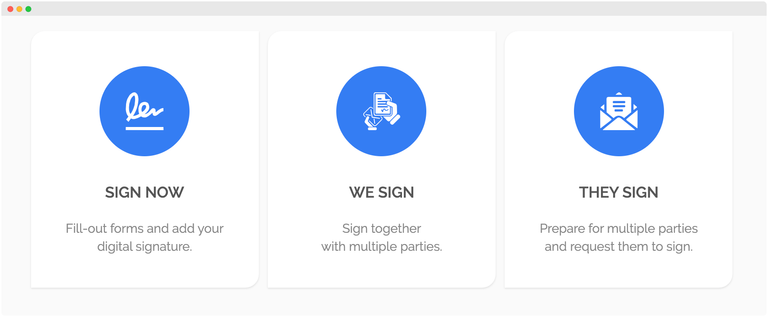
eSigning shortcuts
The shortcuts are there to make things faster and easier for you. You can still add and remove yourself and others as recipients later, no matter which shortcut you used.
If you need to create a new document and don't necessarily need to sign it straight away, use the New Document button on your Home Page instead for more flexibility.
