Workflow - Preferences
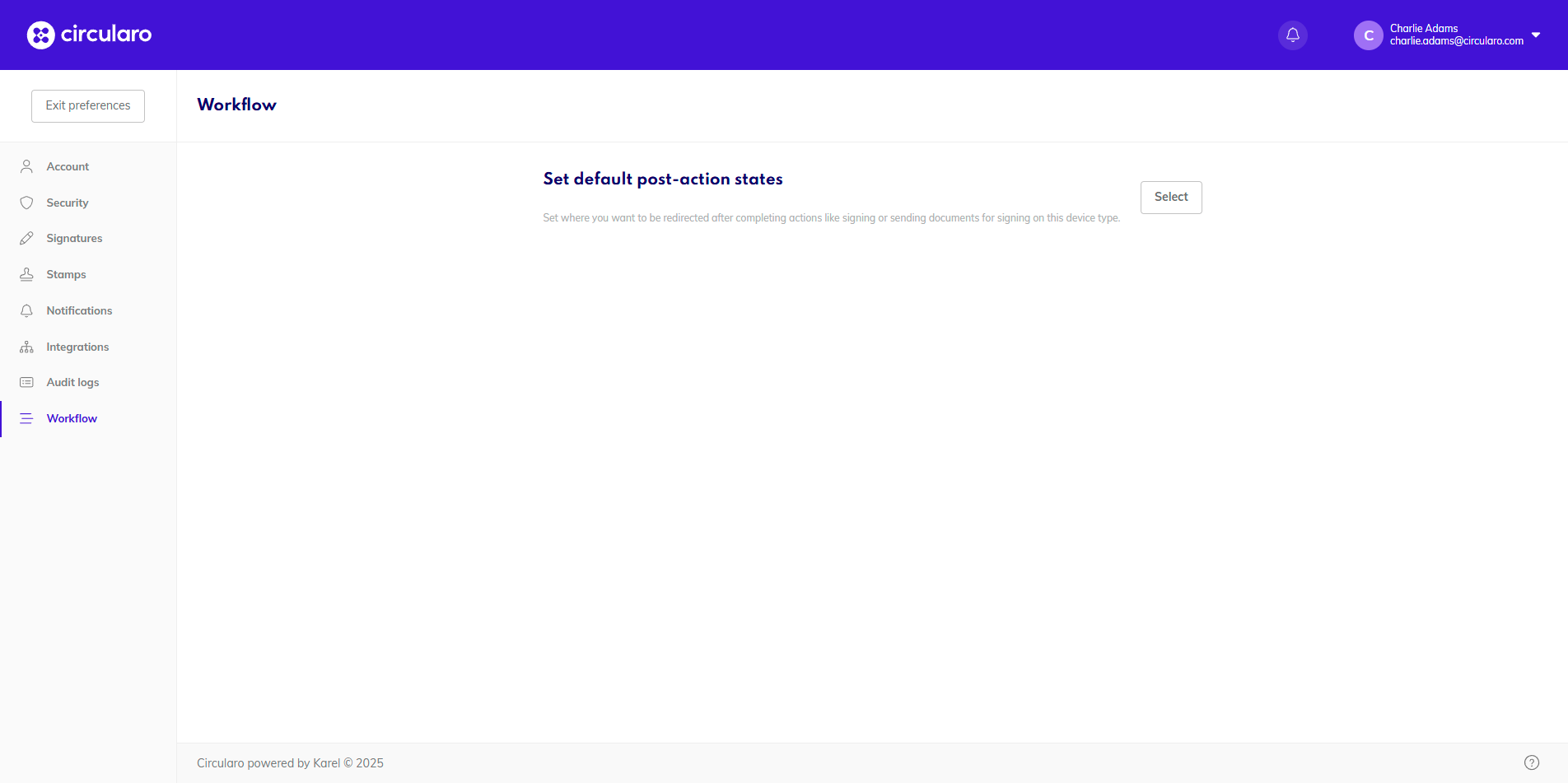
Workflow
Default post-action states
Here you can customize where the system will take you after specific actions are done.
Choices tagged as “default” are set by your organization’s admin in the Settings of the administration.
Home screen
Choose which screen will open when you login.
Assigned to me tab in Documents
Waiting for others tab in Documents
All tab in Documents
Failed tab in Documents
After signing a document
Where the system redirects you after you create a document and sign it yourself.
All tab in Documents
Completed tab in Documents
Assigned to me tab in Documents
After sending a document for signing
What happens after you prepare a document and send it to other recipients. Your signature can also be part of the document.
Waiting for others tab in Documents
Assigned to me tab in Documents

Default states I
After rejecting a document
Where you will be redirected after you reject a document sent to you for signature.
Failed tab in Documents
Assigned to me tab in Documents
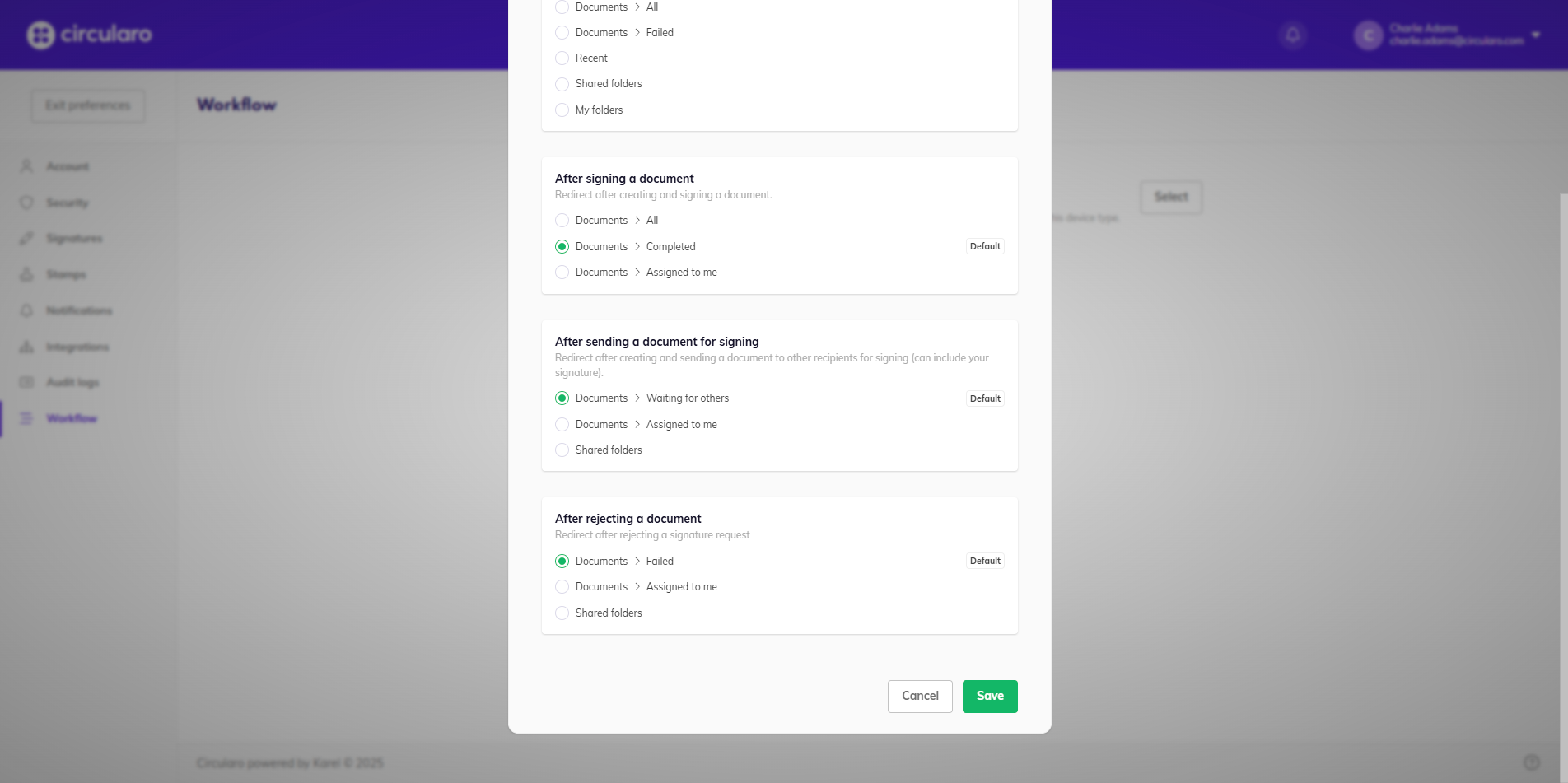
Default states II
