Sharing Templates
Users with Circularo Business or Enterprise subscription plans can share templates with other members of their organization and teams.
To share a template you have created,
Pick the template and select the Share template option from the dropdown menu.
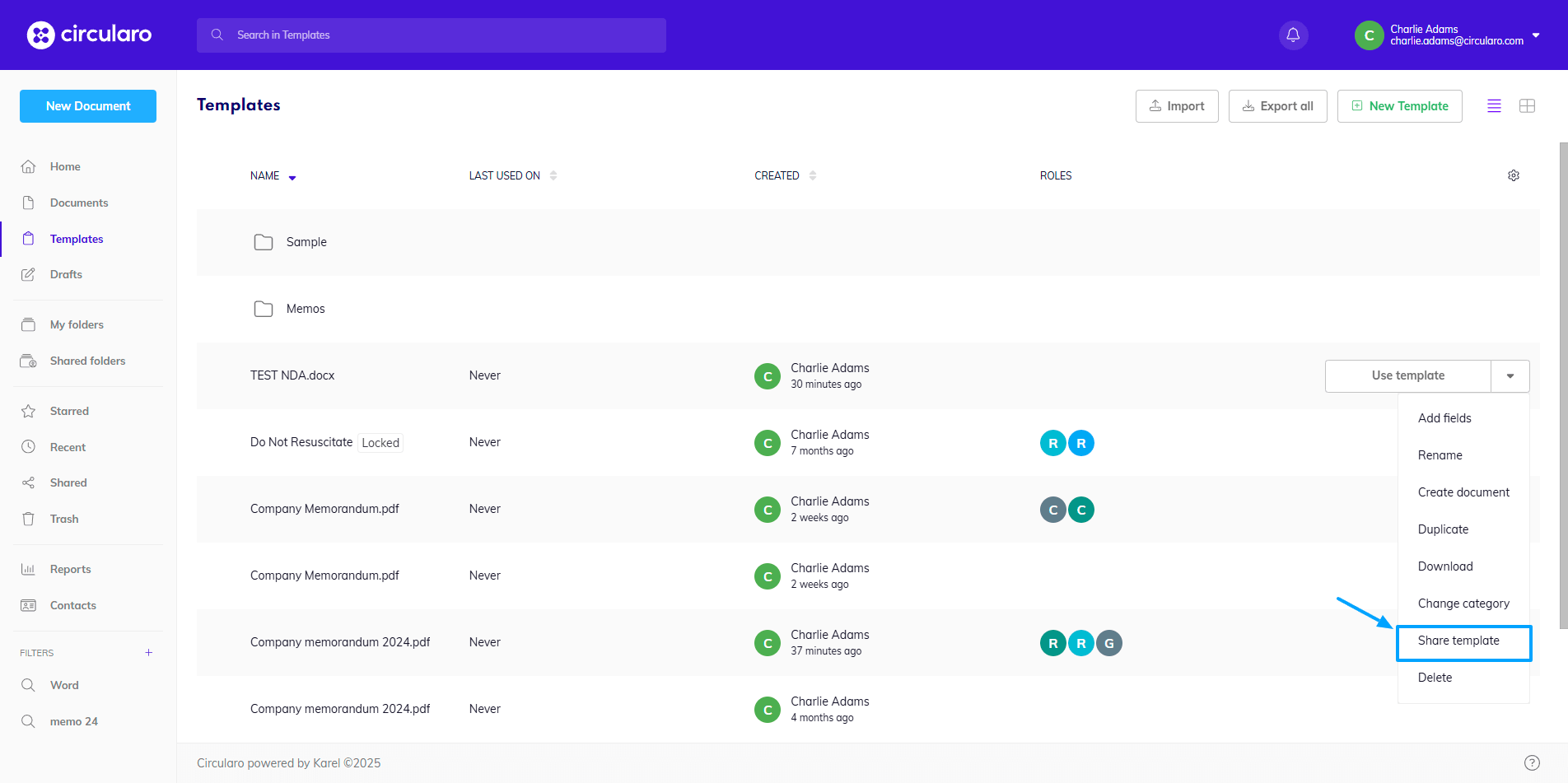
Share template
A window will open where you will be able to select recipients.
Templates can be shared with other members of your organization only, either individually or with entire teams.
You can also choose whether the recipients get the right to edit the template with the Allow editing toggle.
Once a template is shared, all edits and changes are visible to all its recipients, including the author.
If you don't want to lose your original work, disable editing or create a backup before sharing.
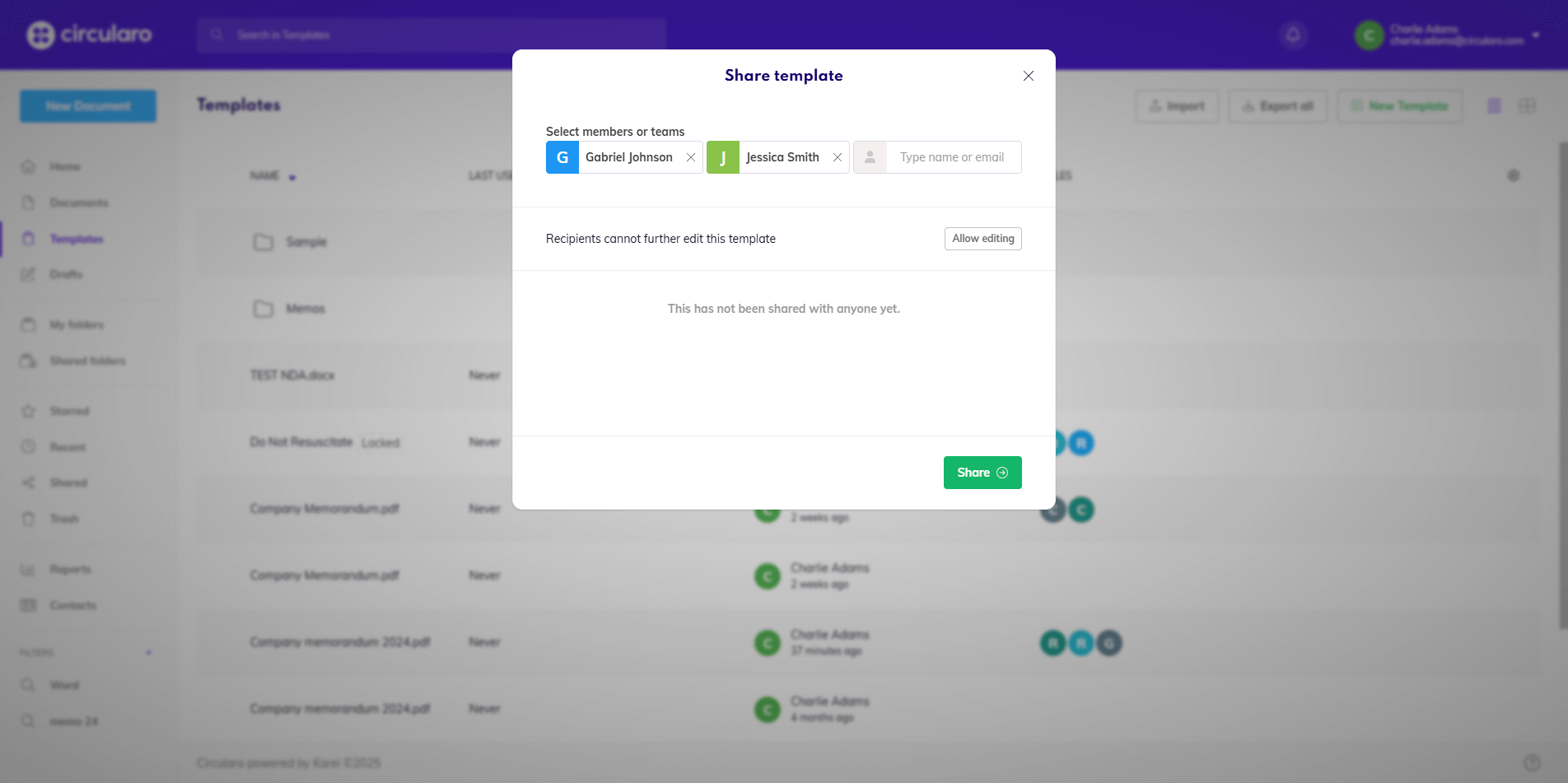
Select recipients
If you have shared the template with anyone previously, it will also show up in the pop up window. You can always stop sharing your template with a person or a team by clicking the X next to their name.
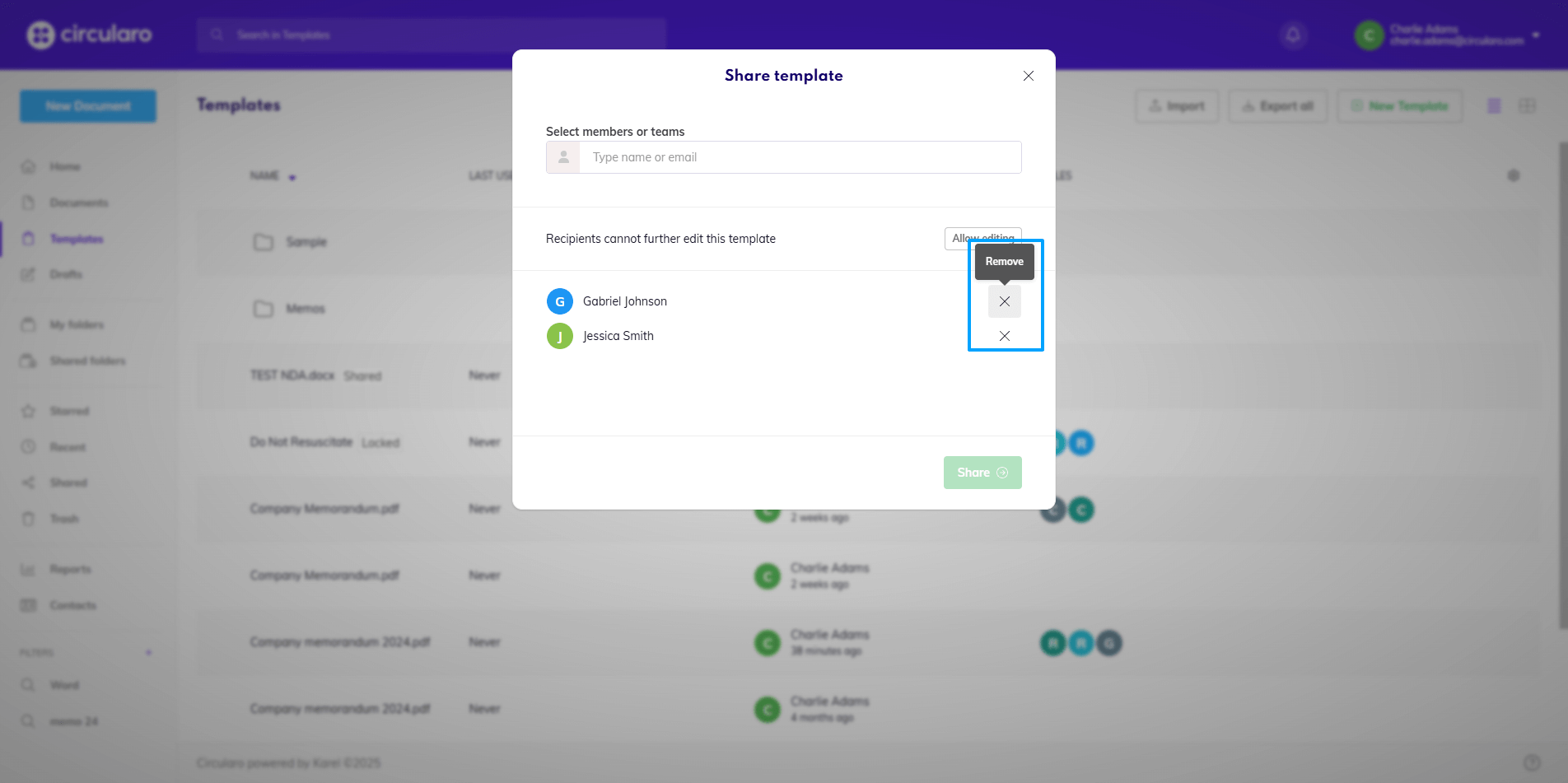
Cancel sharing
