Transaction Success Report
The Transaction Success Report provides a comprehensive analysis of transaction completion rates, reasons for failure, and overall document processing efficiency.
This dashboard includes Transactions per Status, Transaction Status Overview and Transaction Success per Date, helping businesses track transaction statuses in real time, identify potential issues, and optimize workflow performance.
Transactions Per Status
This table provides an overview of transaction statuses, showing the number of transactions currently in progress, completed, rejected, expired, and canceled. It also includes the count of documents without a transaction.
Metric | Description |
Documents without transaction | Documents with the status 'Created' in document overview → not part of a transaction |
In progress | Active workflows that have not been finished yet |
Completed | Successfully finished transactions |
Rejected | Transactions rejected by one of the recipients |
Expired | Transactions whose deadline expired before they could be successfully completed |
Cancelled | Transactions cancelled by the sender (owner of the document) |
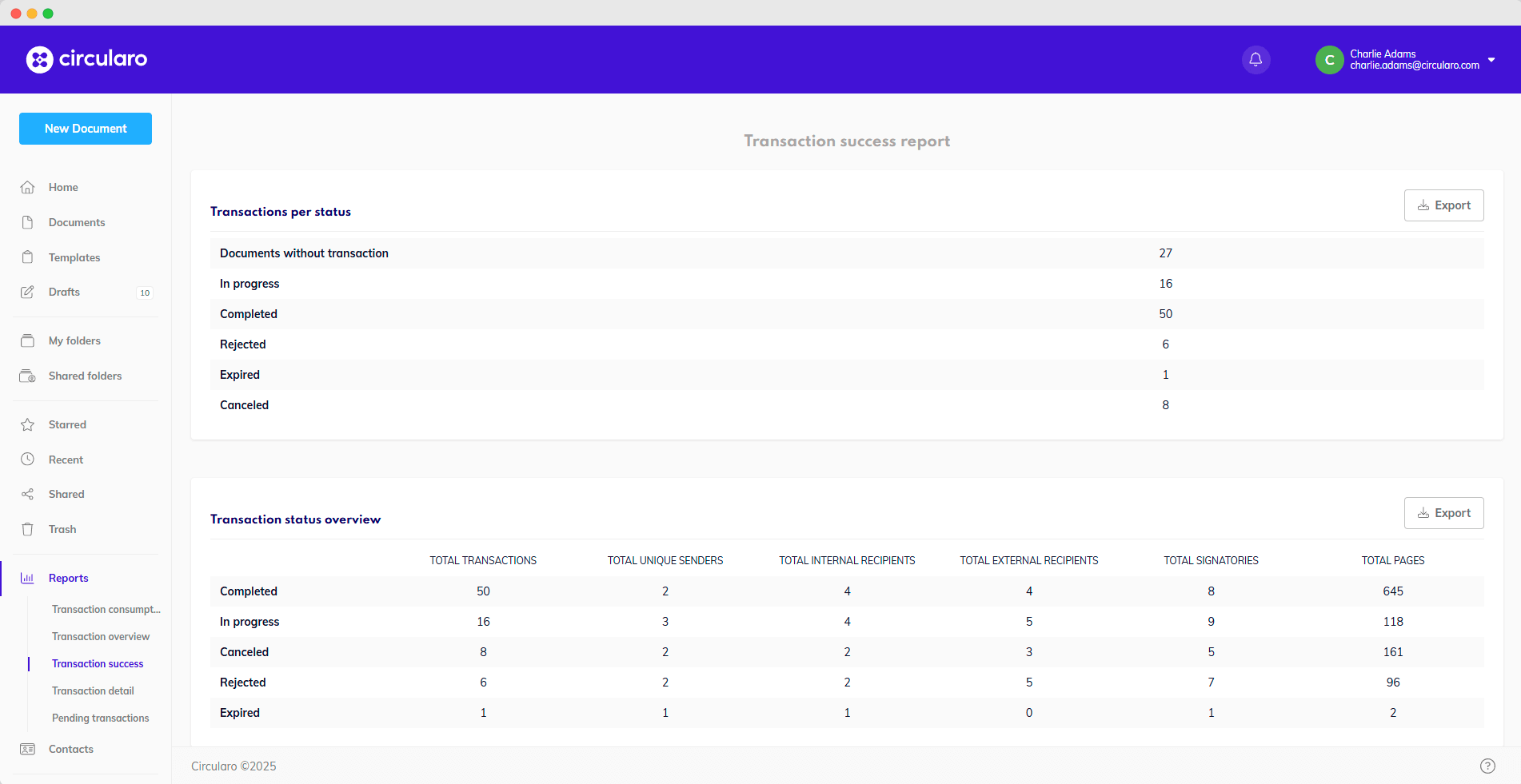
Transaction success report
Transaction Status Overview
This table provides a detailed breakdown of transactions by status, including the number of transactions, unique senders, internal and external recipients, signatories, and total document pages. It helps track document workflow efficiency and identify areas needing attention.
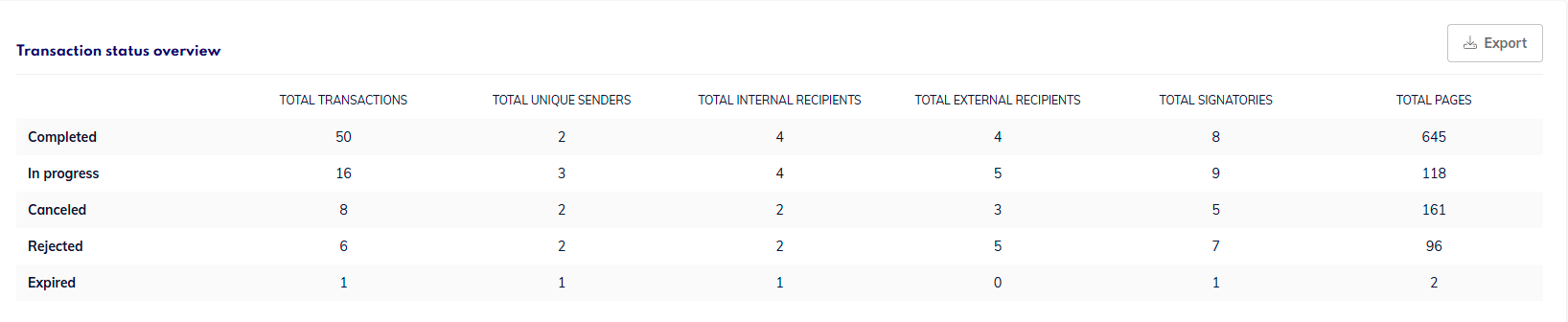
Transaction status overview
Transaction Success per Date
This table provides a time-based analysis of consumed, successful, and unsuccessful transactions, categorized by reasons for failure. The data is displayed for different time periods, including the last 30 days, 90 days, current month, last month, current year, and last year, relative to the moment of viewing the report.

Transaction Success per date
