Teams
Availability: Circularo Business and Enterprise
Teams exist in Circularo to simplify and speed up sharing and collaboration. Documents, folders, templates, and contacts can all be shared to entire teams instead of members individually.
In this section, you as the Admin, can create and manage teams and assign members to them.
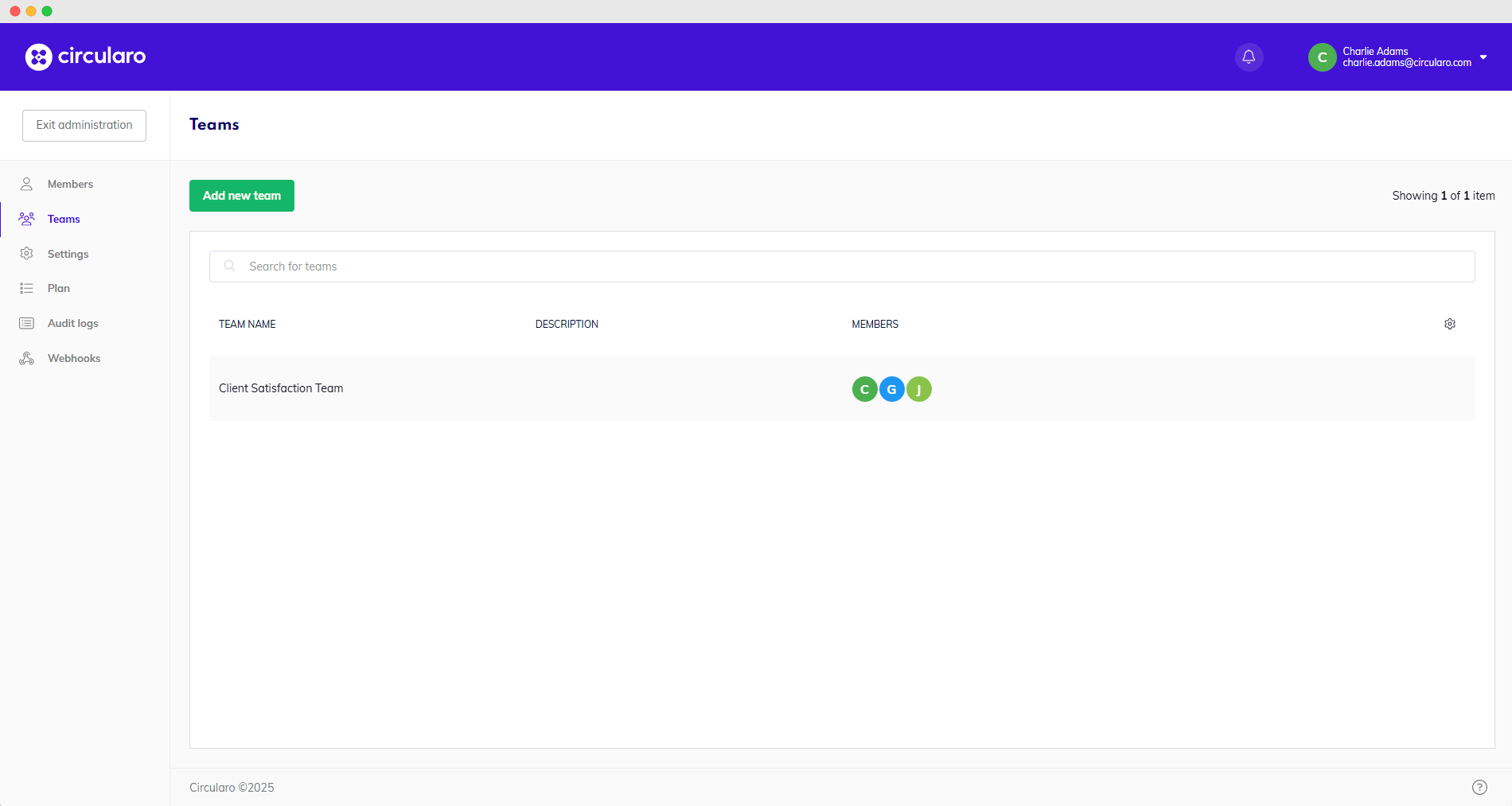
Teams
Available actions
The menu with actions available for each team will display after hovering your mouse over the team's name.
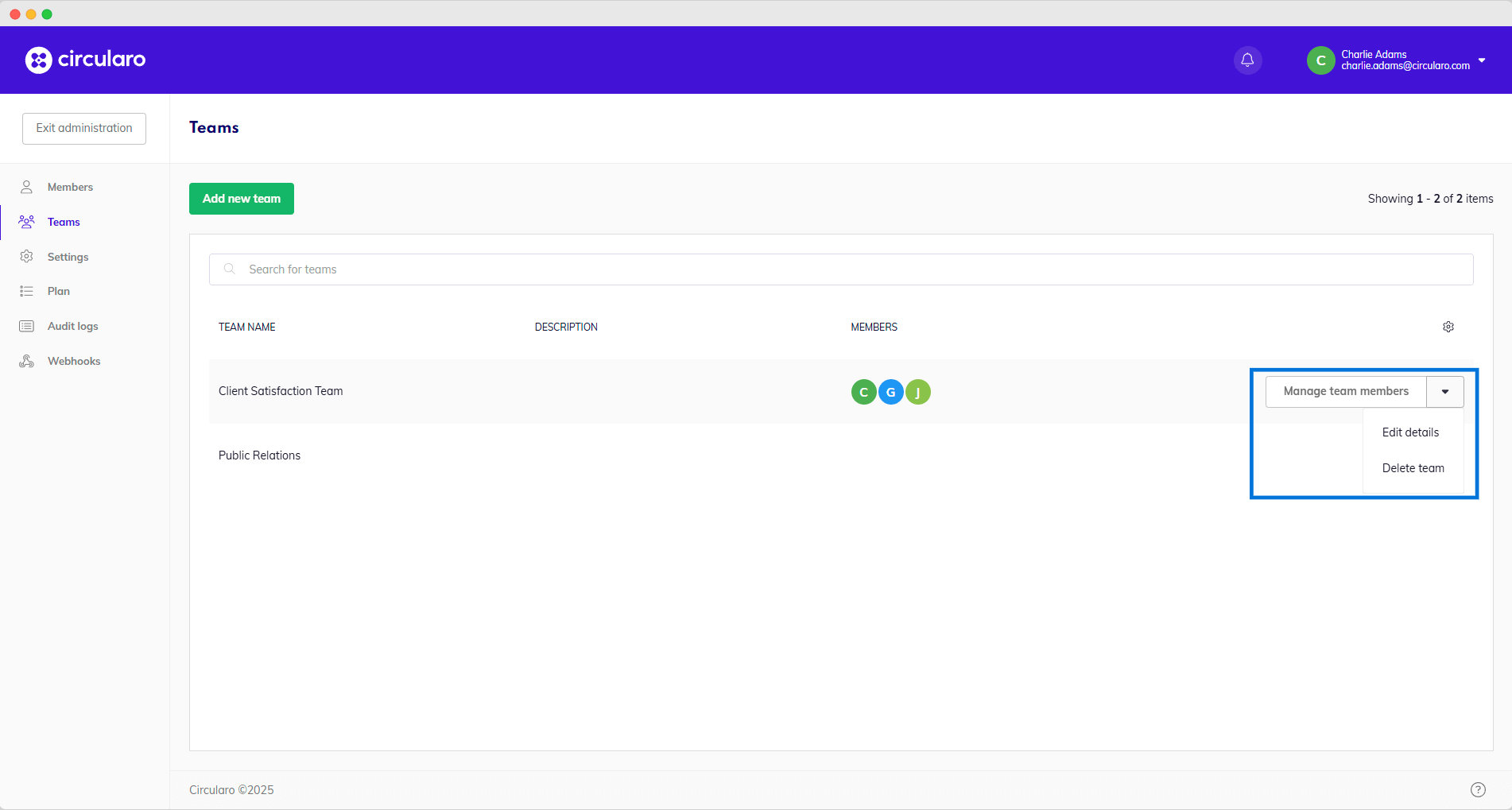
Available actions
Manage team members
This enables you to add or remove members from the selected team.
Each user can be a member of multiple different teams.
By removing a member from a team, you are also removing this members' access to any files or items shared with the team.
Removing a member from a team does not result in deleting them as a user.
If you want to delete a user’s account completely, you can do so in the Memberssection.
Edit details
Change the team's name and/or description.
Delete team
Removes the entire team.
If you delete a team, any files previously shared with this team won't be accessible to the individual members of the team anymore.
Add new team
To create a new team, click on the green Add new team button on the top of the page.
You will be asked to choose a name for the team and write a description (optional). After pressing Continue, you will be able to select members.
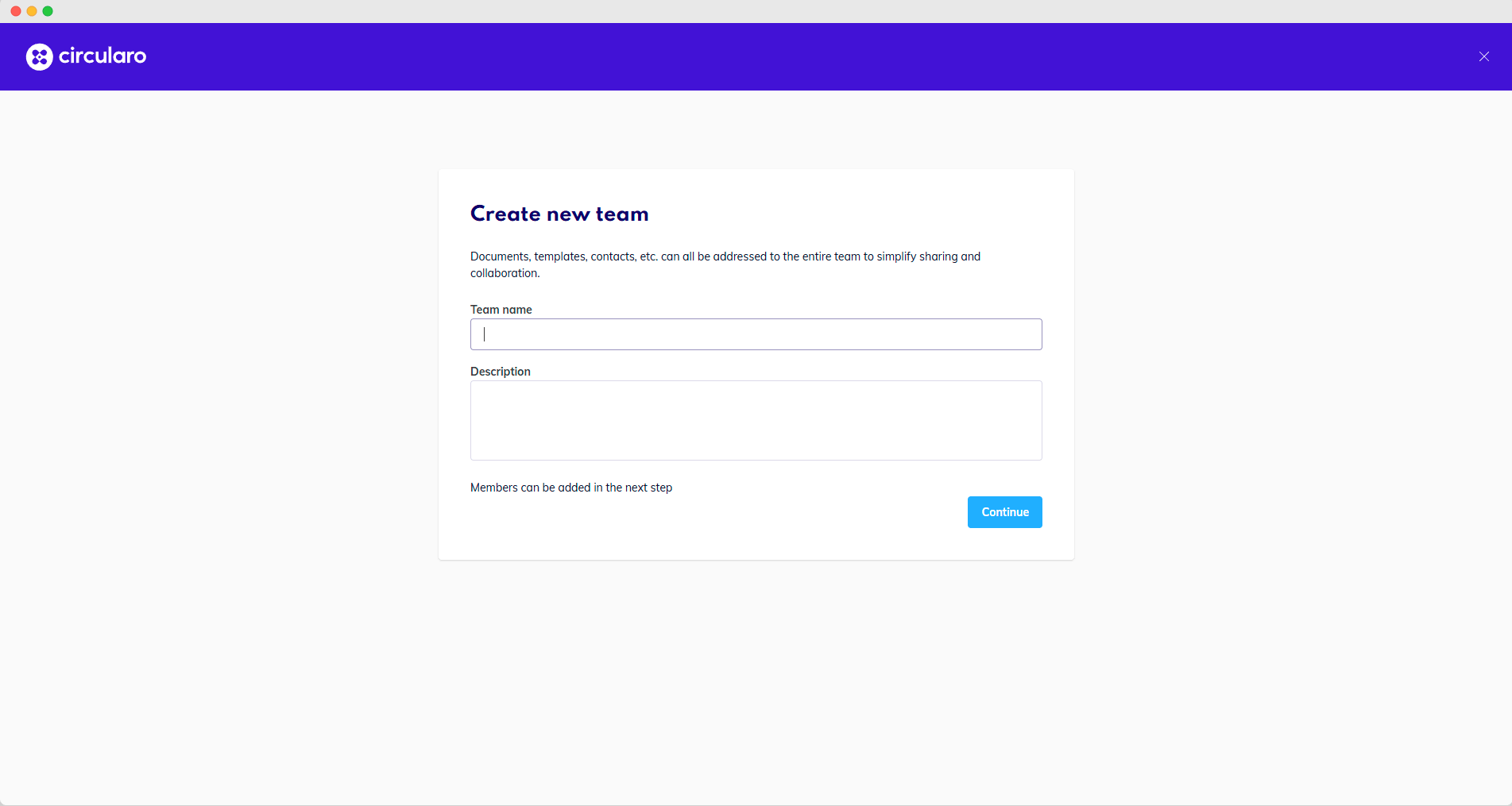
Add new team
Members can be added or removed from teams in any point in time.
There are currently no notifications sent when a member is added to a team, removed from a team, or when a team they are a part of is deleted.
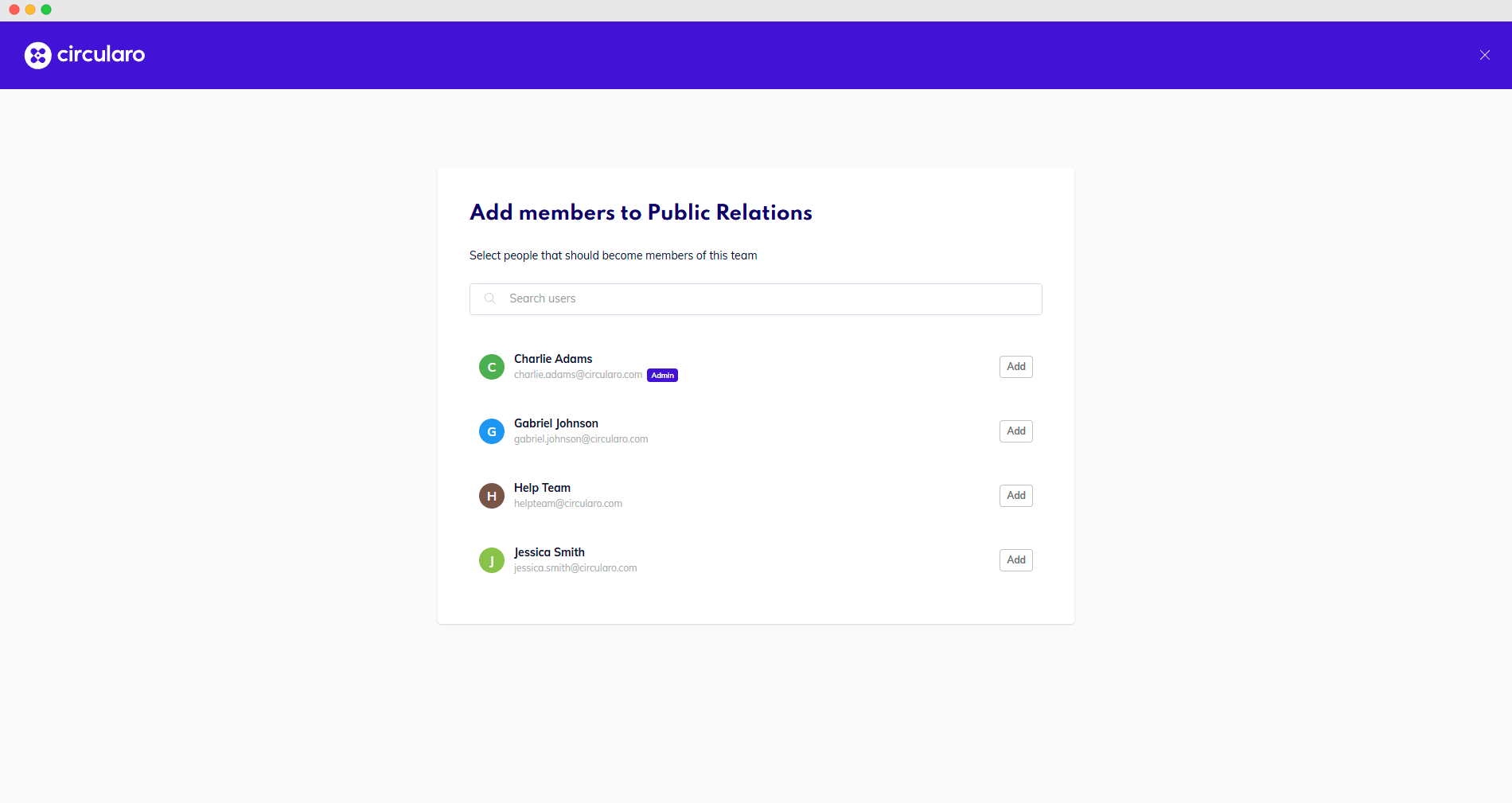
Add members to a team
