Signatures can be copied and pasted. Is that secure?
"A signature can be copied from a file and pasted to another file. Does that create an opportunity for a security breach?"
No, it does not.
Yes, signatures can be copied and pasted freely as images and there is nothing we can do to prevent it. The presence of a signature image in a document is, however, not a good indicator on its own that the document is well-secured and has not been tampered with.
Circularo digital signatures come with electronic certificates and the presence and validity of said electronic certificates is what secures and seals each document.
Electronic certificates contain a part that is private and available only to the person/application allowed to sign documents on behalf of that entity. They cannot be copied together with signature images, so by only adding a signature image, you are not actually signing a document unless you also have access to the same certificate.
For that reason, a document signed in Circularo will always be distinguishable from one that only had a signature pasted onto it - the original will contain a valid certificate and the fake will have an invalid one or no certificate at all.
This can be easily verified in Adobe Reader. A document containing valid electronic certificates will automatically contain a stripe saying "Signed and all signatures are valid"
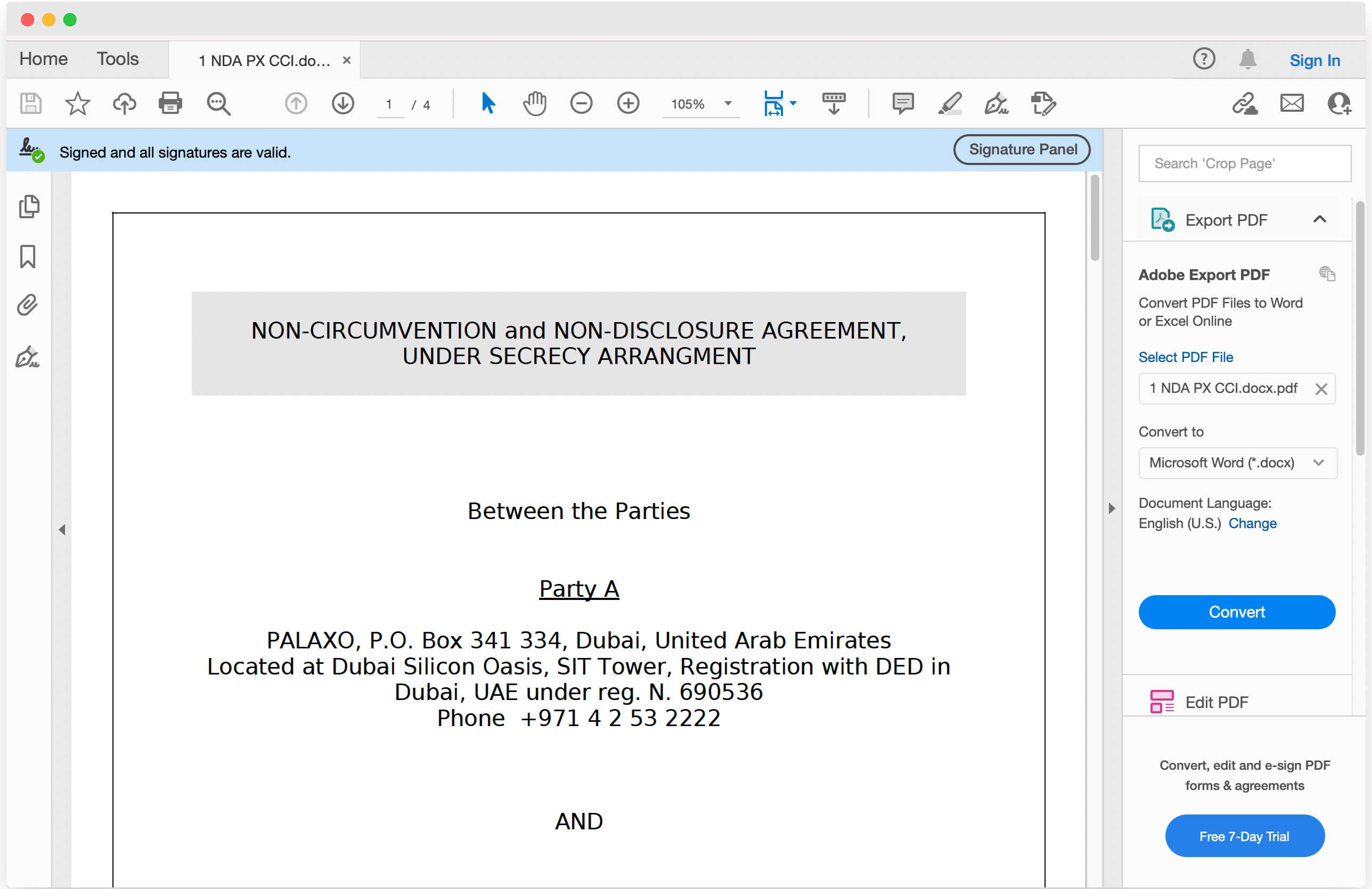
Valid signatures
When you click on the Signature Panel button, you will be able to see more information about signatures in the document, including the owner of the certificate.
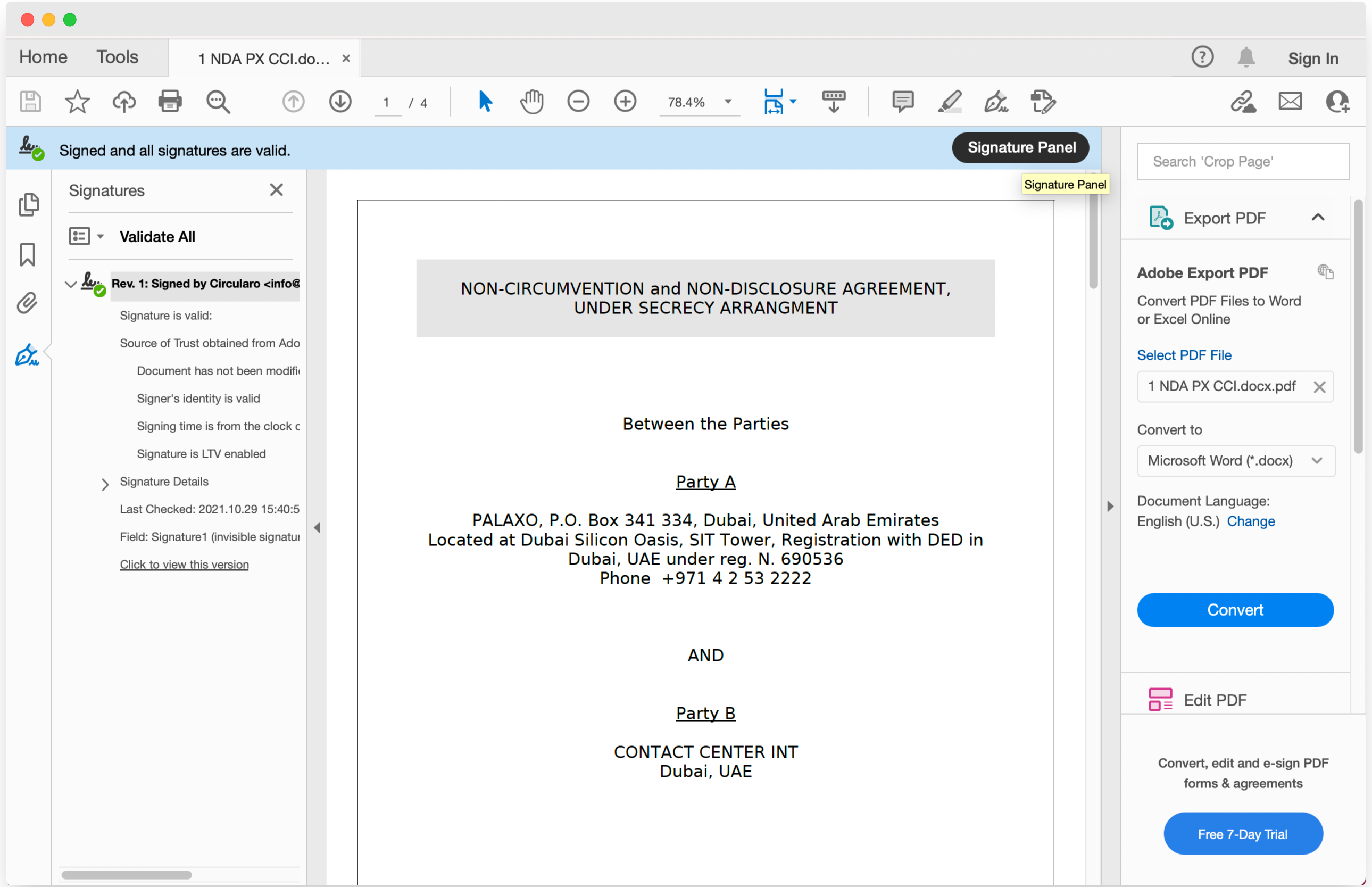
Valid signatures - detail
If the document contains at least one invalid signature, Adobe will flag it and show a different message.
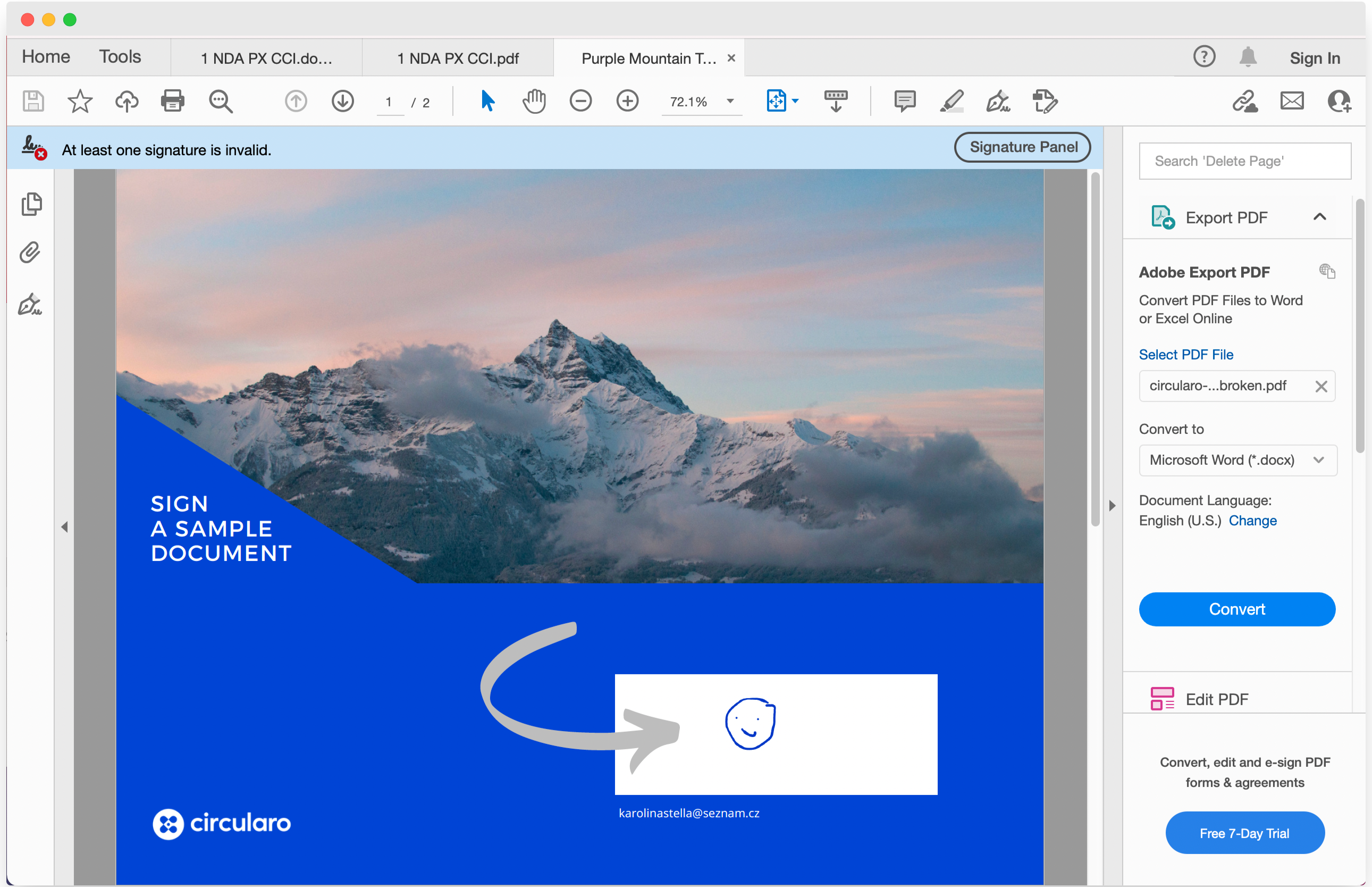
Invalid signature
Again, you can find out what's wrong with the signatures by going to Signature Panel.
A document that does not contain any electronic certificates will not show any message in Adobe Reader. This is important to keep in mind, as it can be easy to overlook. Always keep an eye out for the blue stripe to make sure your document is authentic and well secured.
