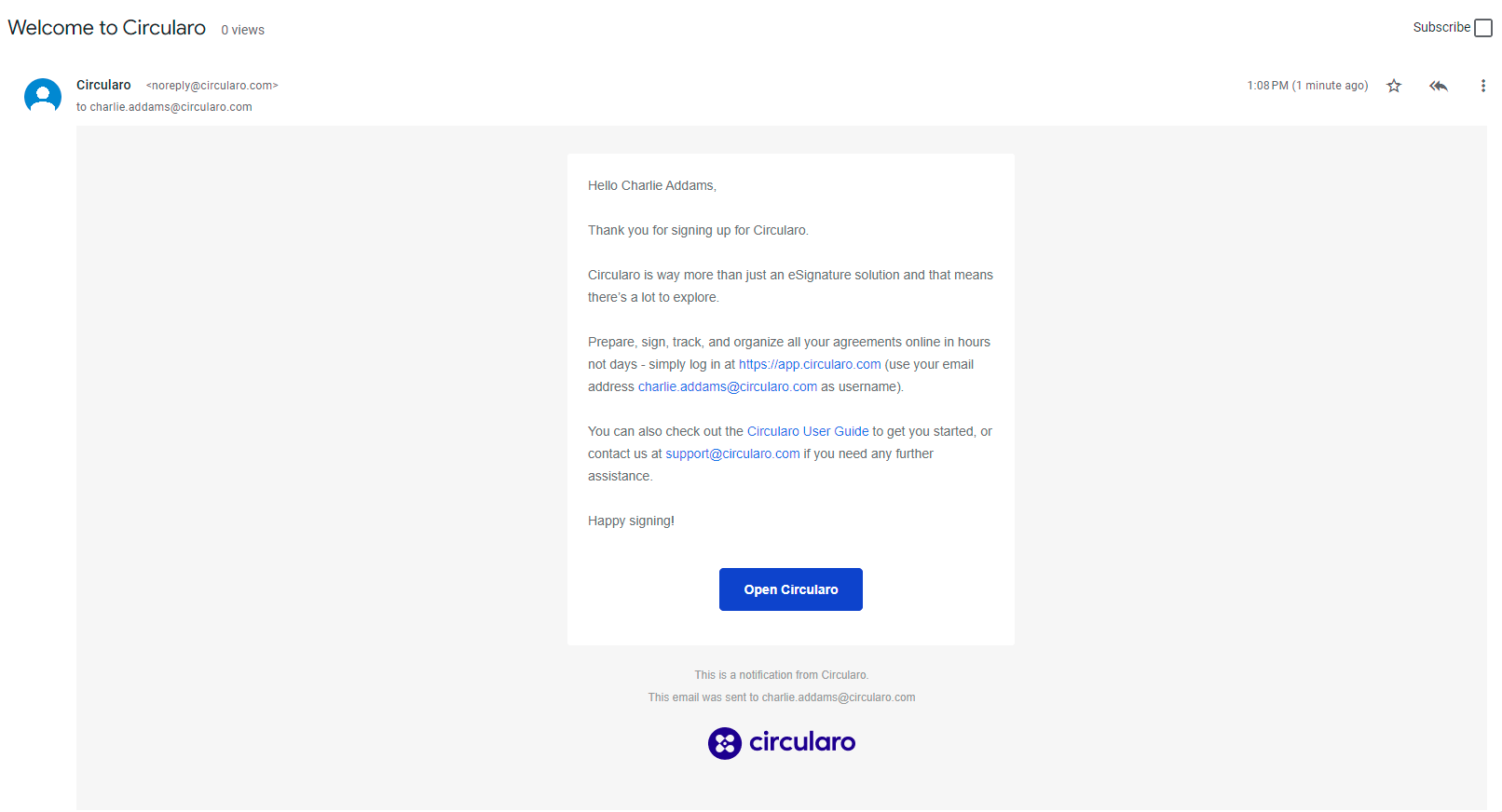Registration and login
The most used way of registrating a new account is through the Circularo Trial site, where you can sign up for a 30-day trial. At the top of the page you can choose whether you want to try our Pro plan or the Business plan.
More information on Circularo subscription plans is available here or you can contact our sales team.
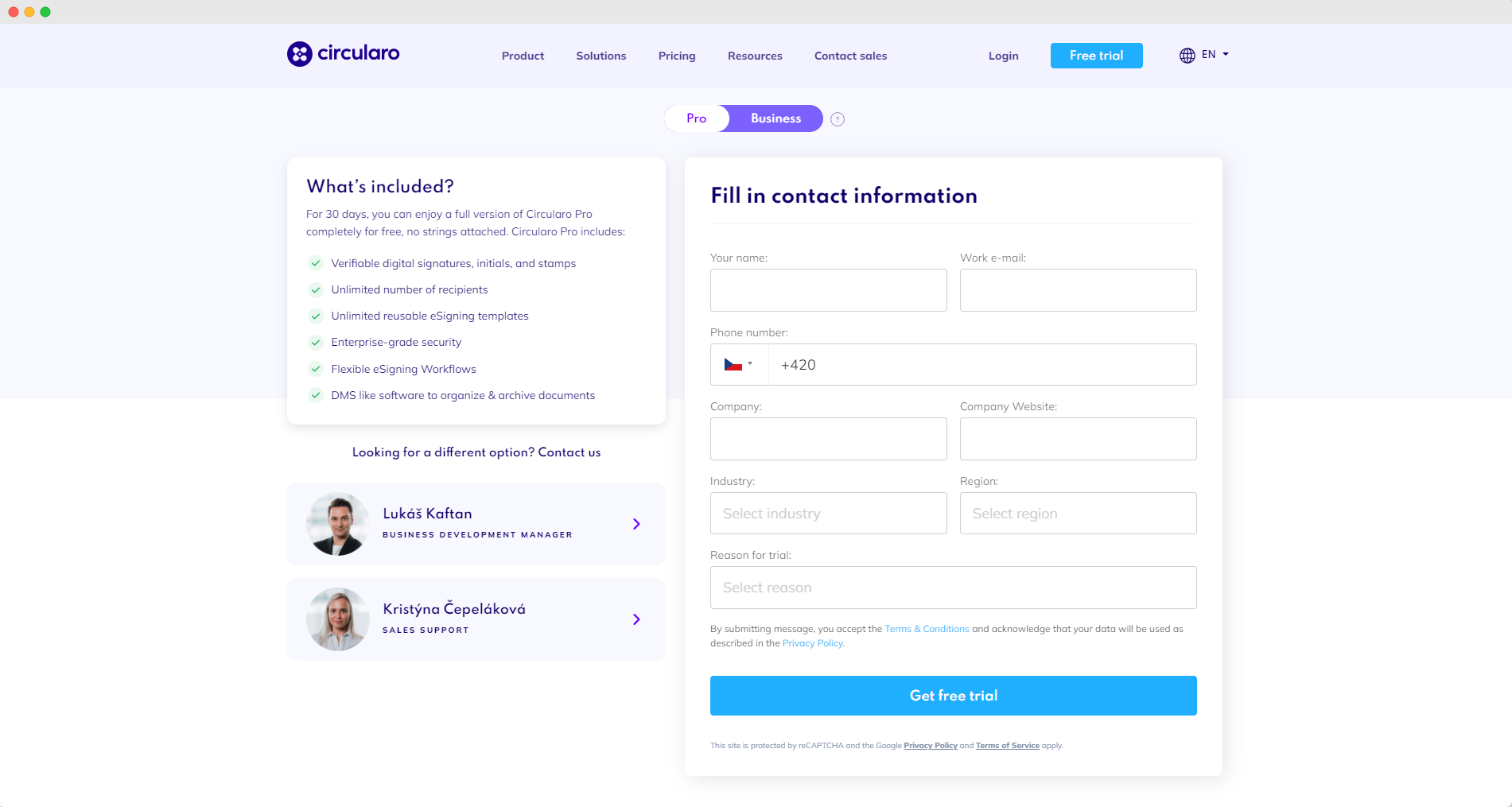
Trial sign up page
You will have to activate your account in your email, set up a password, and fill in some additional information about your account. For visual guide refer lower on this page.
To register a new account in the app, click on the Do not have an account? REGISTER! button on the login screen.
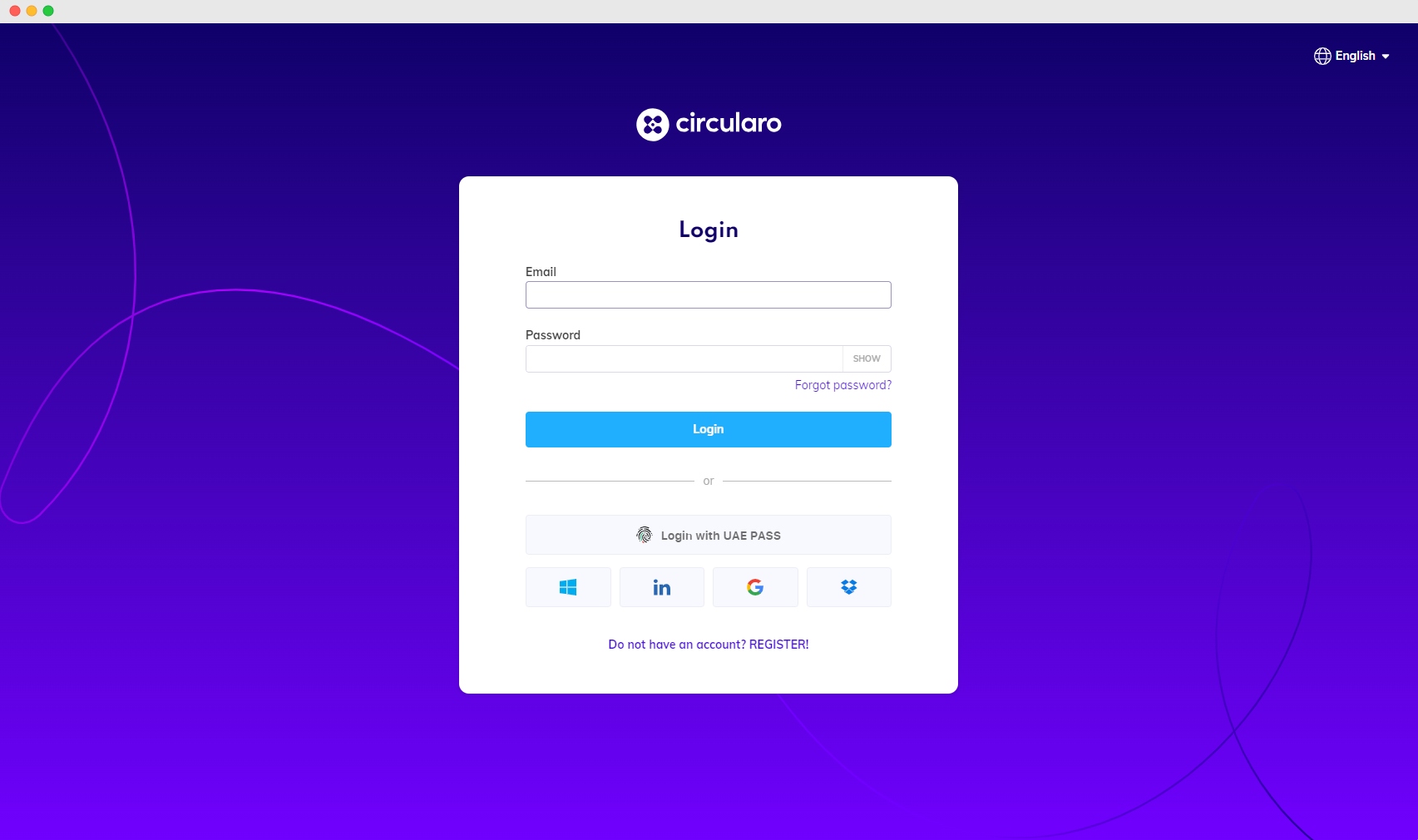
Login page
Enter your name and email address, pass the reCAPTCHA test, and then click Register.
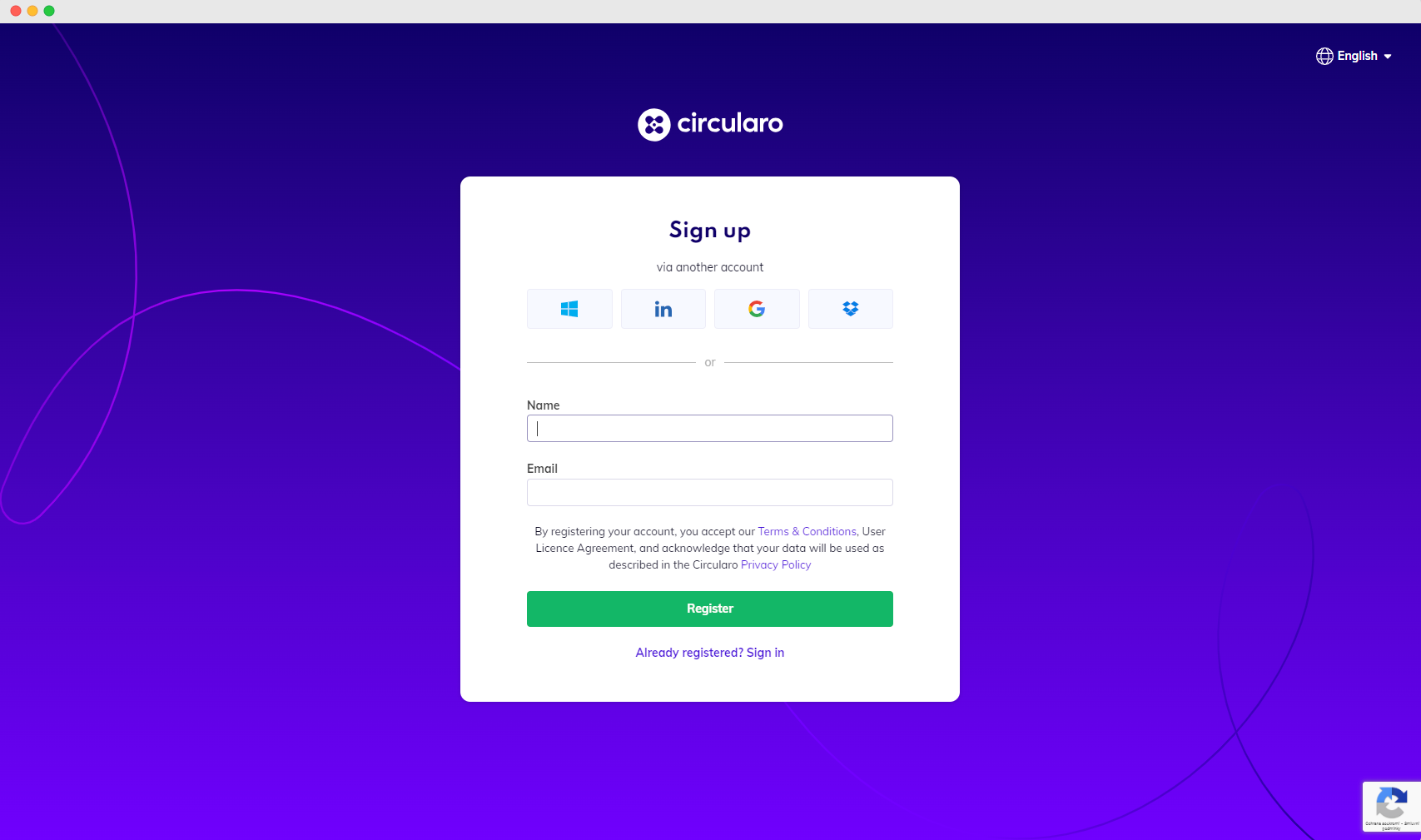
Sign up page
Go to your email inbox. You will receive an email similar to the one shown in the screenshot below. Click on Verify email address.
Don’t forget to check the spam folder if you can’t find the activation email.
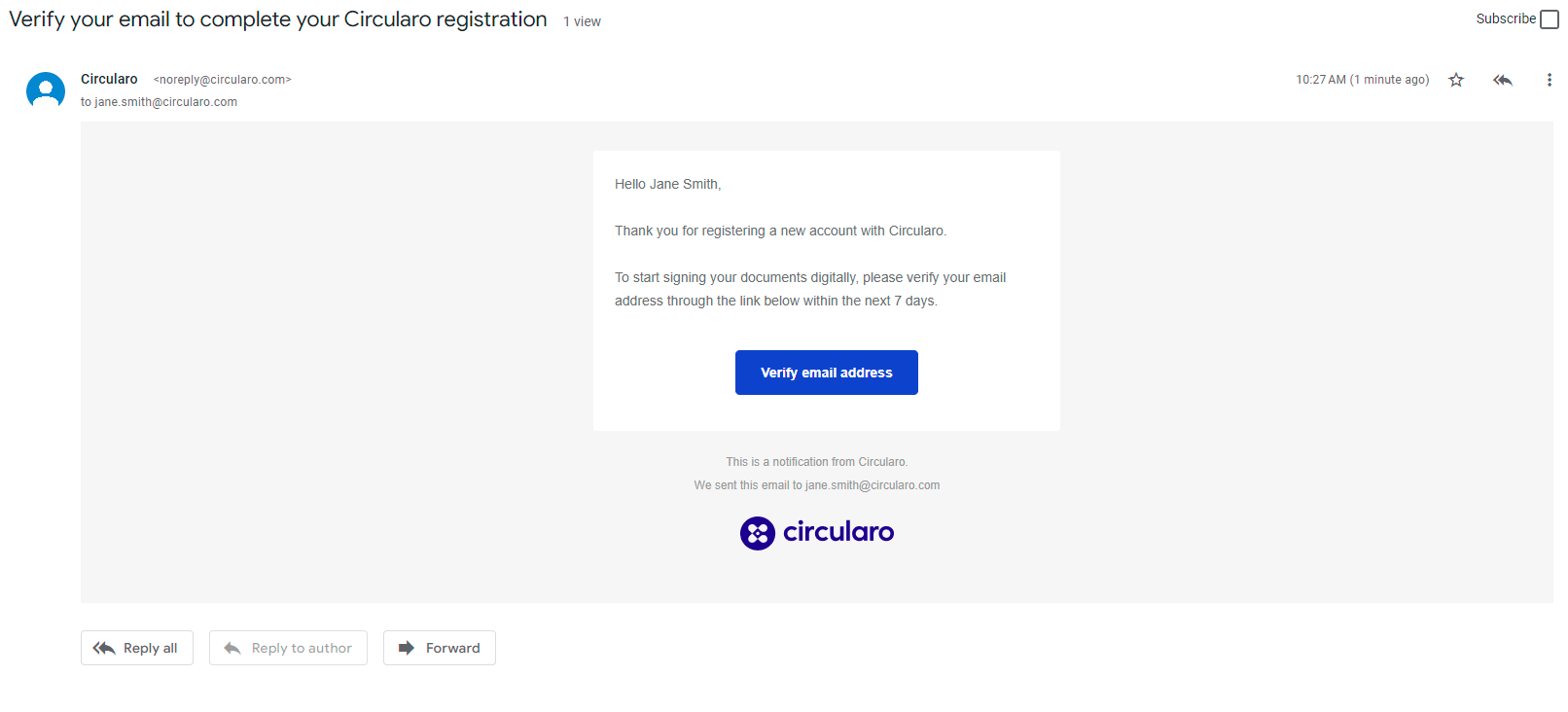
Email notification
You will be redirected back to the browser to set up your password.
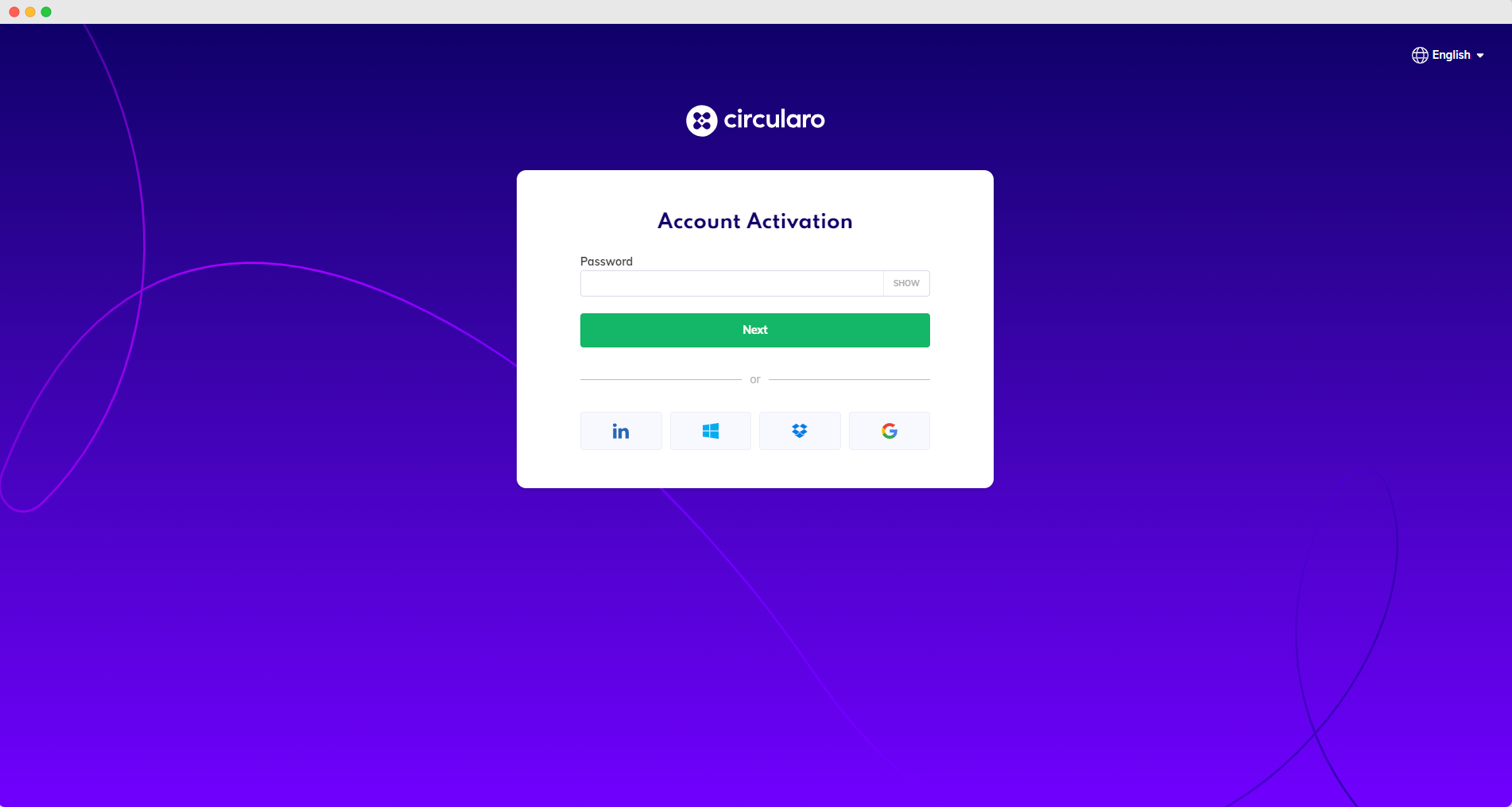
Set password
And to fill in some more optional information - your job title, phone number, and timezone.
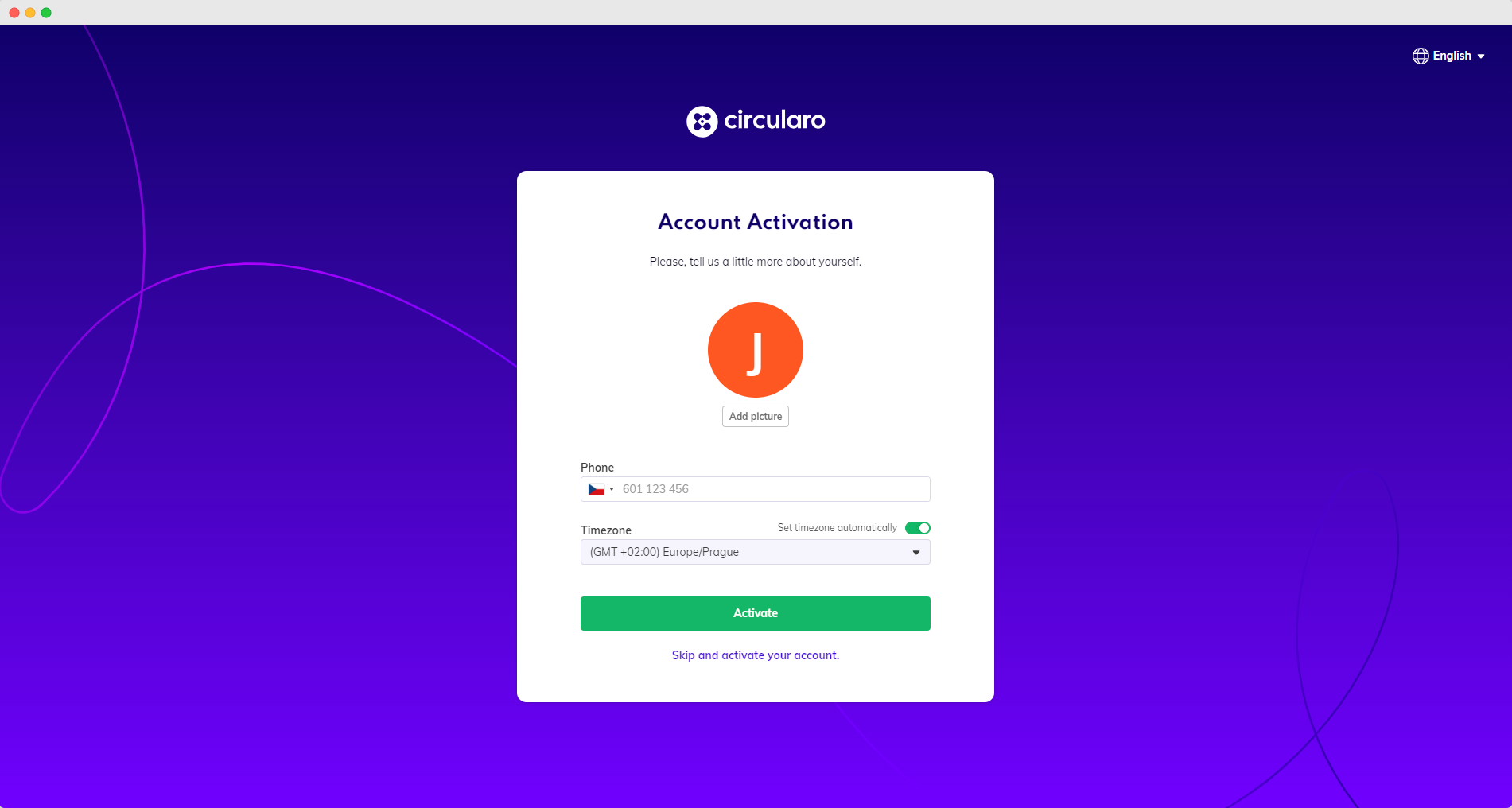
Account information
After activating your account, you will be redirected to the Circularo Home Page.
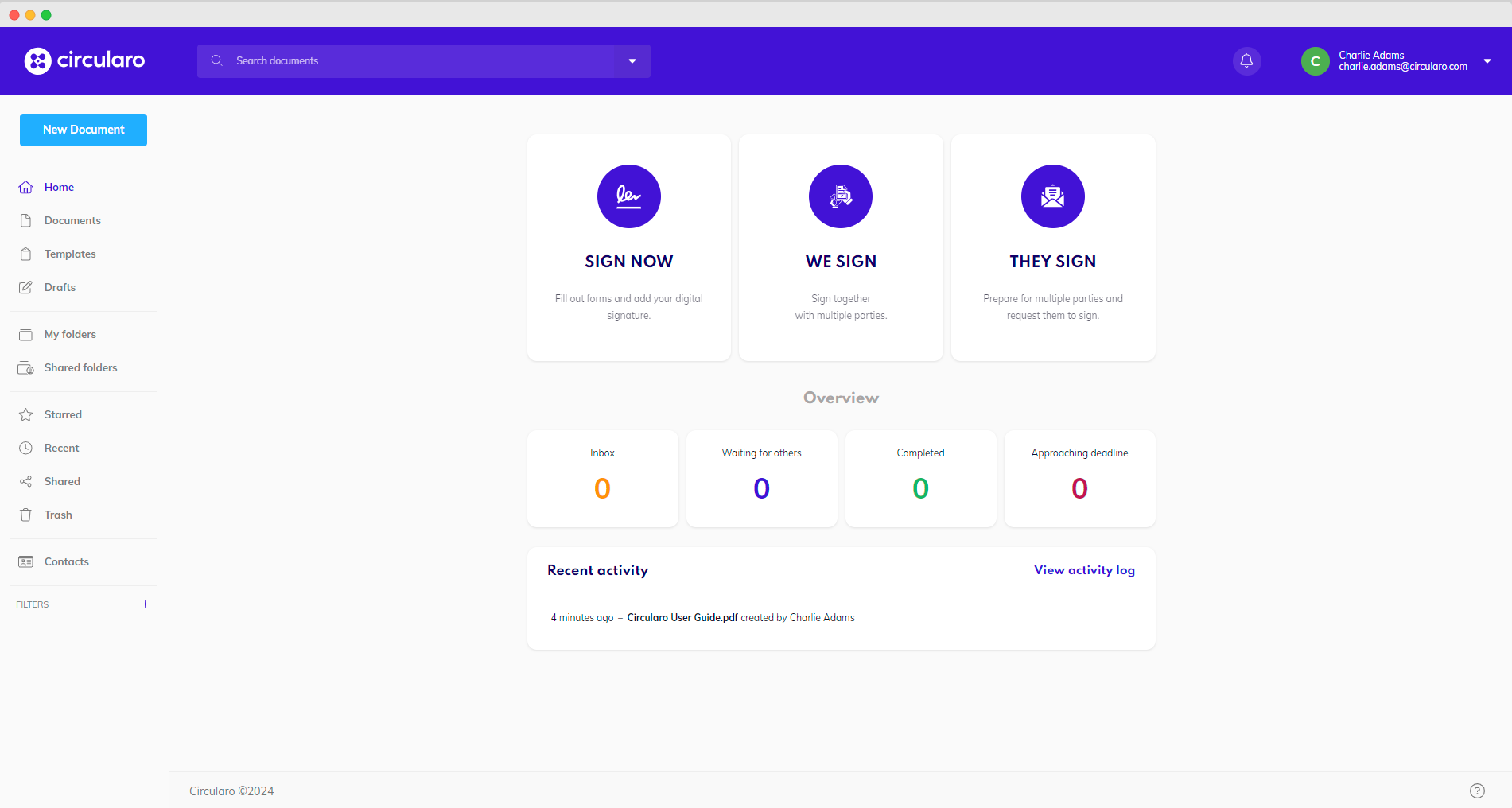
Home page
You will also receive a confirmation via email.