Register via Microsoft or Google
Another way to register a new account in Circularo is to use your existing MS or Google account.
Microsoft
To log in via your Microsoft account, select the Microsoft button on the login screen.
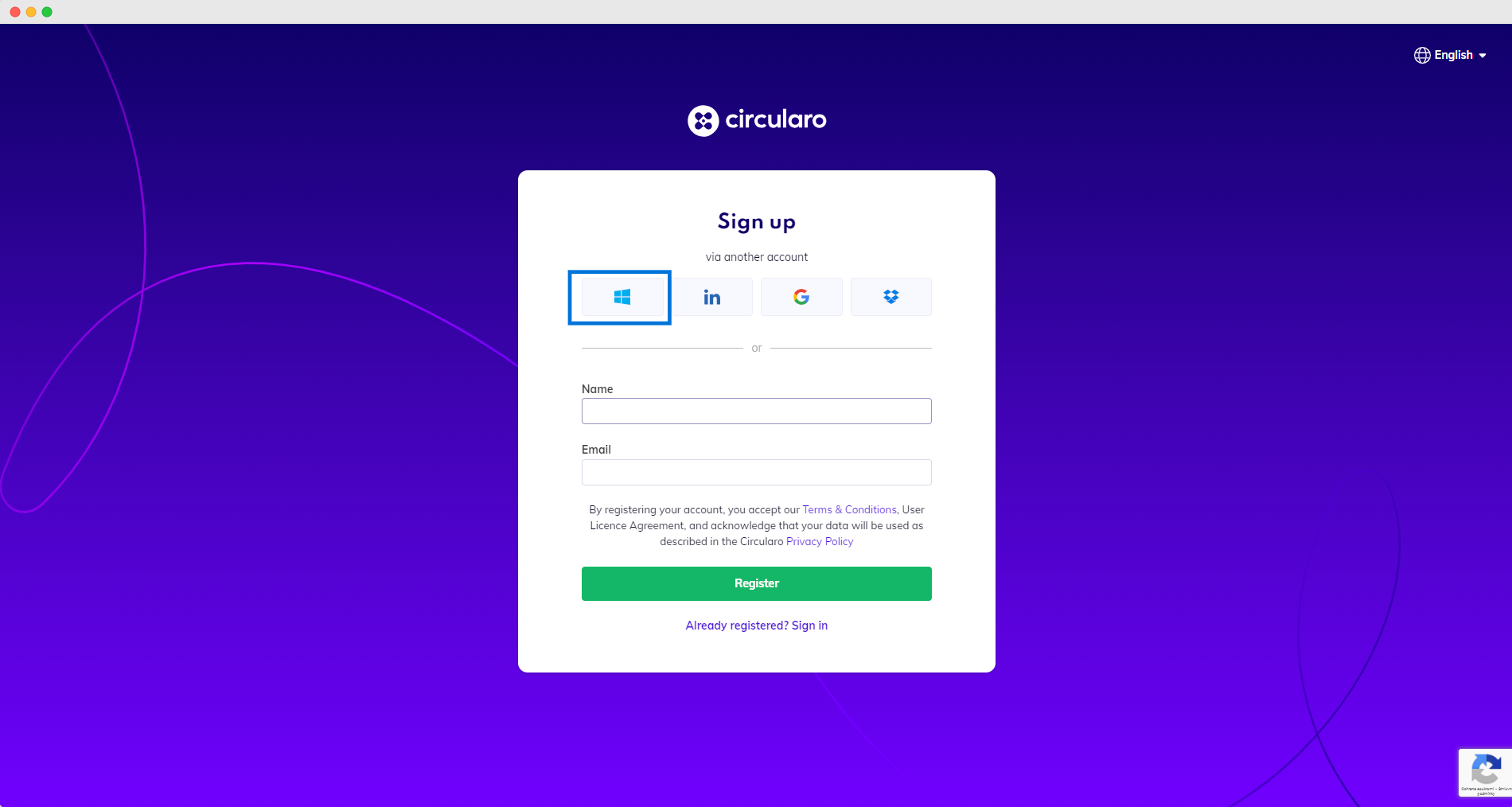
Register an account via Microsoft
You will be redirected to a page asking you to sign into your Microsoft account.
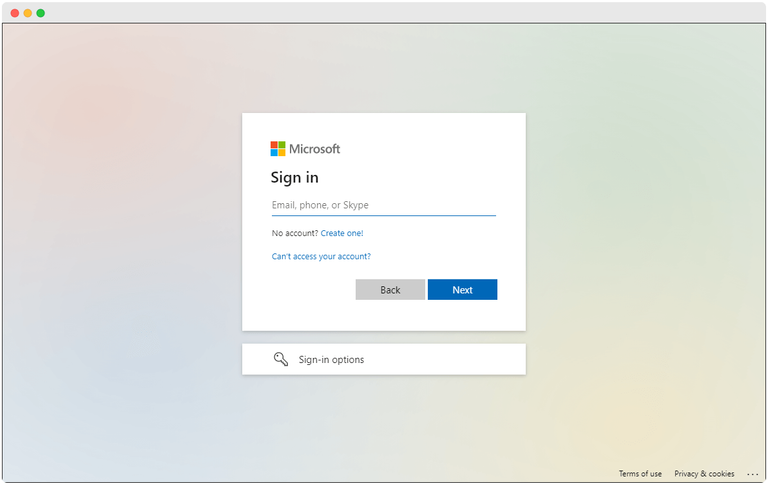
Sign in with Microsoft
When signed in, you will be asked to give Circularo permission to access your Microsoft account information. This allows Circularo to register a new account with your Microsoft credentials.
As for file access, there is a feature that allows you to upload documents from OneDrive directly to Circularo, therefore a permission is needed for the app to access these files.
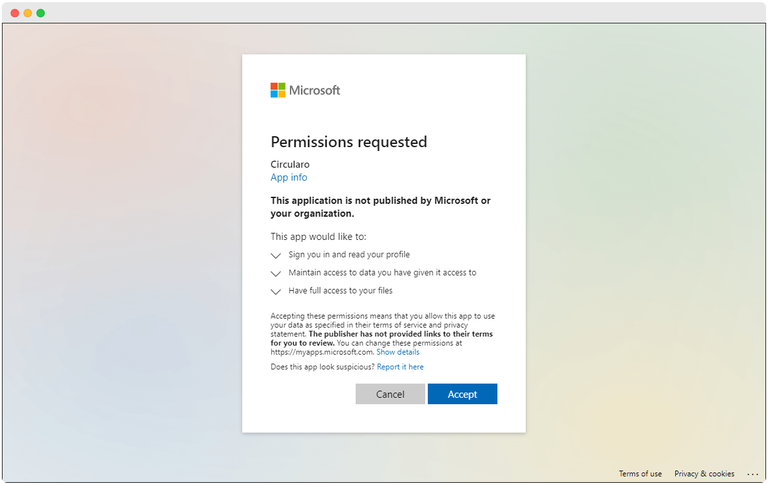
Permissions
The permissions above are required by Microsoft, not Circularo. If you have any issues or questions regarding permissions, please contact Microsoft directly.
Fill in some additional info about yourself before activating your account or skip this step - you can always do it later.
After that, your account will be activated and you will be logged in.
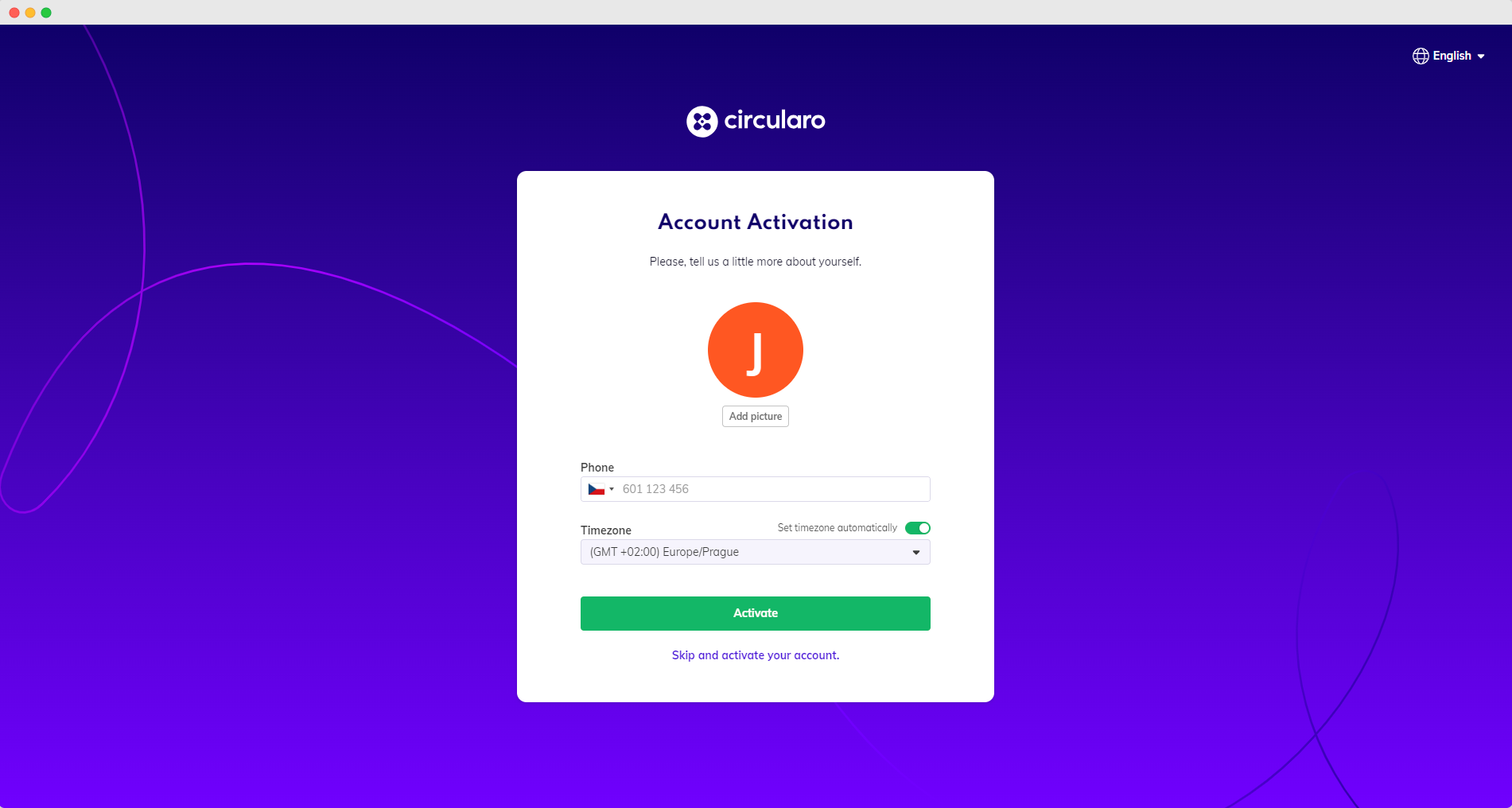
To log in via your Google account, select the Google button on the login screen.
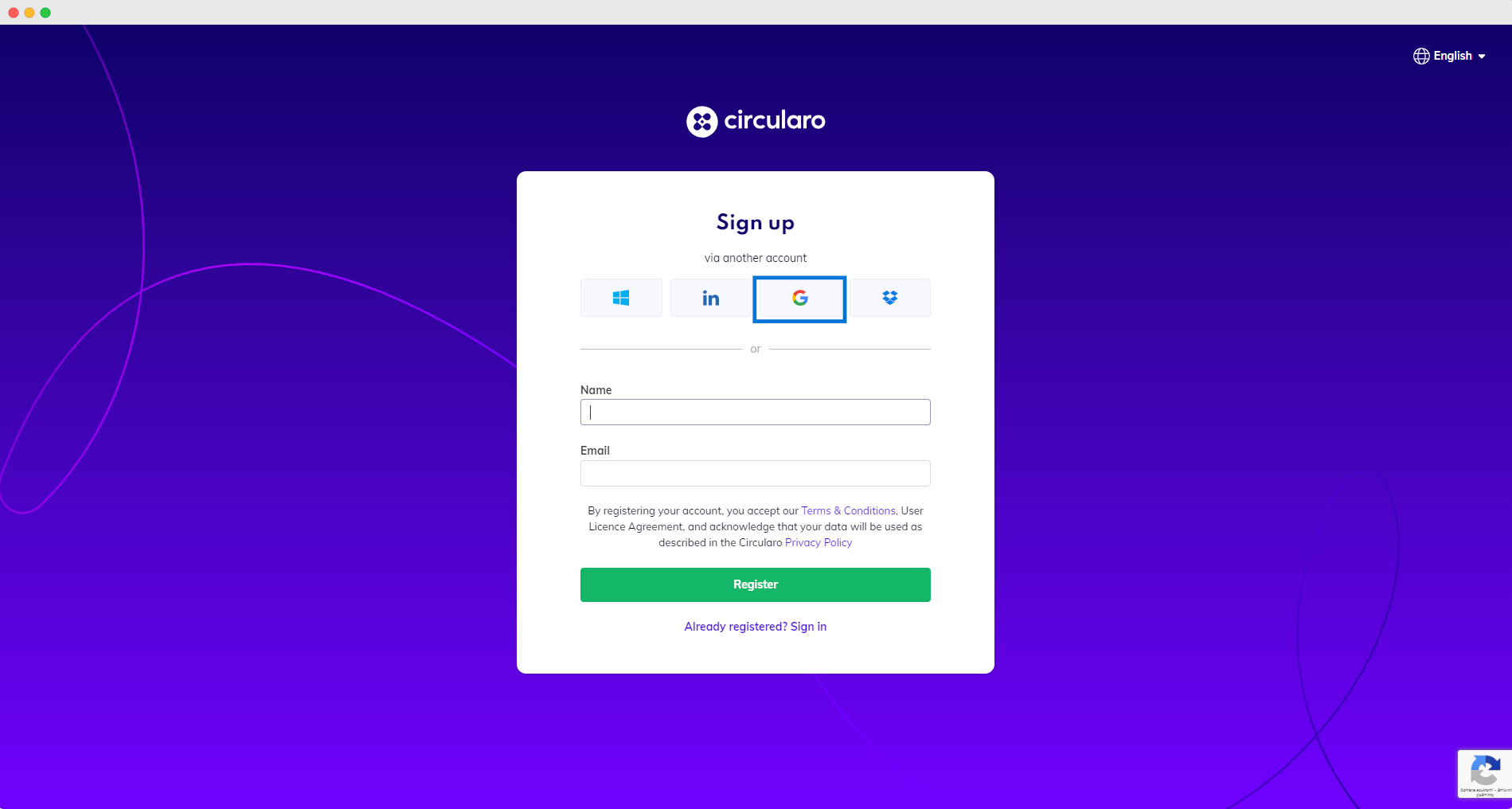
Register an account via Google
You will be redirected to a page asking you to sign into your Google account.
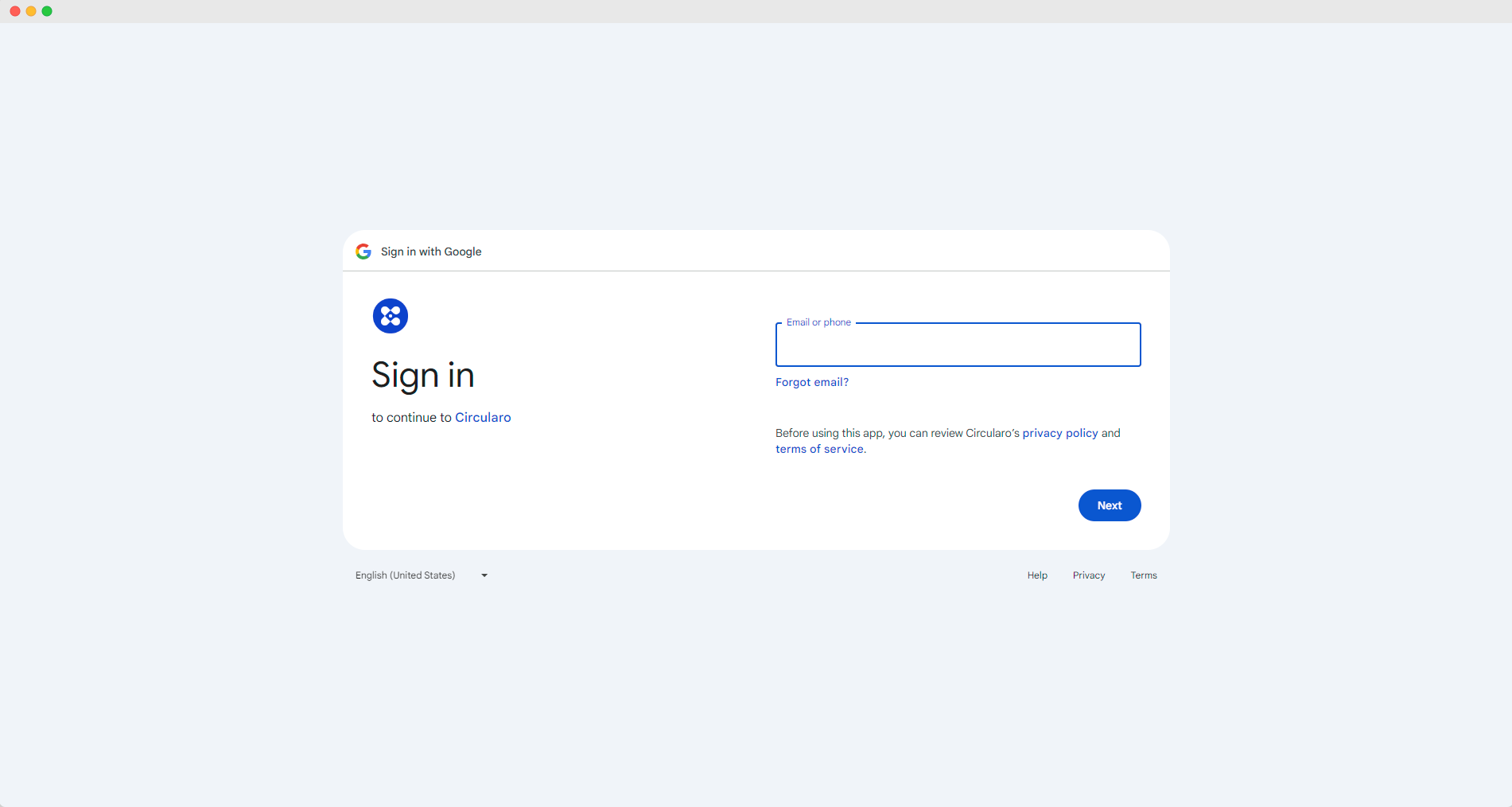
Sign in to Google
When signed in, you will be asked to give Circularo permission to access your Google account information. This allows Circularo to register a new account with your Google credentials.
As for file access, there is a feature that allows you to upload documents from Google Drive directly to Circularo, therefore a permission is needed for the app to access these files.

Allow access
Fill in some additional info about yourself before activating your account or skip this step - you can always do it later.
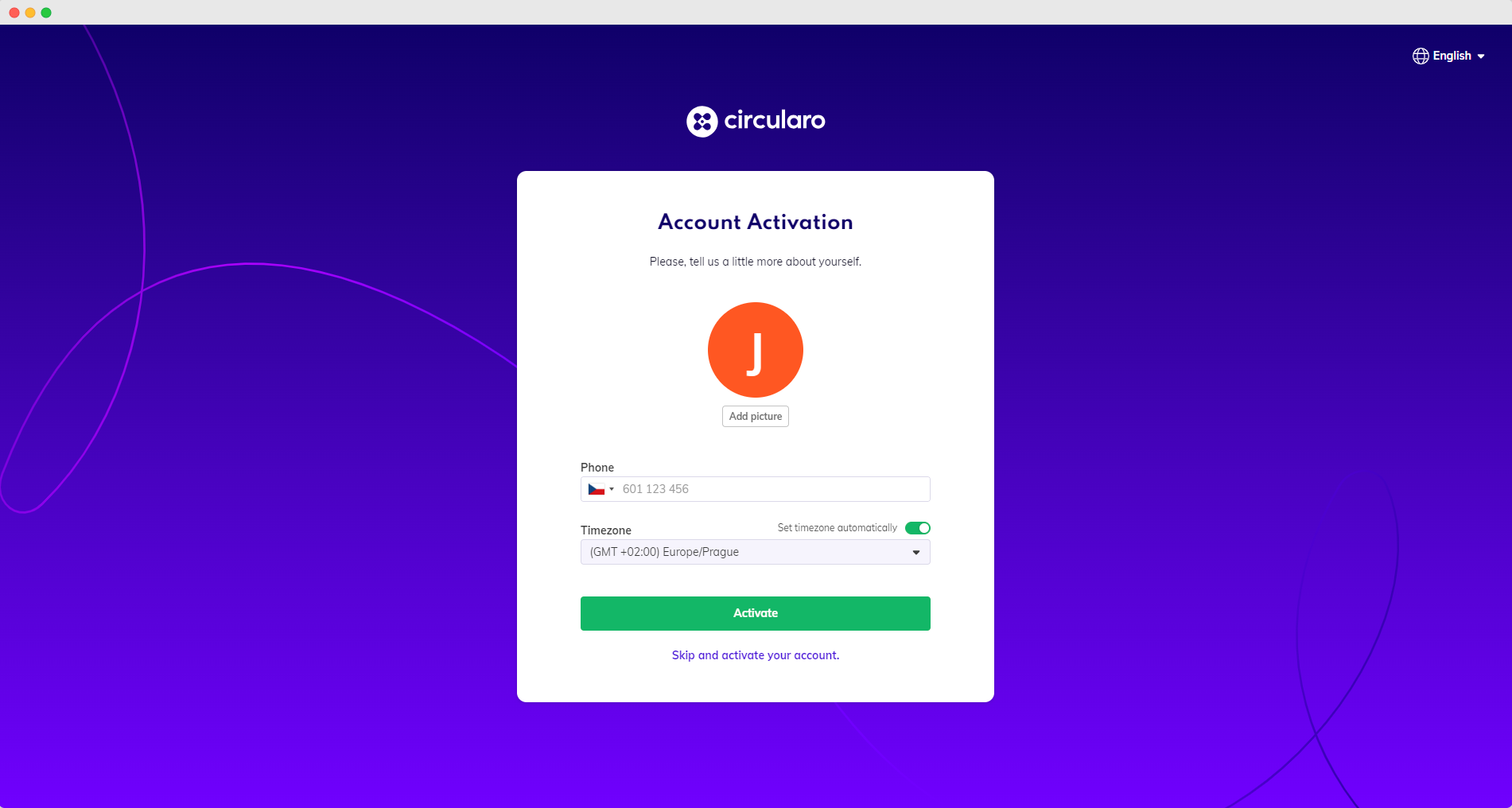
After that, your account will be activated and you will be logged in.
