Our email domain changed, how do I change it in Circularo?
We are currently unable to simply change the domain of your members' email addresses. To do it, you will have to create new users/members for your organization and then transfer their documents from the old user accounts, so they do not lose the documents they signed.
This document transfer only works for documents that have the status Created or are a part of a transaction. It does not work on drafts, templates, or contacts.
First, you will invite new members, using their new email addresses.
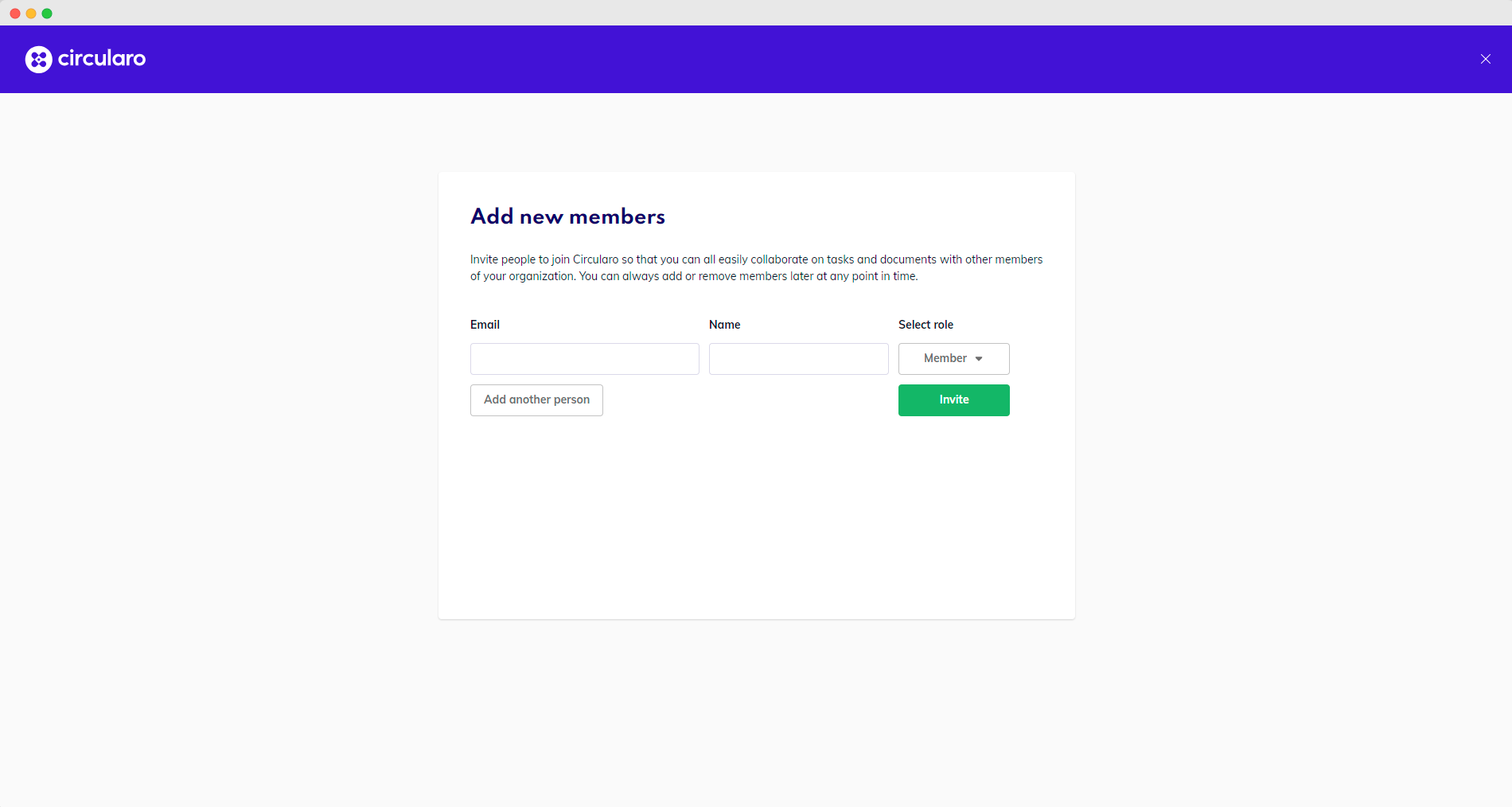
Add new members
Once the new users are added, you will select Delete user for each of the old users with the old addresses. A window will appear, with the option to transfer all the documents signed by the user to a different one. Here you choose the new user created with the new email domain. Once done, click Yes, delete, and the documents will transfer and the old user will be deleted.
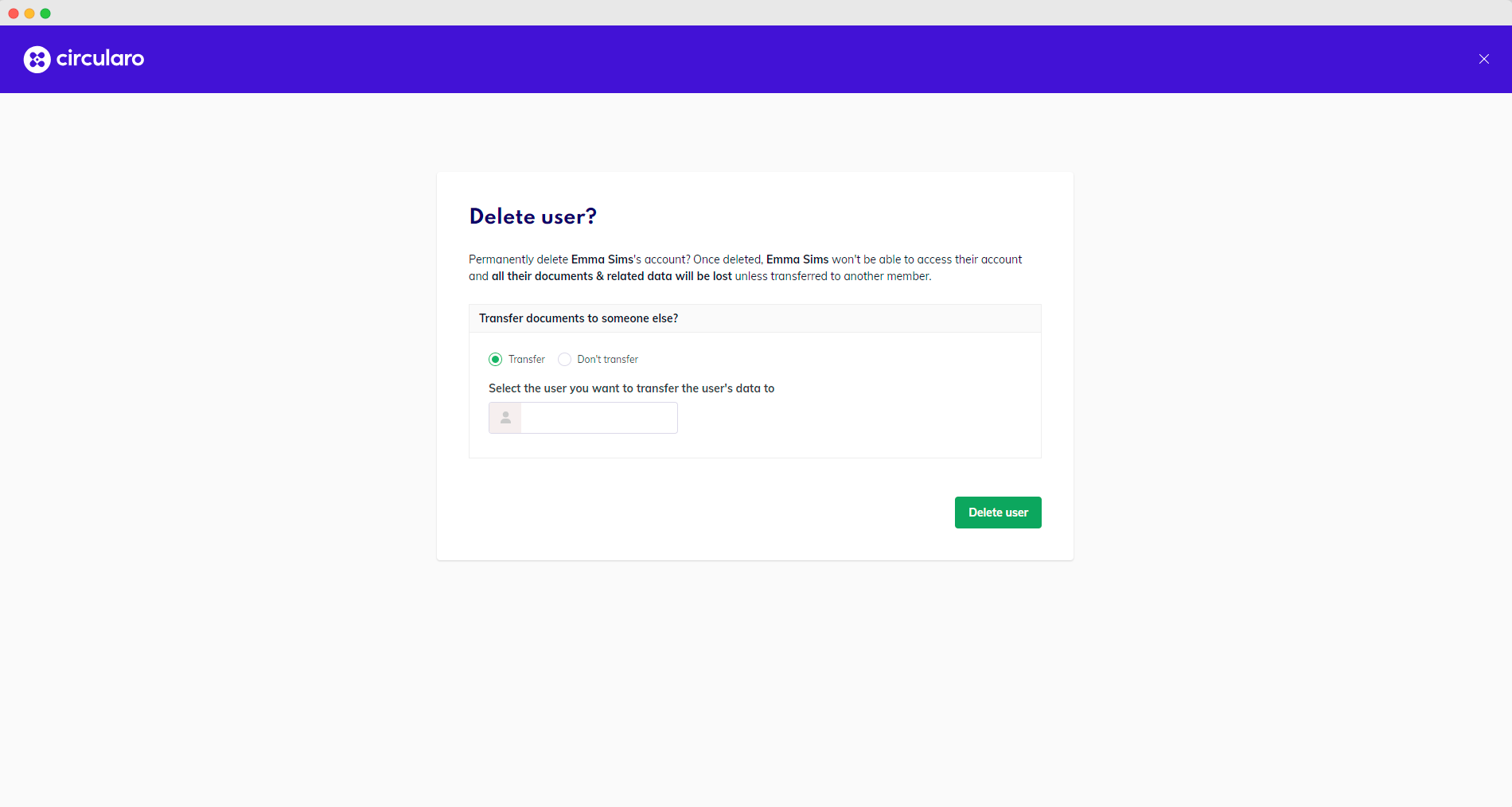
Delete user
