Navigating Around
Home Page
Your Home Page is the first thing you will see after opening Circularo. It gives you a clear overview of Circularo’s main features to get you started.
In the main section of your Home Page, you will find eSigning shortcuts to start signing documents immediately, a brief overview of your documents and their statuses, and your recent activity.
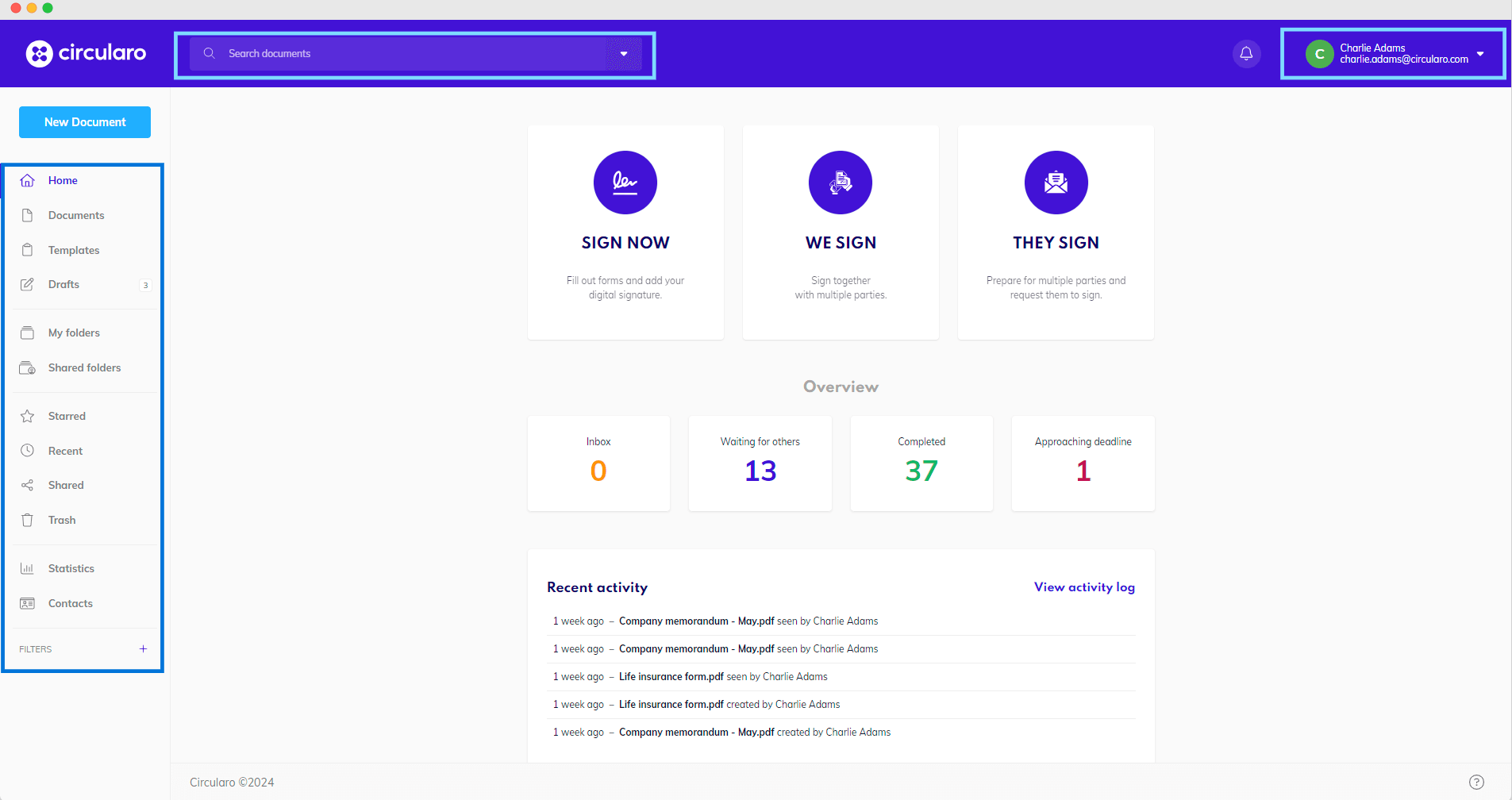
Navigating around
Action Menu
The sidebar on the left side of your screen is the Action Menu, which allows you to quickly access all the important sections of the platform.
The New Document button opens a window from where you can upload documents, create new ones from scratch, or select a template to base your work on.
Other action buttons in the menu will take you to different parts of the platform, including your Documents, Templates, Folders, or Contacts.
Search Bar
On the top of the page, you can see the full-text search, including the Advanced search option with keywords and filters.
Profile and Settings
In the top right corner is where you can change your profile details, as well as set your notification preferences and default signatures.
