Nafath Integration
What is Nafath?
Nafath is a national digital identity platform for residents of Saudi Arabia. It allows them to securely access different platforms and websites and authenticate their identity.
Using Nafath with Circularo
Request external recipient verification through Nafath or link it with your Circularo account and use it to log in.
Link Nafath to Circularo for login
There are two options for linking Circularo with Nafath.
Option 1:
Go to the Integration section in your Preferences.
You should see an Identity providers category with Nafath option in it. If you don’t see this category, contact the administrator of your organization.
Click on the Connect button and complete the Nafath verification process.
Your accounts should be linked, refresh the Integrations page to see the change.
Option 2:
Use the Log in with Nafath option on the login screen and verify your identity on the app.
Once you are verified, log in with your Circularo credentials, which will link the two accounts.
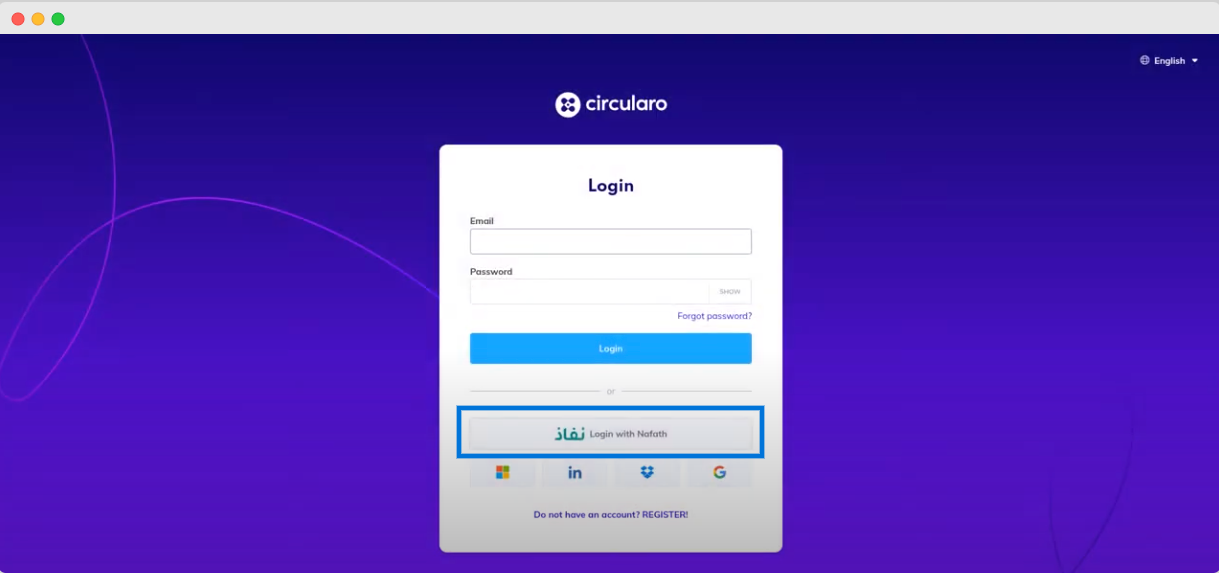
Login with Nafath
External Recipient Verification via Nafath
Ask recipients to verify their identity via Nafath during the Review & Send step of the signing process.
Only external recipients can be verified via Nafath. Members of your organization are verified via their regular login and receive the document in their inbox.
Prepare the document for signing.
In the last step, go to Set protection if there is only one external recipient. If there are multiple, you will need to set the verification through Custom settings for each recipient.
Turn the toggle on for Third-party application authorization and select Nafath from the drop-down.
Enter the National ID of the recipient.
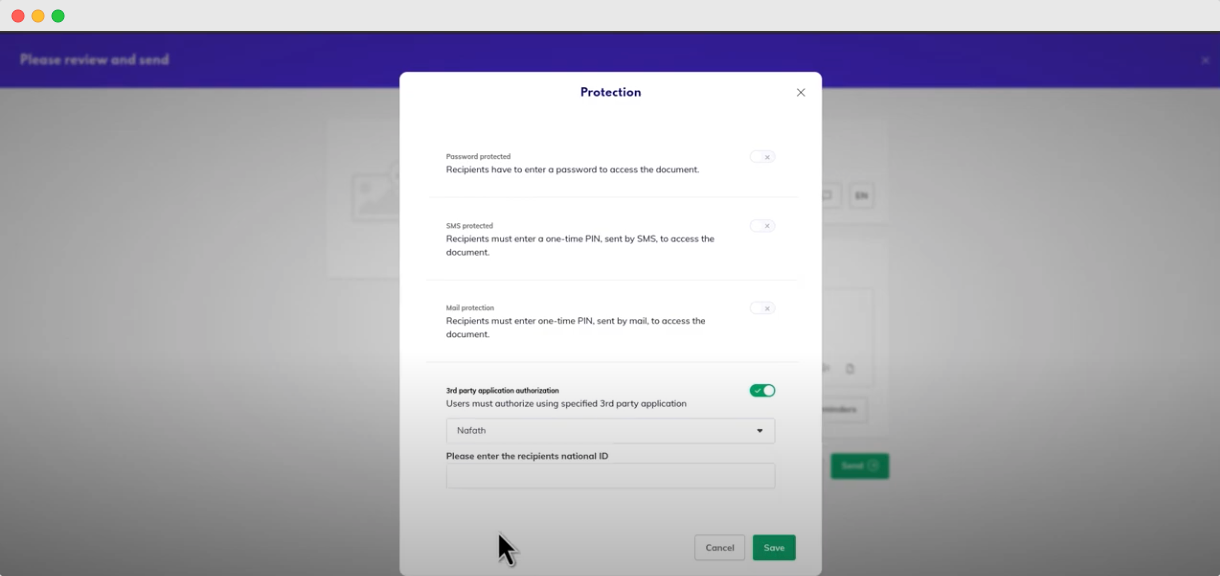
Set Nafath as verification method
Send the document for signing.
The recipient will have to verify their identity through their Nafath account, ensuring maximum possible security.
The Nafath verification requires the National ID number of the recipient - you need to have access to it in order to request verification through Nafath.
Verifying your identity with Nafath as an External Recipient
When someone sends you a document to sing, you will receive an email notification.
Click on the Open Document button to start the signing process.
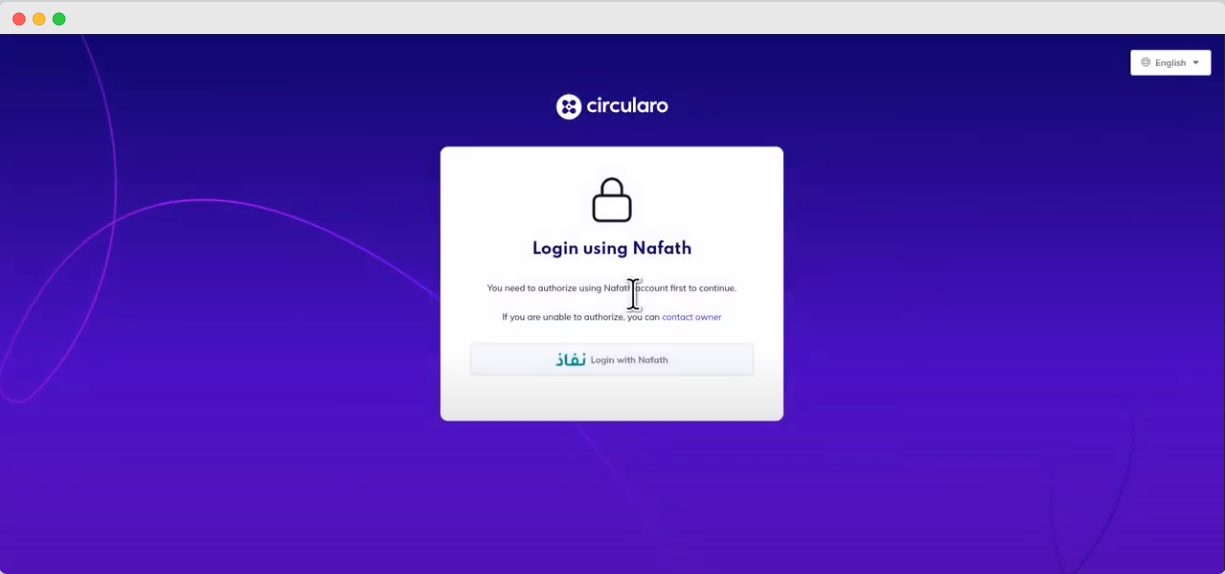
Login using Nafath
Input your National ID number for the Nafath verification.
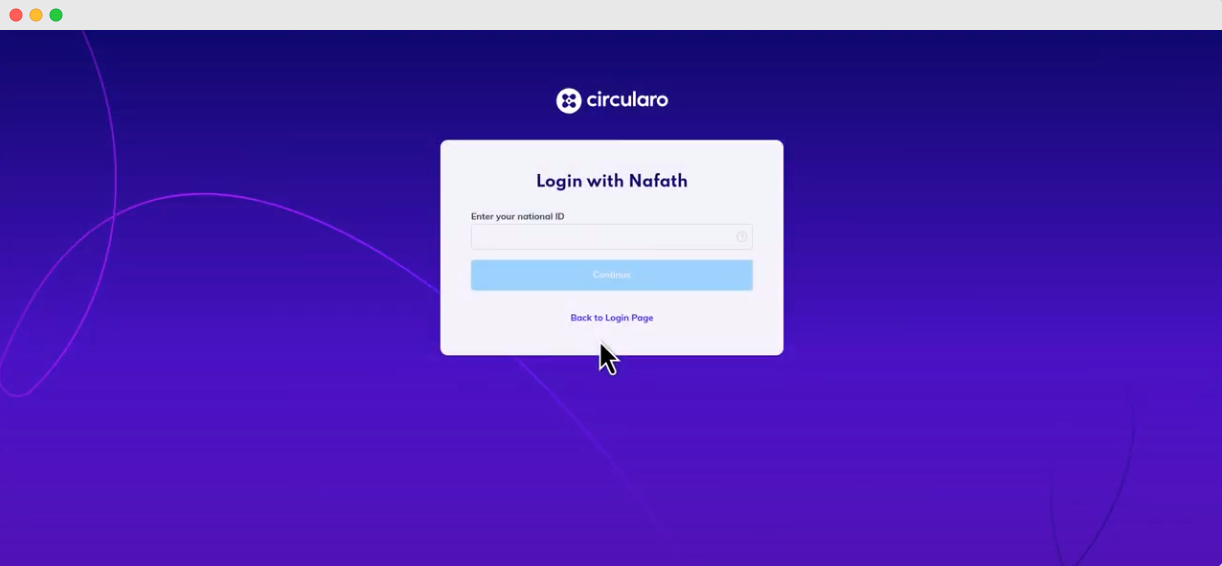
Enter National ID
In you Nafath app select the same number that is shown on the verification screen.
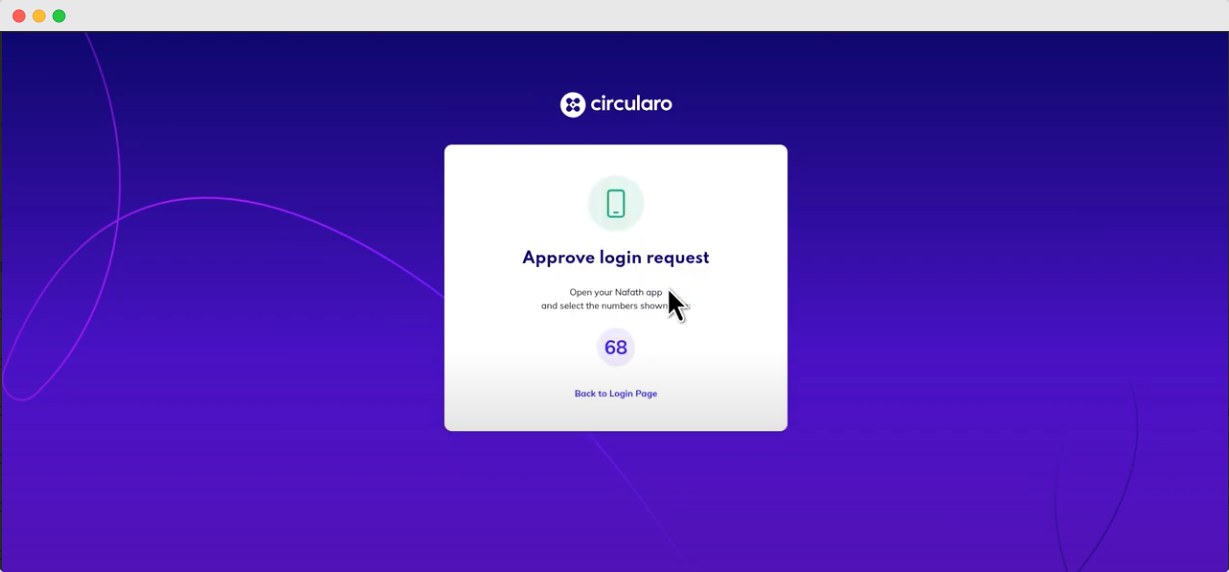
Approve Nafath login
Finish your verification through the app.
Sign your document.
Detailed description of document signing can be found in our external recipient guide.
