Members
Here you can see the complete list of members in your organization and the account status of each member.
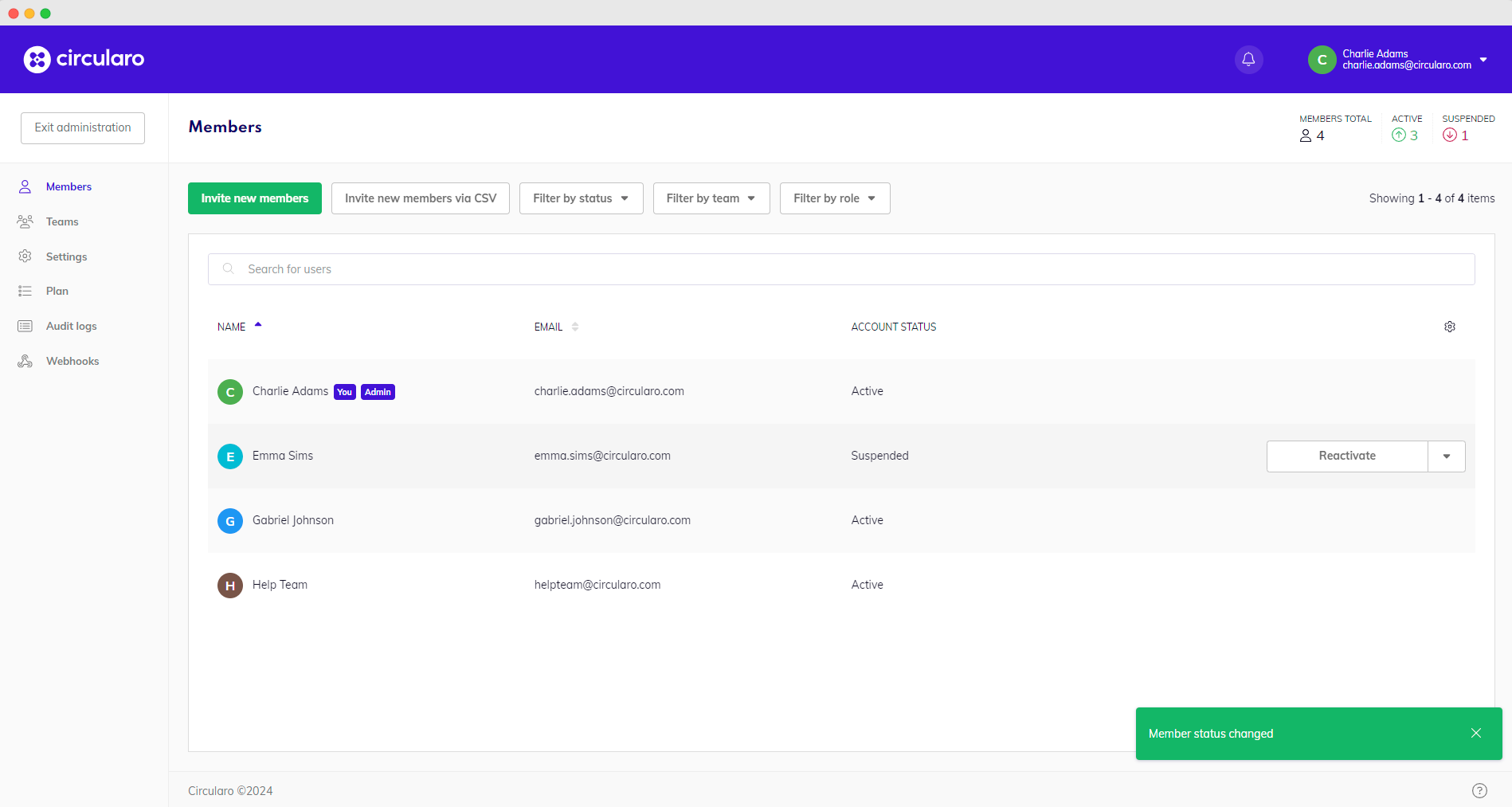
Members
There are different details you might wish to have visible regarding the members of your organization. Each detail has its own column. In the top right corner in the line of column names is a settings button for the columns. When you click it, all the available columns will be shown.
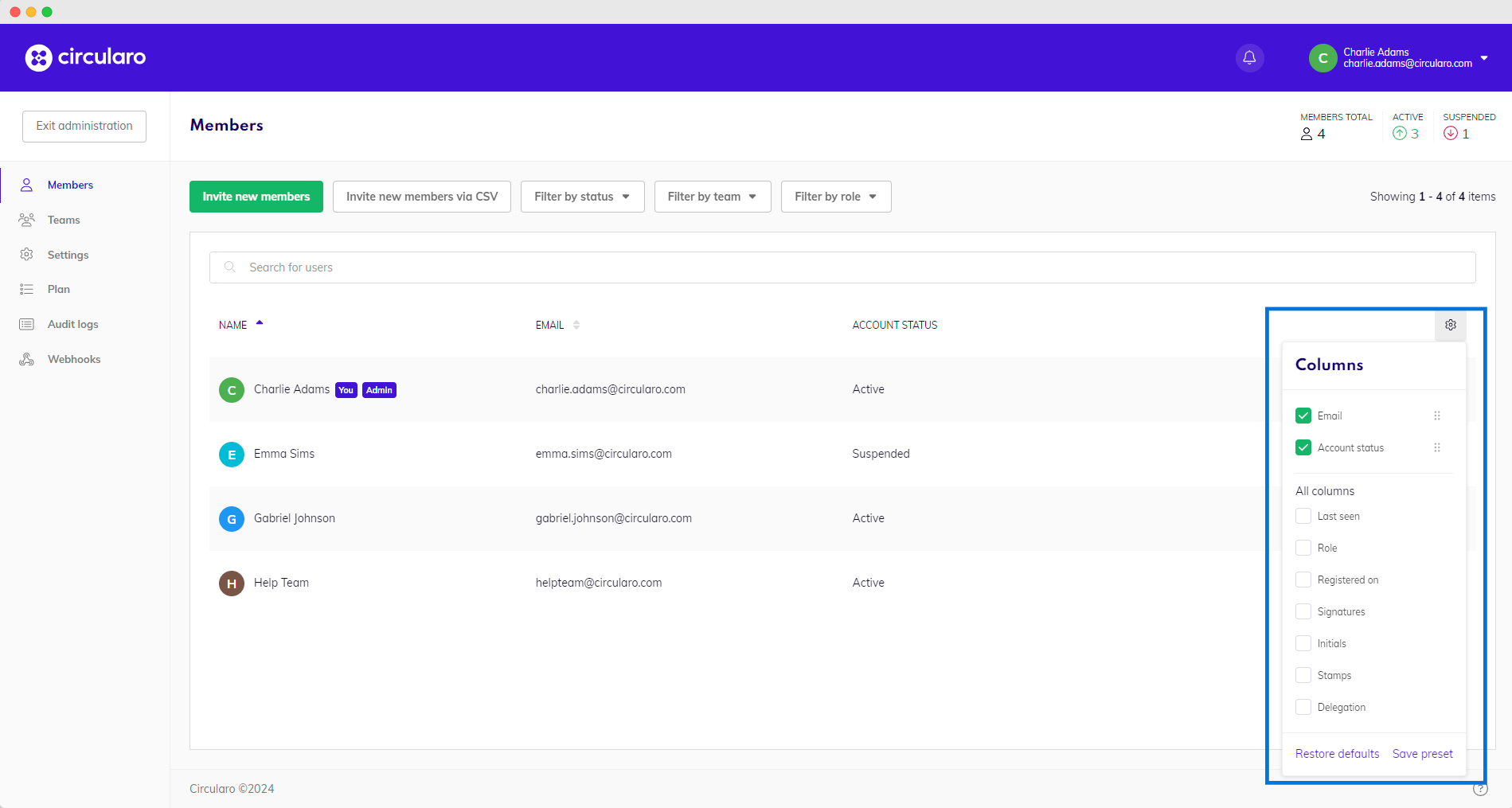
Columns settings
To make a column visible in the table, simply check the square. You can also change the position of the columns by dragging them up or down in the list.
There are two columns that are always visible in the table - Name and the action dropdown menu.
To change the width of the columns, hover your mouse near the name of the column and then drag the divider to the side.
The available columns are:
Email - user’s email
Account status - the member's current status
Last seen - shows the time the user last logged into their account
Role - the member’s current role
Registered on - the exact date the account was registered
Signature - Yes/No based on whether user has a signature saved to their account
Initials - Yes/No based on whether user has initials saved to their account
Stamps - Yes/No based on whether user has a stamp set up for their account
Delegation - shows to whom the user is delegating their documents and the exact date and time period during which the delegation is active
Account status
Account status indicates what each member can and cannot do in Circularo. You can filter your organization's members by status.
Member's account status can be:
Active - Can log into Circularo and use it. License fees apply.
Suspended - Cannot log into Circularo. License fees apply.
Invited - Has received an invitation but has yet to activate their account. License fees don't apply until activation.
Deleted members are removed from the list and Circularo overall completely and license fees don't apply to them.
Available actions
To manage the members of your organization, hover your cursor over a member's name and an action button with a dropdown will appear, showing you the available actions.
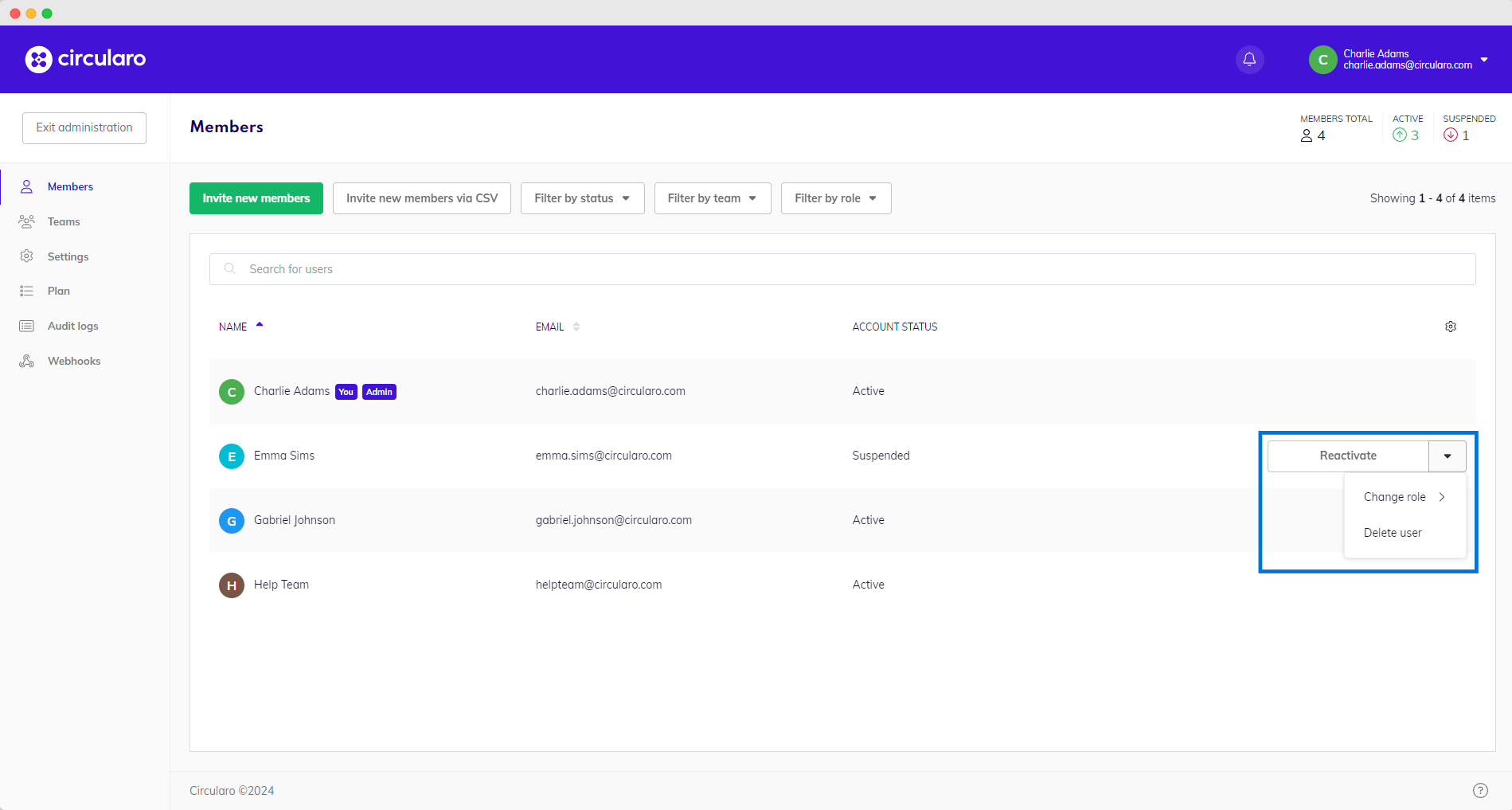
Manage members
Suspend
Suspended members cannot log into the Circularo app and can be reactivated at any time. Suspended members also count towards the user limit specified in your subscription plan, if you have one - fees still apply.
If you want to delete a member permanently, use the Delete user option instead.
Reactivate
This is the option to reactivate the account of a previously suspended member.
When set to Active, they will be able to log into their app again and access all their documents and other data stored there.
Change role
Admin
This will give the selected member Admin rights.
It will not affect your own Admin rights - there can be an unlimited number of Admins in one organization and they all have the same rights and authority.
Please note that other Admins also have the right to demote you to a Member. Choose Admins carefully.
Member
Regular organization members have full access to all the features and functionalities available in the app (based on the subscription plan) but cannot manage organizations, teams, or other members.
Member Lite
Availability: Business and Enterprise
Member Lite is an organization member who is only able to perform one basic task and doesn’t have any access to the rest of the Circularo app functionalities.
Any organization member or Admin can be turned into a Lite member but typically, this type of role is used in user-based subscription plans, as the Lite user licence is significantly cheaper.
There are currently three types of Lite members.
Prepare Only
Member can only upload and prepare documents for other people to sign, as well as create templates.
Sign Only
Member can sign documents sent to them but cannot initiate signing processes.
Read Only
Member can only view documents shared with them and cannot interact with those documents in any other way.
Delete user
Select this option if you want to permanently delete someone from your organization. Unlike Suspended members, deleted members' accounts will be removed permanently from Circularo along with all their data and they cannot be restored.
When deleting a user, you will be given the option to transfer their documents and signing responsibilities to another member of your choice so that progress isn't lost with the deleted account.
If you choose not to transfer documents, all documents created by the deleted user will also be deleted. This is irreversible and there is currently no way to restore the deleted documents.
This document transfer only works for documents that have the status Created or are a part of a transaction. It does not work on drafts, templates, or contacts. If you wish to keep this data, the templates can be downloaded and then uploaded back into the new account - without the pre-defined roles and placed fields. Saved contacts can be exported by the user before their account is deleted, and then uploaded into the new account. Drafts cannot be transferred at all.
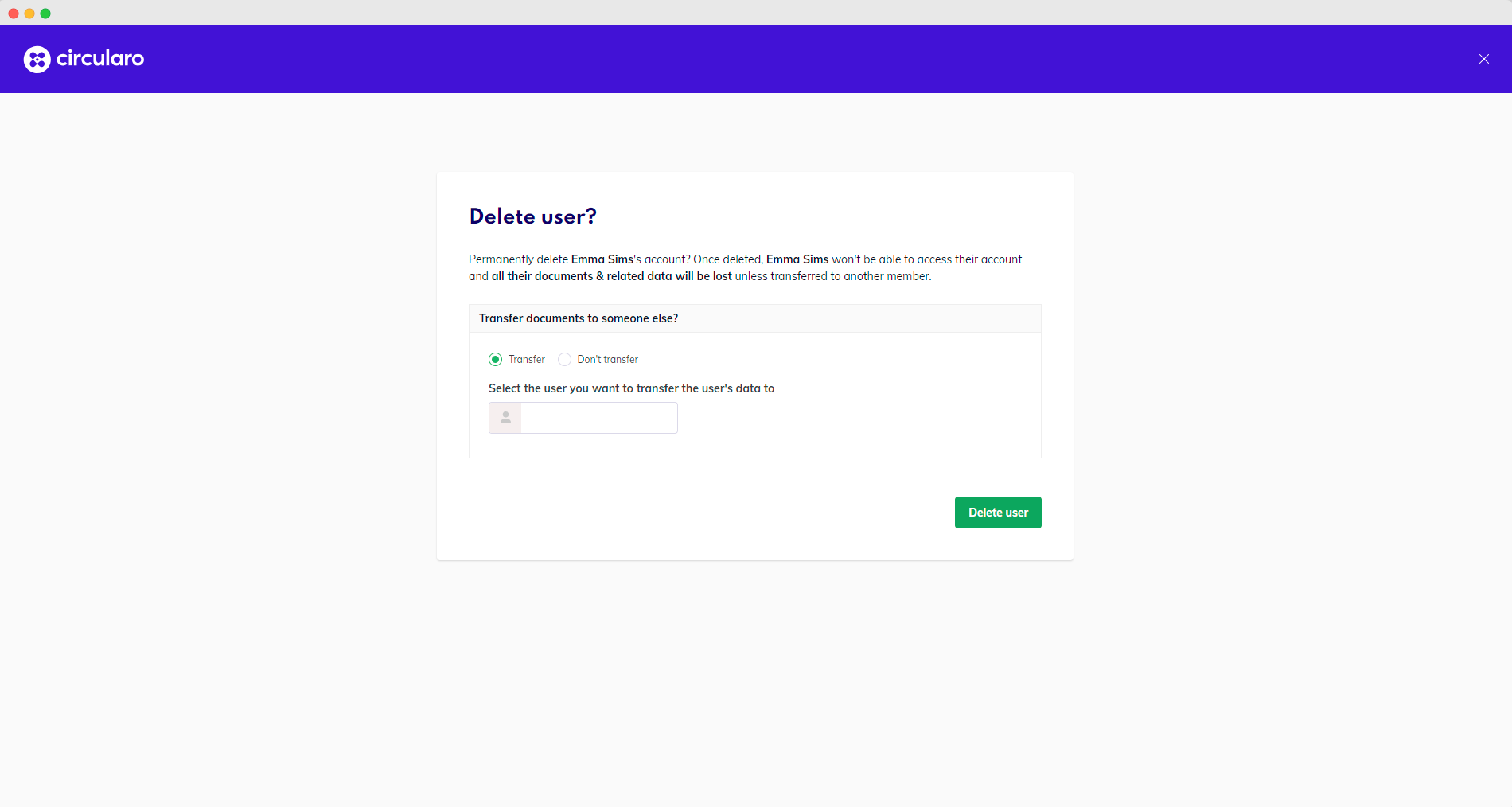
Delete user
Invite new members
Click the green Invite new members button if you want to add more members to your organization.
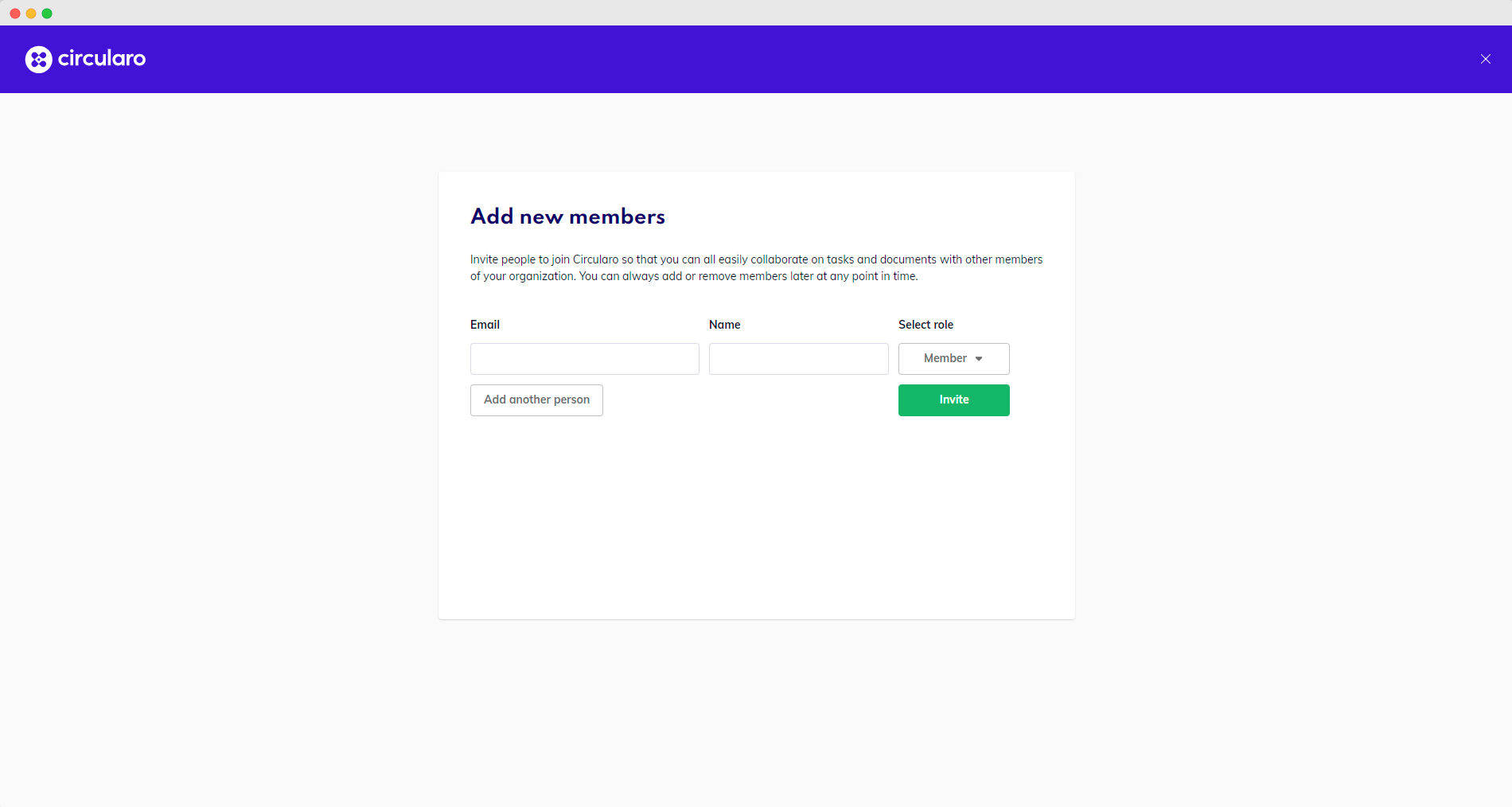
Add new members
Here you can send email invitations to potential members to join your organization and start using Circularo. All you need to do is fill out their email address, name, and assign a role (Member or Admin).
Potential members who have not yet accepted your invitation to set up a Circularo account will show up in your list of members with an Invited status.
Invite new members via csv
If you want to invite people into your organization in bulk, you can do so by uploading a CSV file with contacts. The minimum required details for each new member are Name and Email address.
