How to reset your password
You forgot your password - it happens. There is an easy way to reset your password so you can access your account and your documents.
Go to the Circularo login page.
Click on the Forgot password? link.
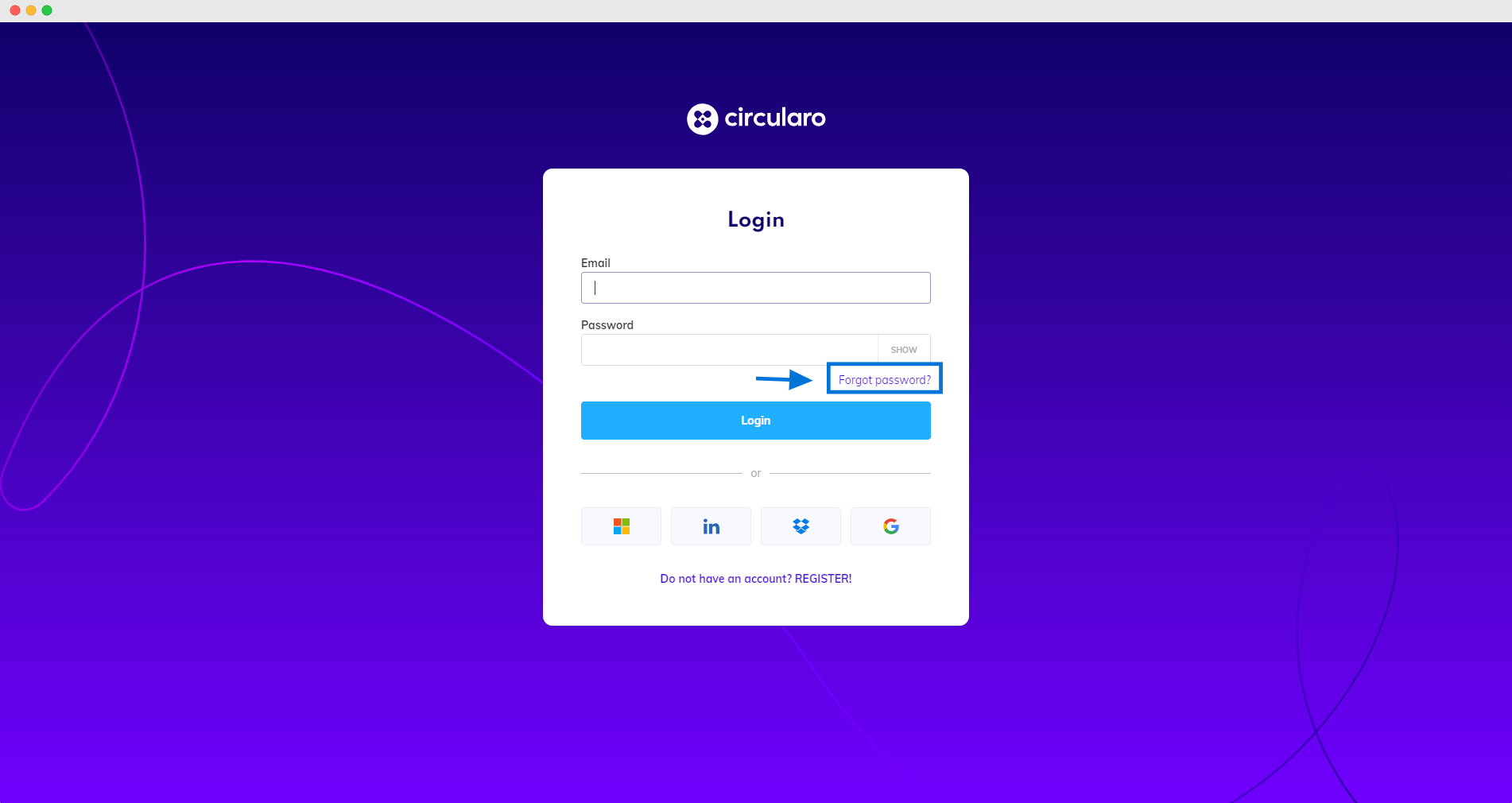
Forgot password?
Input the email where you received the registration link.
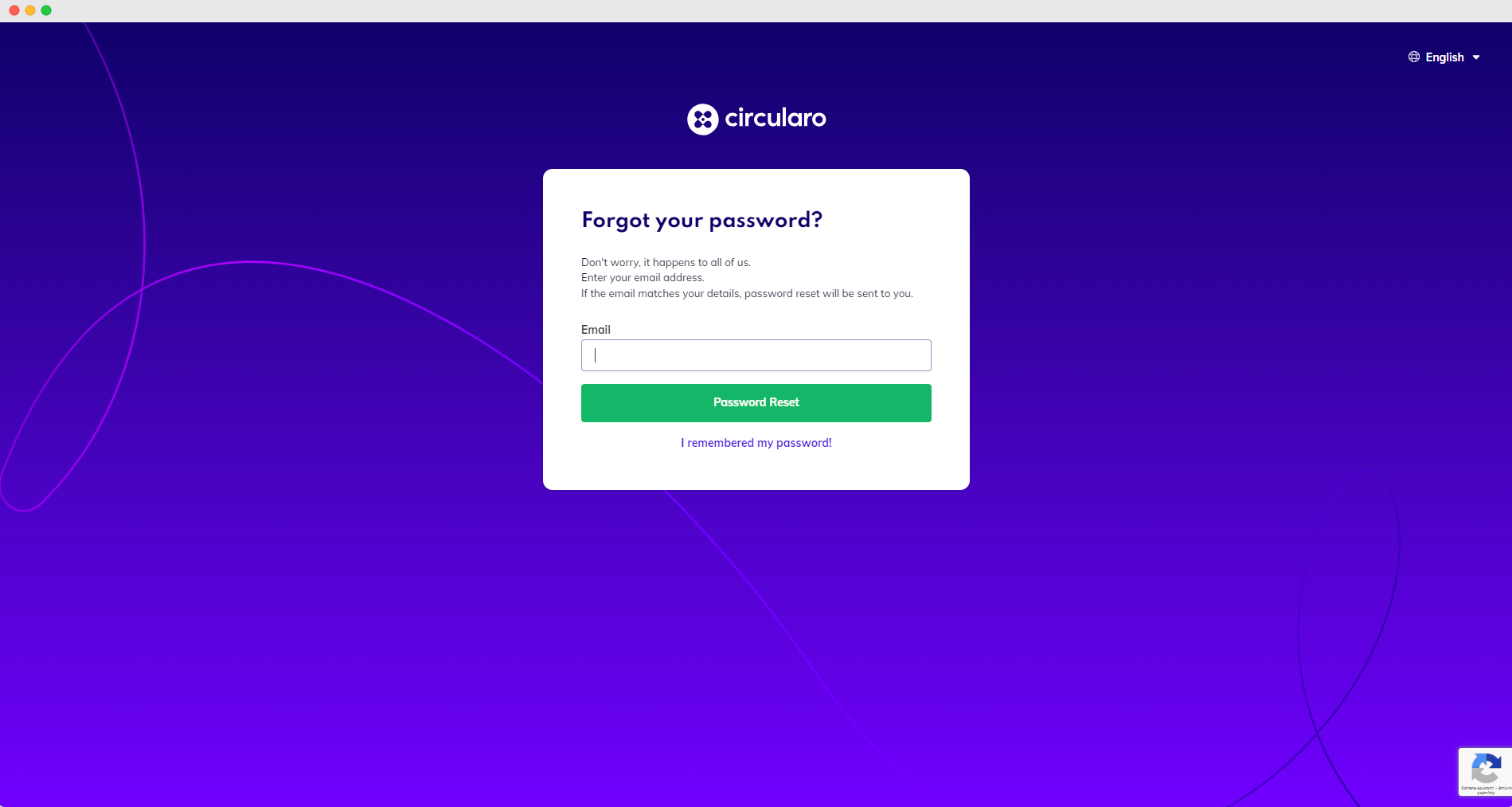
Input email
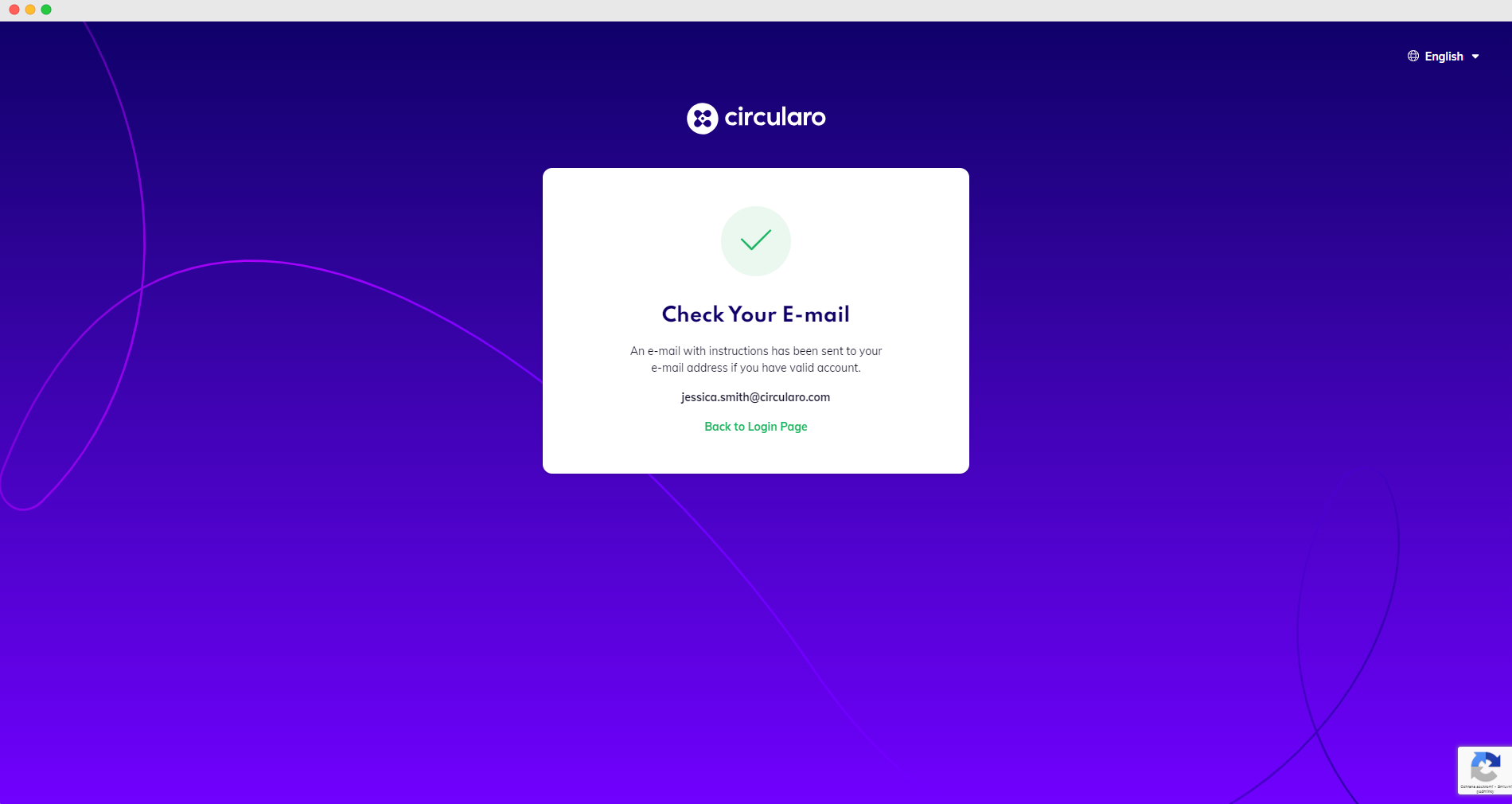
Check your email
4. Go to your email inbox, you will find an email with a Reset password link.
You will be taken to a window where you will create your new password. A pop-up window will show you the strength of your new password - make sure your password is secure.
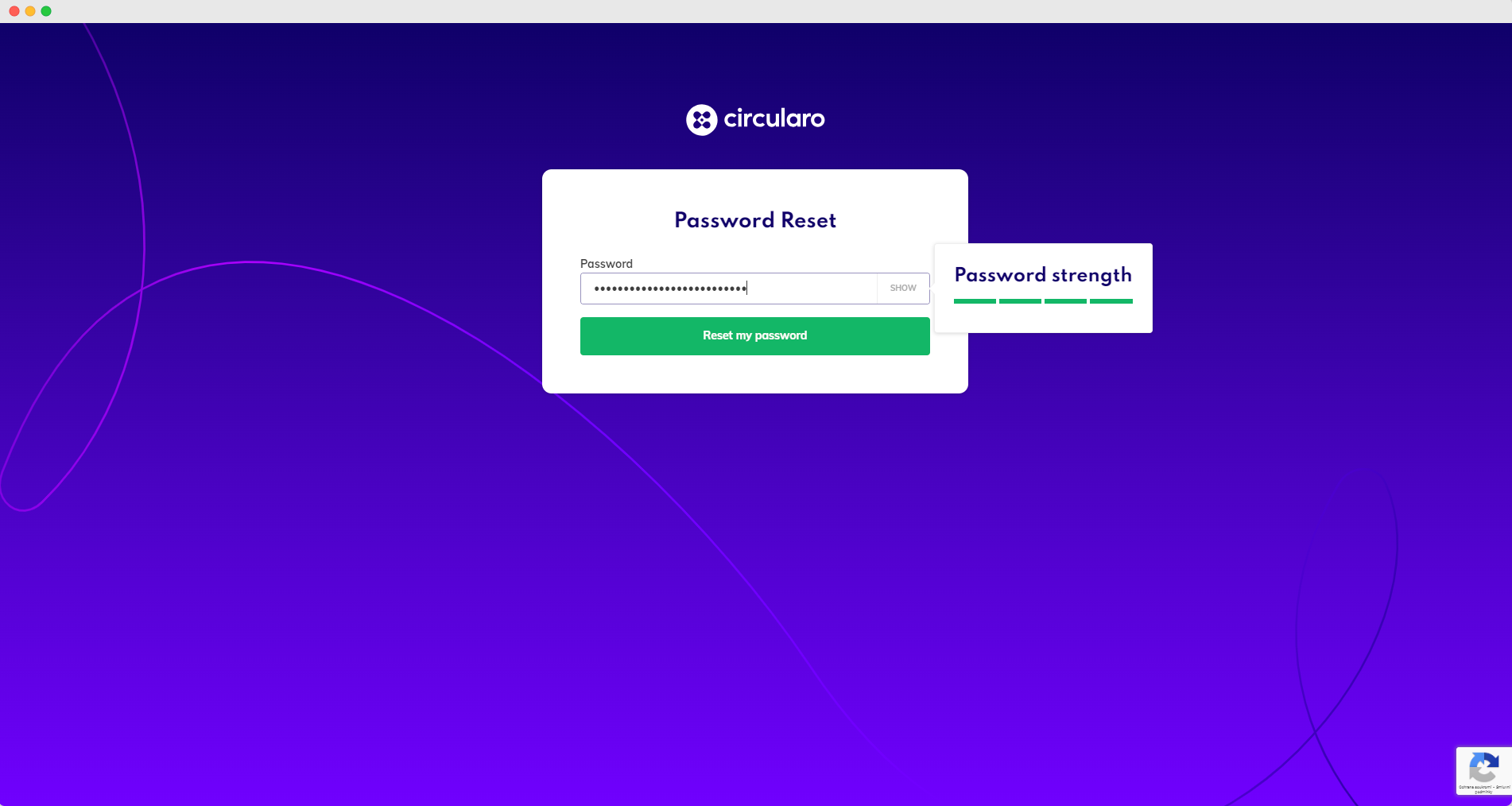
Password reset
Once you’ve created your new password, you will be able to go back to the Login page.
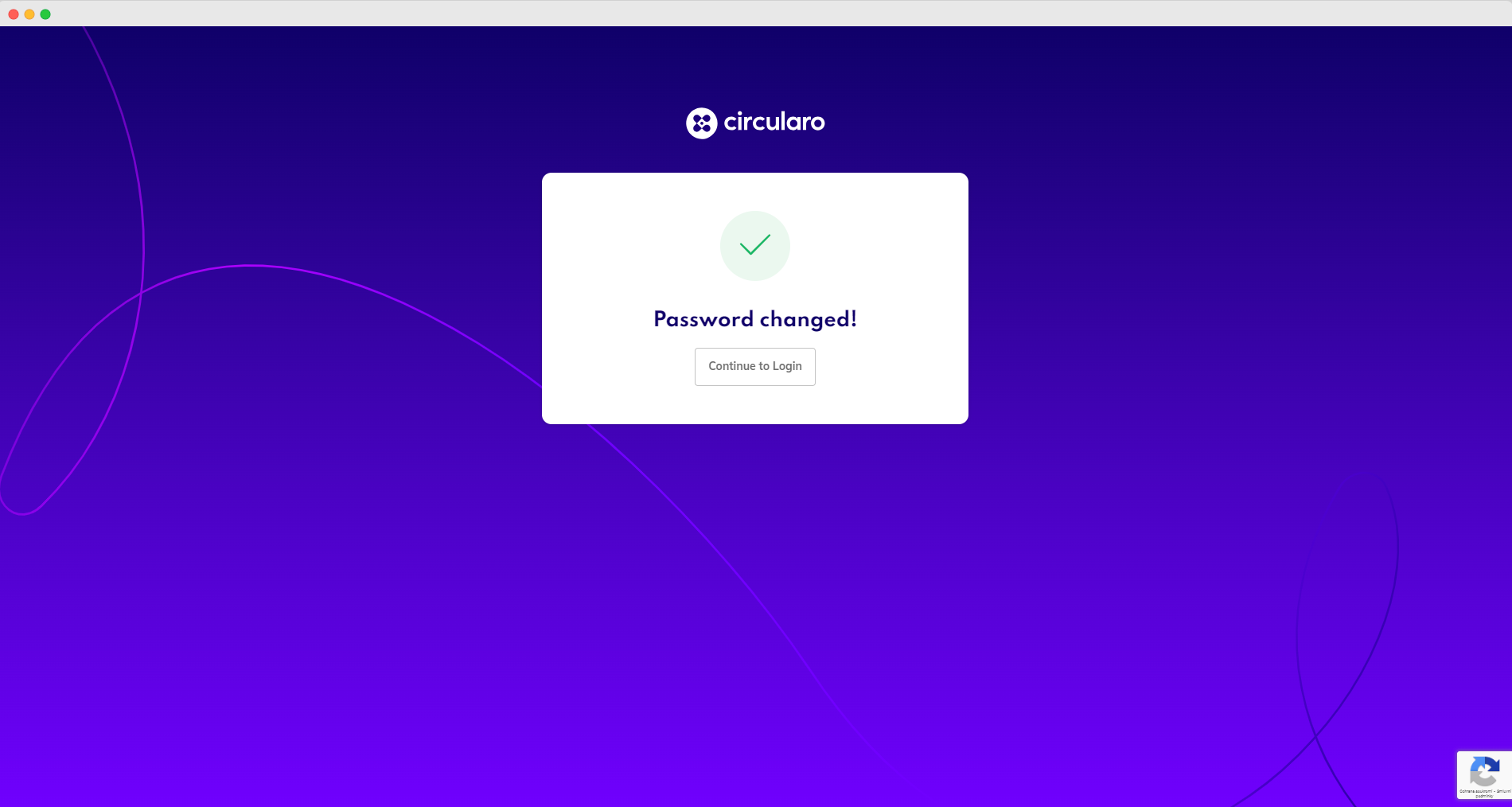
Password changed
Now use your email and your new password to login in to your account.
And that’s it, you have successfully reset your password and have access to your account.
Suspended members of an organization are not able to reset their password - contact the admin of your organization.
