How do I update AATL in Adobe Reader?
Sometimes, you may need to update the list of Trusted Providers in your Adobe Reader to recognize the certificates used for your documents. Updating it is very easy - only two steps.
In the Menu in the top right corner select Preferences.
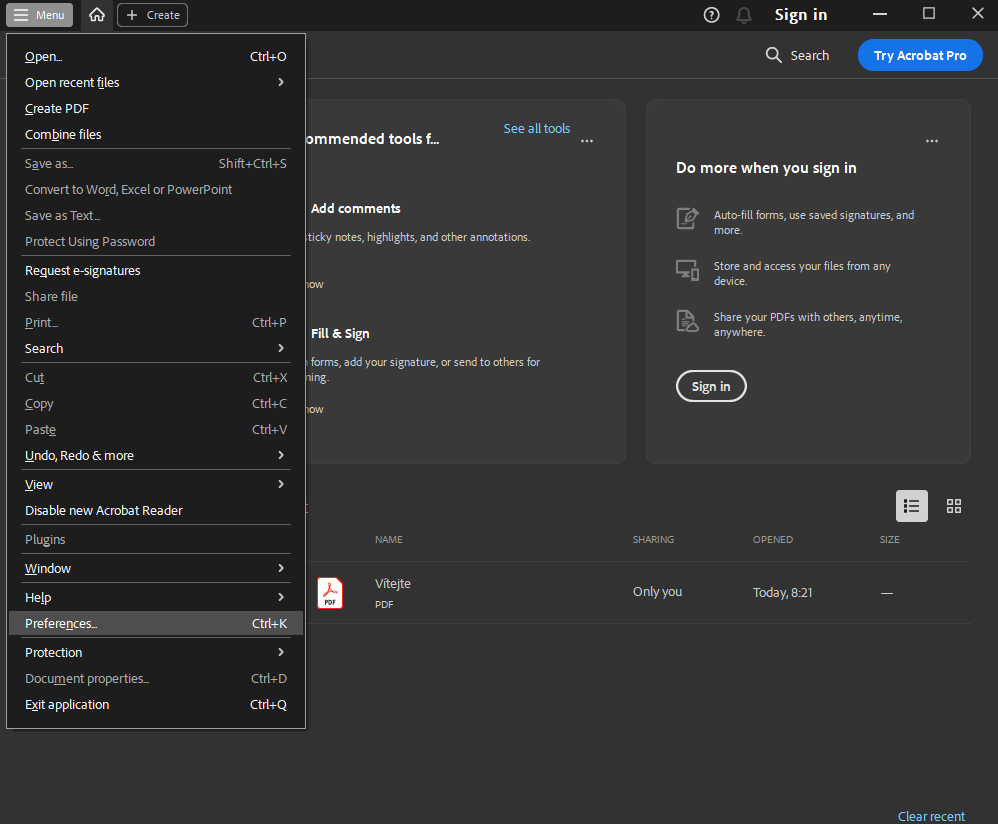
Preferences in Menu
Out of the available categories choose Trust Manager and in the AATL section click Update Now.

Update Now in AATL section
And that’s it!
