Google Add-on
Circularo Google Add-on enables you to send documents (Google Docs, Google Sheets and Google Slides) from your Google Drive directly to Circularo.
Get the Circularo Google Add-on to be able to:
Have your Google Docs signed in Circularo.
See your Circularo document history in Google Docs.
Save your Google Docs as MS Word or PDF documents directly to Circularo.
Certify and authorize the content of your Google Docs and Google Slides by sealing them electronically in Circularo.
Installation
Install the Circularo Google Add-on through this link
Send to Circularo
Open the document you would like to send to Circularo.
Click on Add-ons, navigate to Circularo to view available options, select Send to Circularo
Choose the format of the document (.pdf, .docx, .odt)
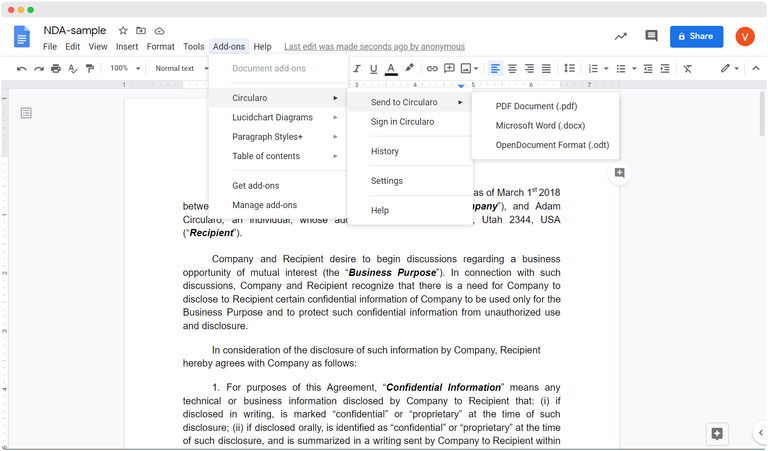
Google Add-on
A pop-up asking for the credentials to sign in to Circularo will be displayed
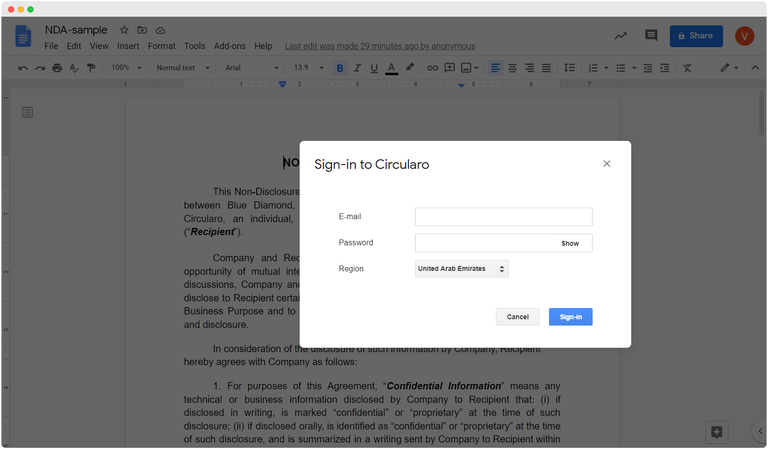
Google Add-on
Once the document has been successfully uploaded to Circularo. you’ll see a Document has been archived successfully alert.
The document can then be viewed in Circularo and digitally signed
Sign in Circularo
Open the document you would like to send to Circularo.
Click on Add-ons, navigate to Circularo to view available options, select Sign in Circularo
Log in to Circularo
You will be taken to Circularo and given a choice of the main signing options based on who has to sign the document to start the eSigning process
