Folders and Subfolders
Folders and subfolders help you to better organize your documents into different categories according to their intended purpose.
By default, Folders are private. All documents stored in the private folders are not visible to anyone apart from the owner unless explicitly shared.
You can create an unlimited number of new folders and subfolders according to your needs.
Create a folder
To create a folder, go to the My Folders section of the menu and use the Create folder button in the folder navigation in the top left corner or the Create folder green button in the top right corner.
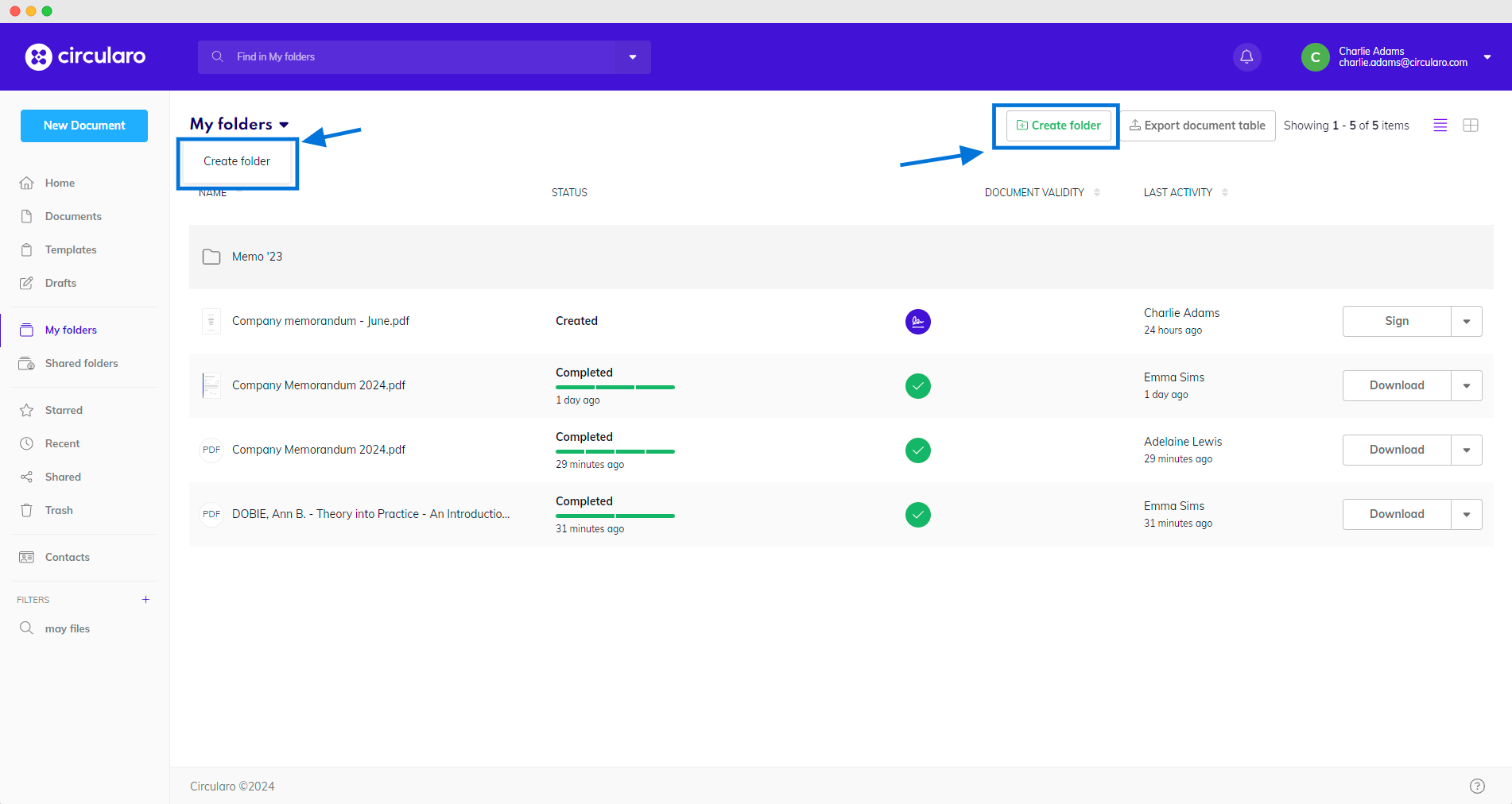
Create a new folder
A New Folder window will pop up, asking you to name your new folder. After doing so, continue by clicking on the green Create Folder button and you’re done.
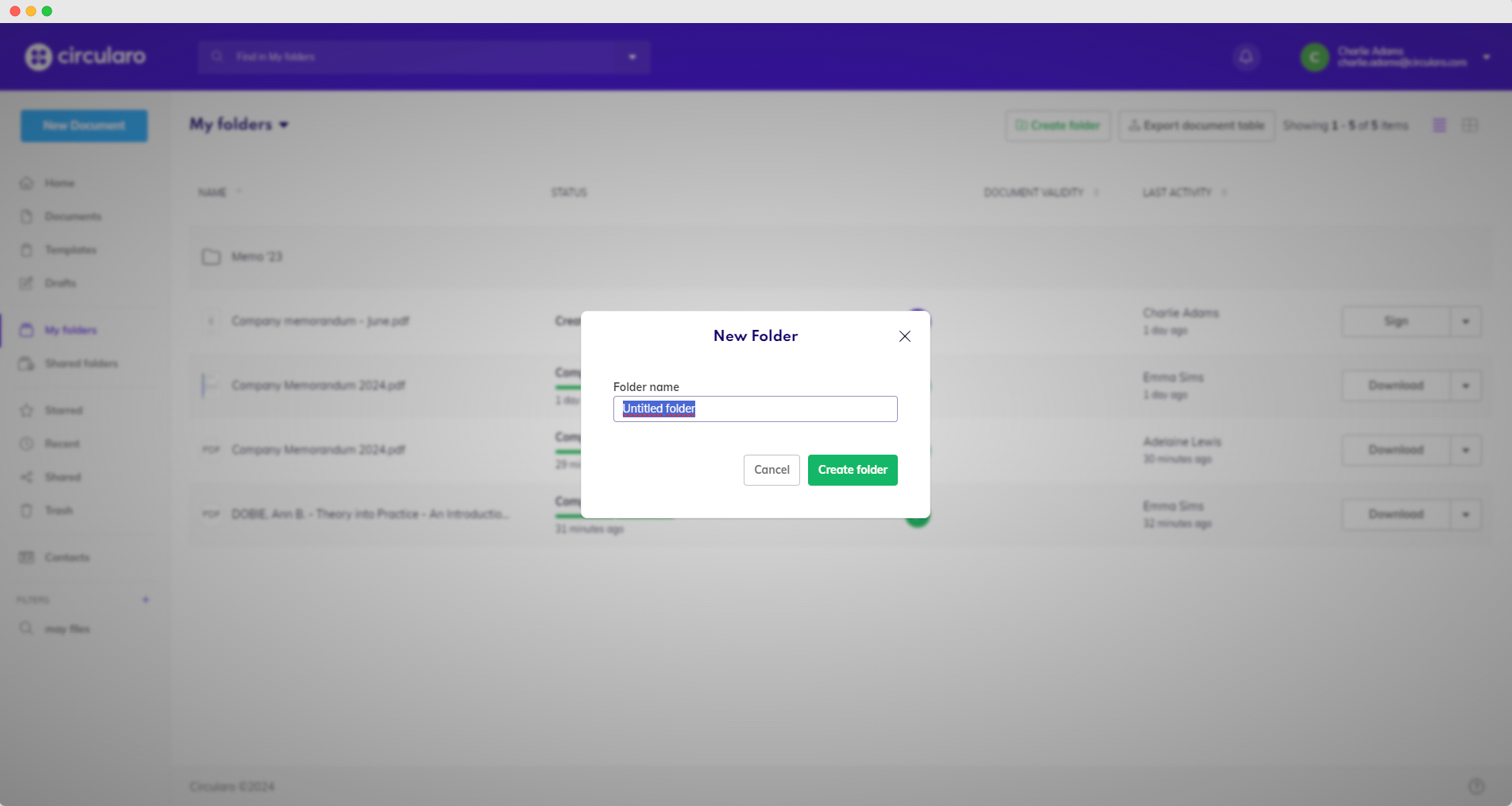
Name new folder
Delete folder
To delete a folder, click on it with your right mouse button and choose Delete, or select it and then click Delete on the top of the screen.
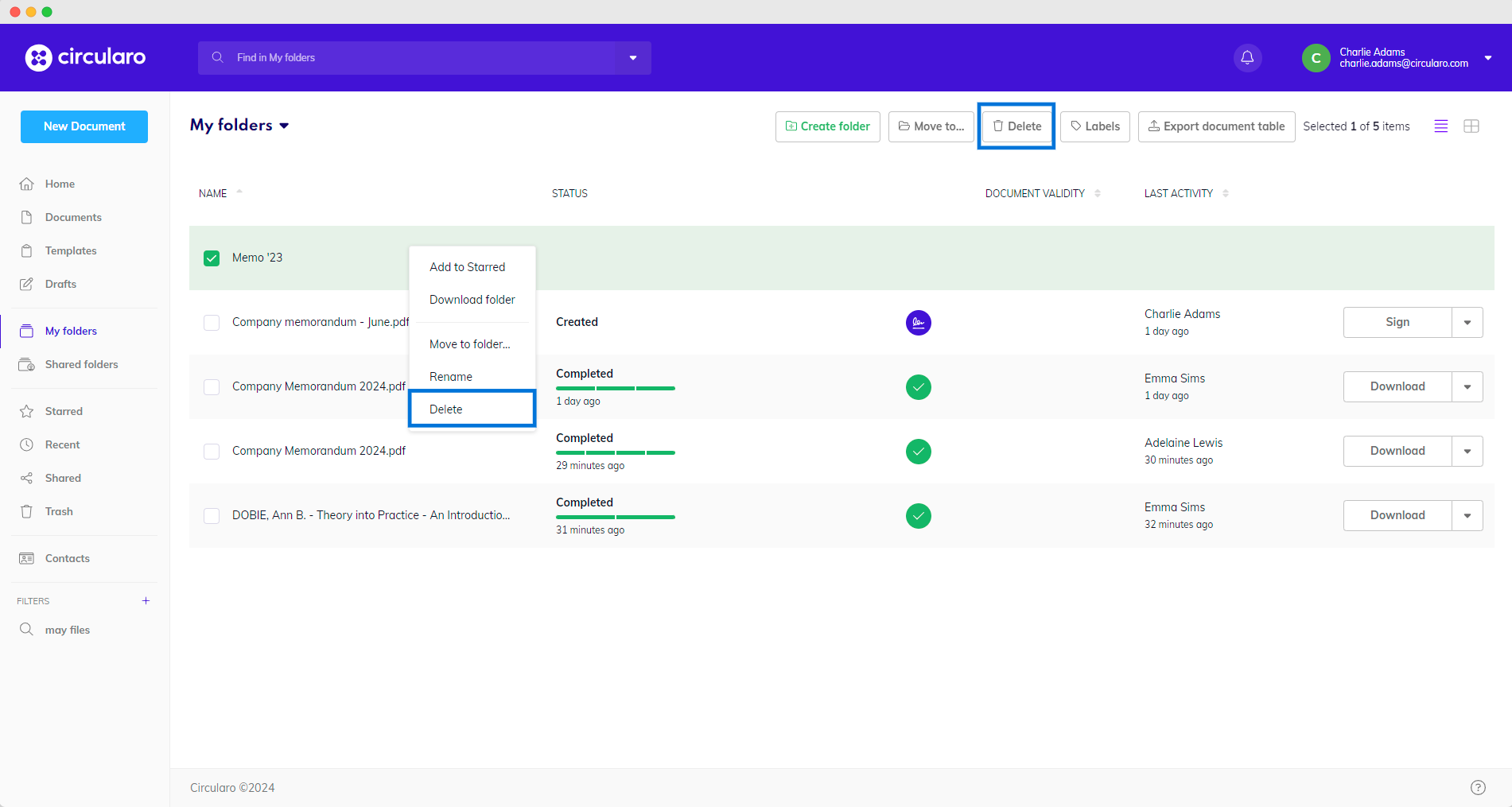
Delete folder
Download folder
Download the entire selected folder with everything it contains as a ZIP file.
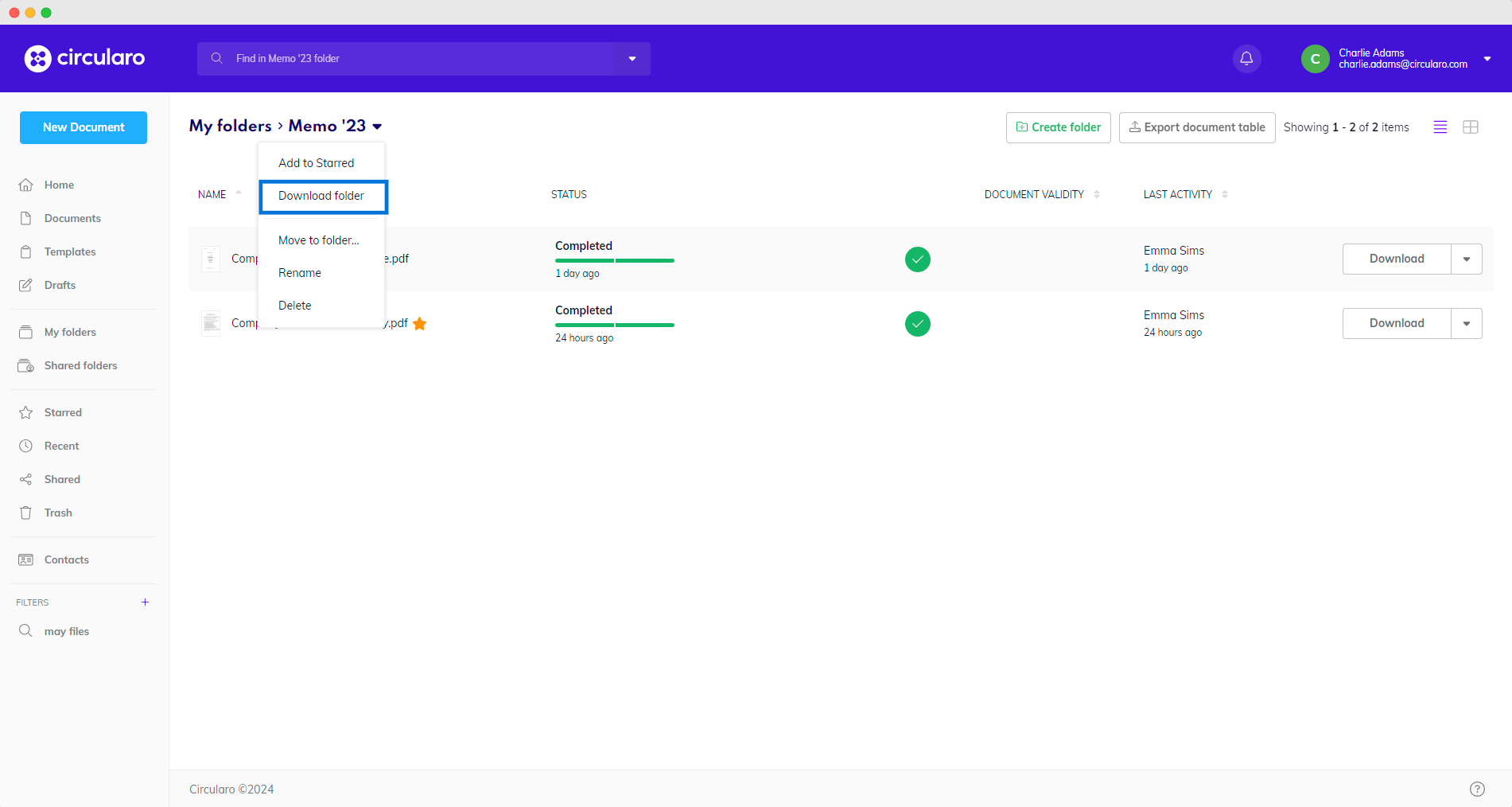
Download folder
Move folder
Freely move one or more folders with their contents (subfolders and documents) into another folder of your choice.
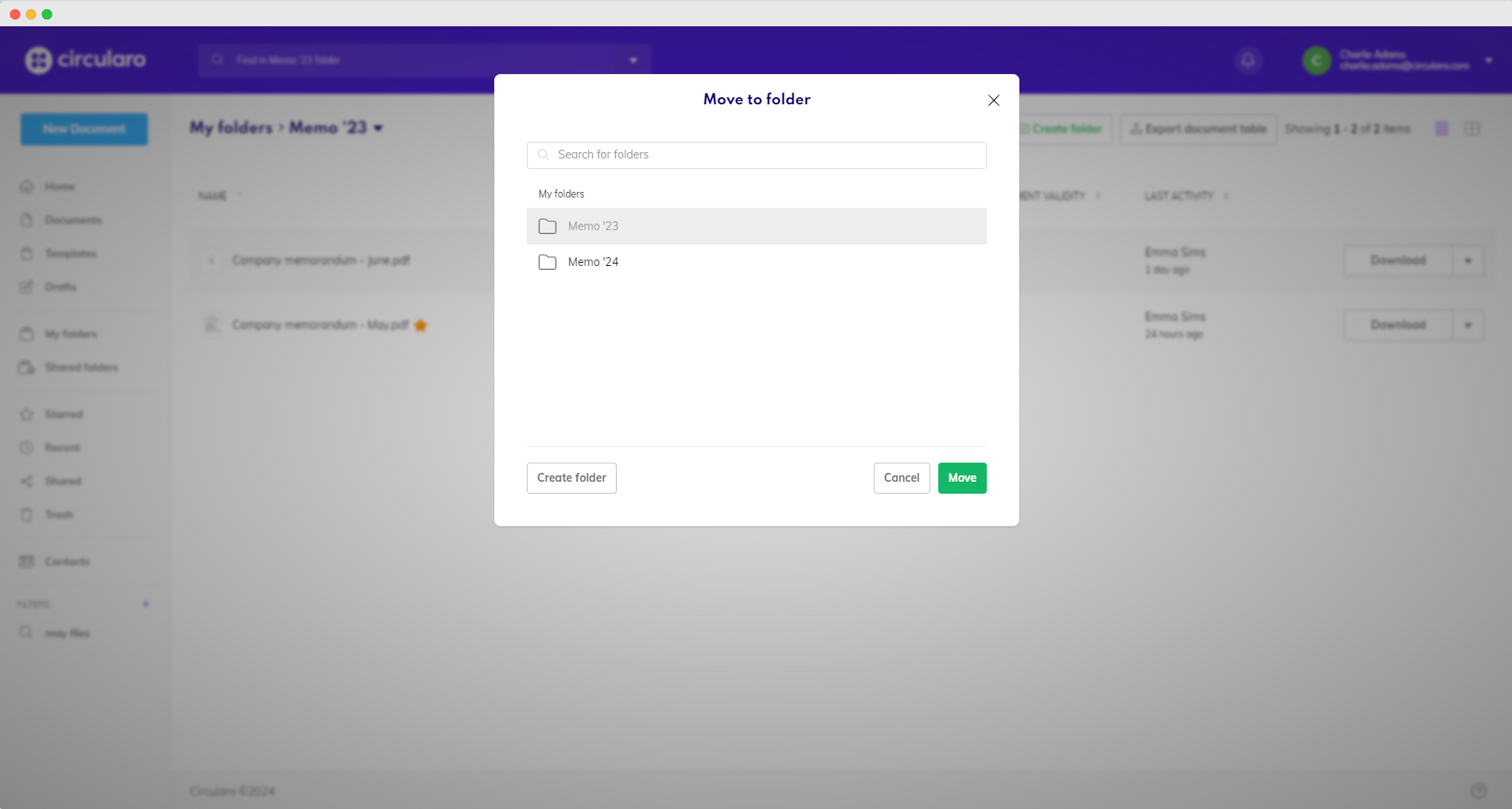
Move to folder
Views and Filters
In Folders, you can filter your documents the same way you can filter documents in the Documents tab. In your folders is an extra filter that specifies whether documents are shown only from the specific folder you have currently open, or if it will go through all of its subfolders as well.
It is the filter of Location.
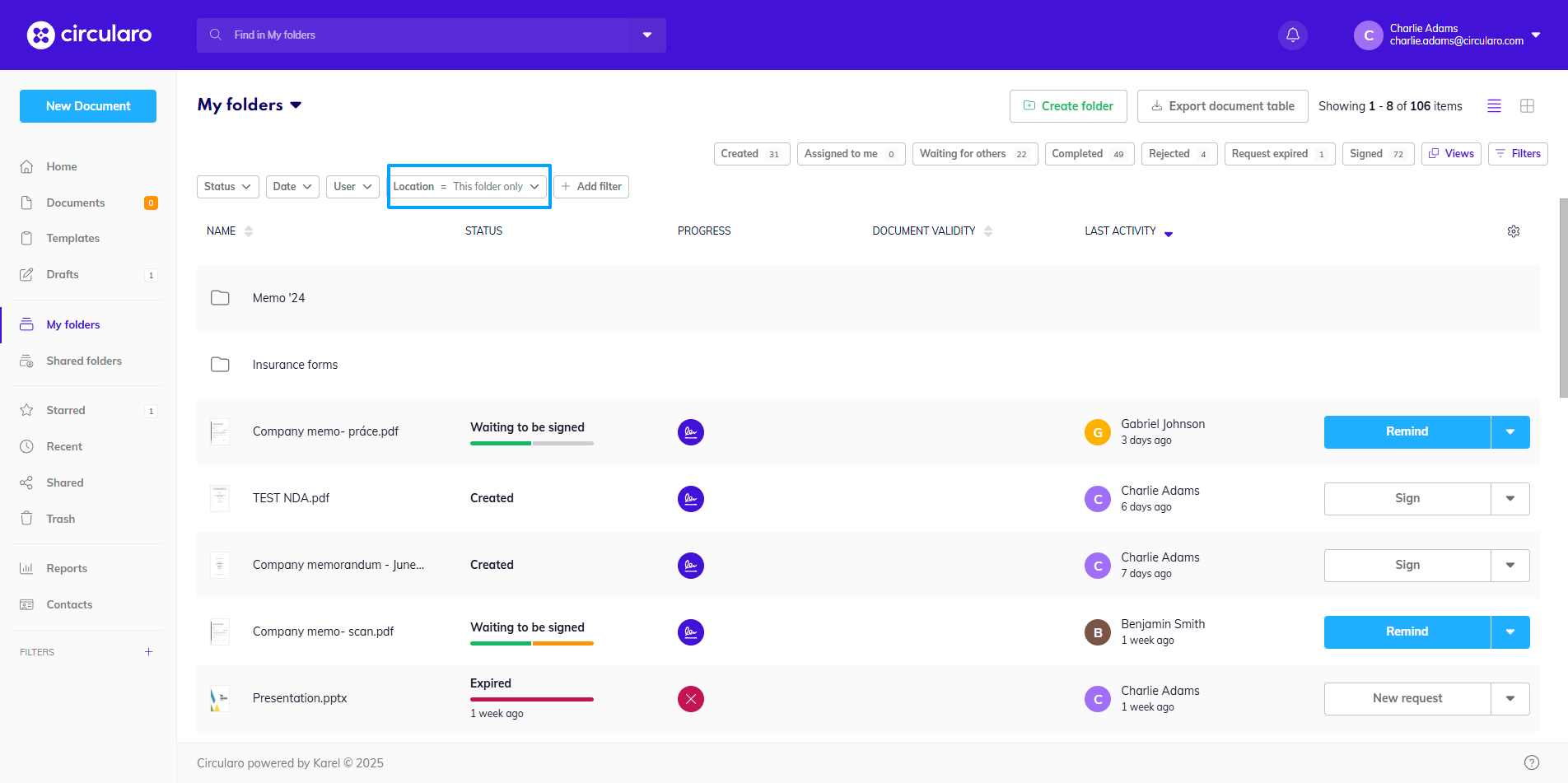
Location filter in Folders
You can also save the applied filters as Views, same as in Documents.
If no views are applied, there won’t be a difference. If at least one custom view is applied, you will also see the tab All, which has the default view.
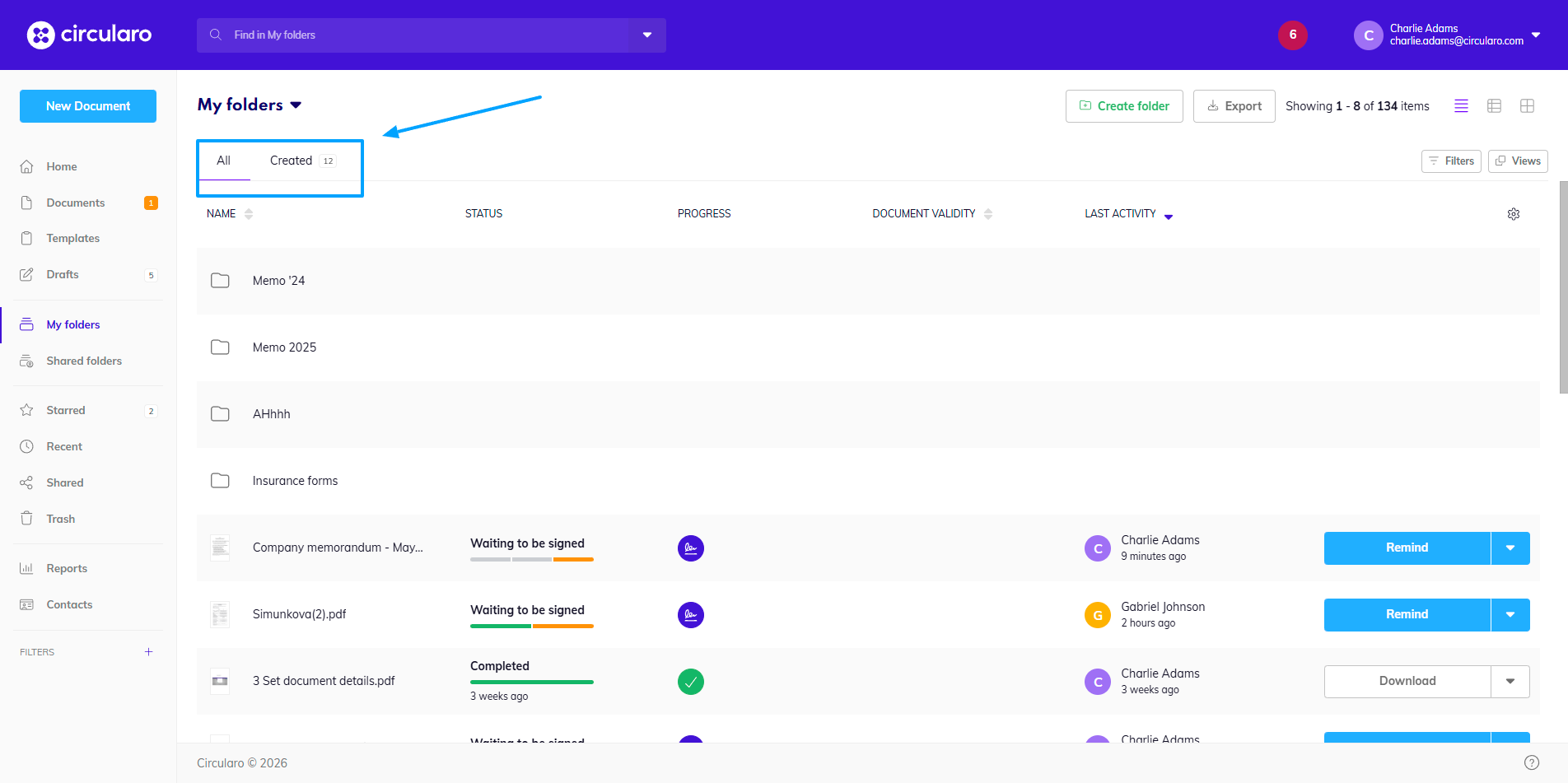
Default and custom View tabs
You can also adjust which saved Views are visible at which time. Click on Views in the right corner and tick those that you wish to see.
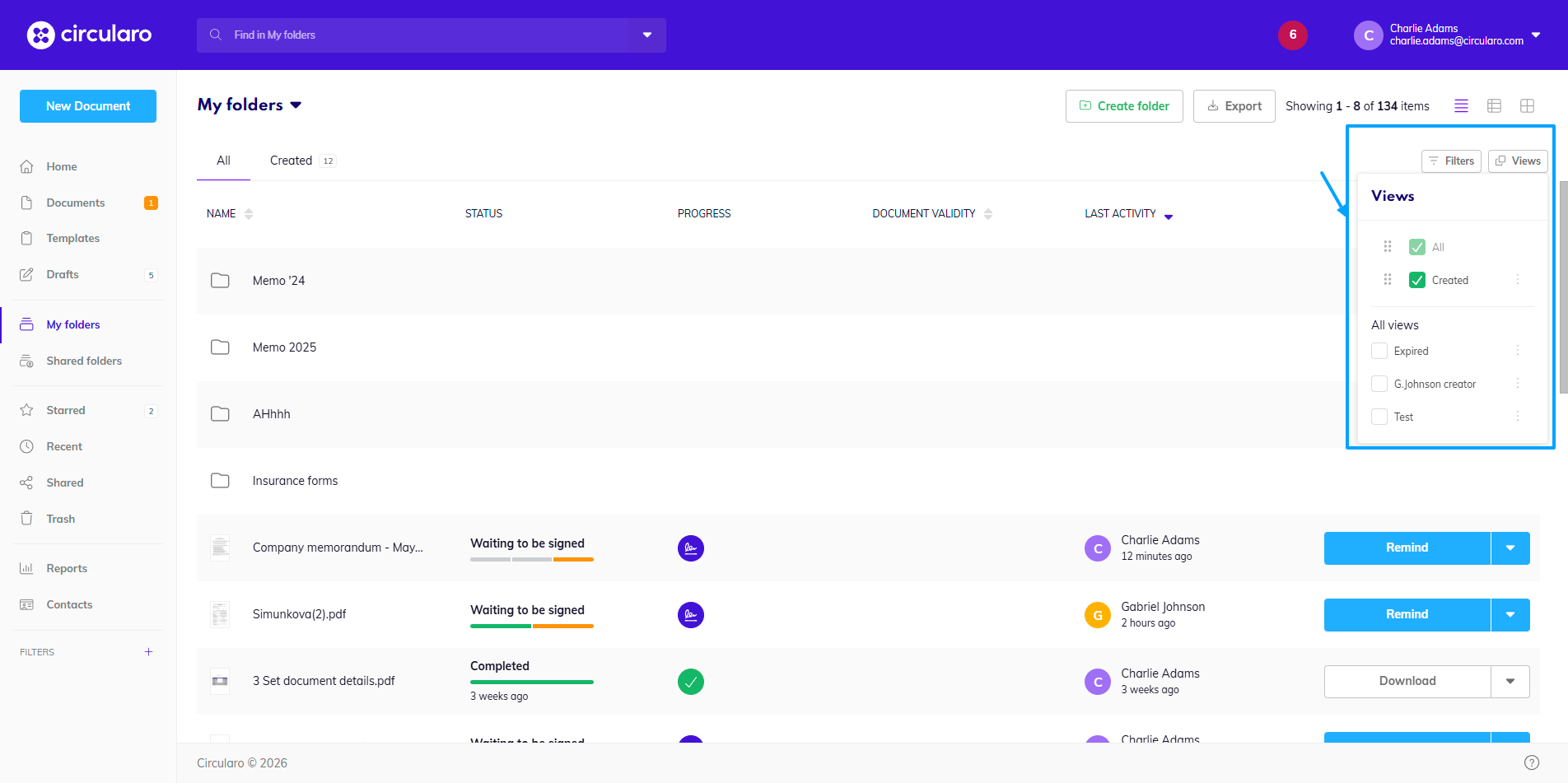
Adjust Views tabs
Adjusting table columns
There is an option to adjust which document and folder details you see. In the top right corner above the dropdown Context menu there is a settings icon. When you click on it, you will see all the available columns based on the different document details they contain.
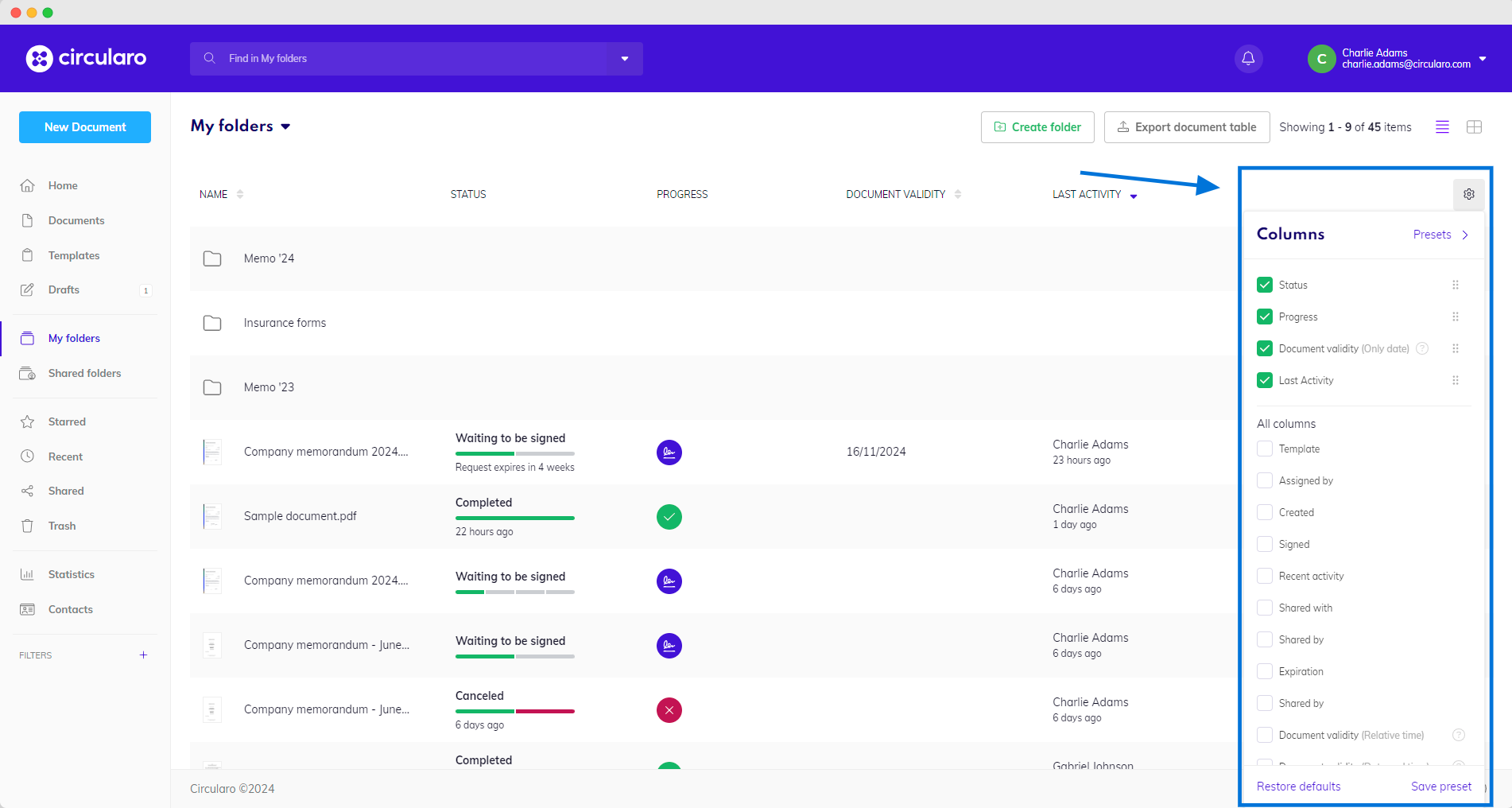
Column settings
You can choose which columns are visible and shuffle their position.
In-depth information about the different columns and which details they show is on our page about Status overview.
