Can I annotate PDFs within Circularo?
Yes, Circularo allows you to annotate PDFs, providing feedback or clarifying information directly within the document, while you are collaborating on the document with other users. You can annotate documents in preview mode.
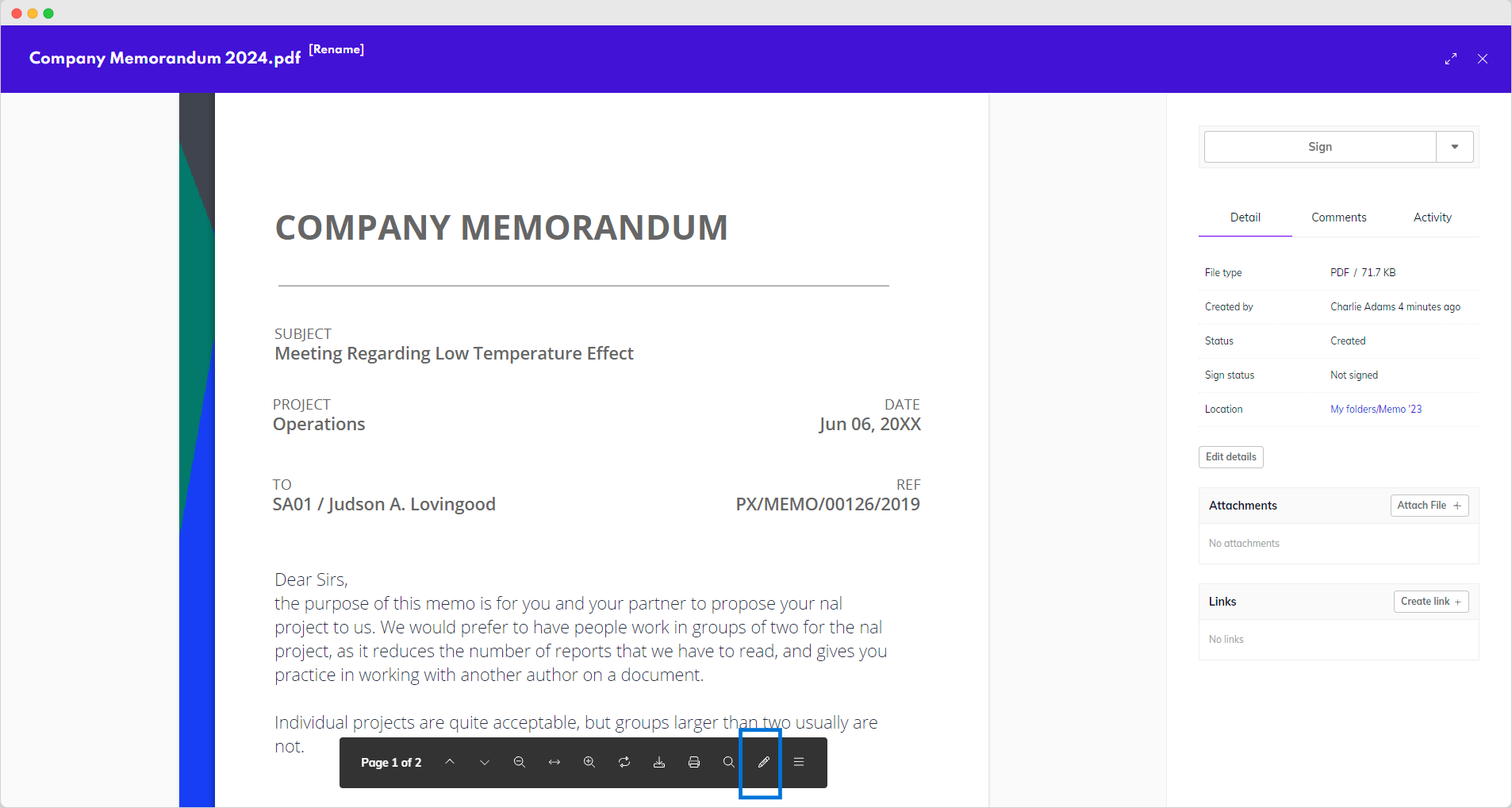
Annotation in preview mode
You might also have the option to annotate a document sent to you for signing, by using the tools right above the document.
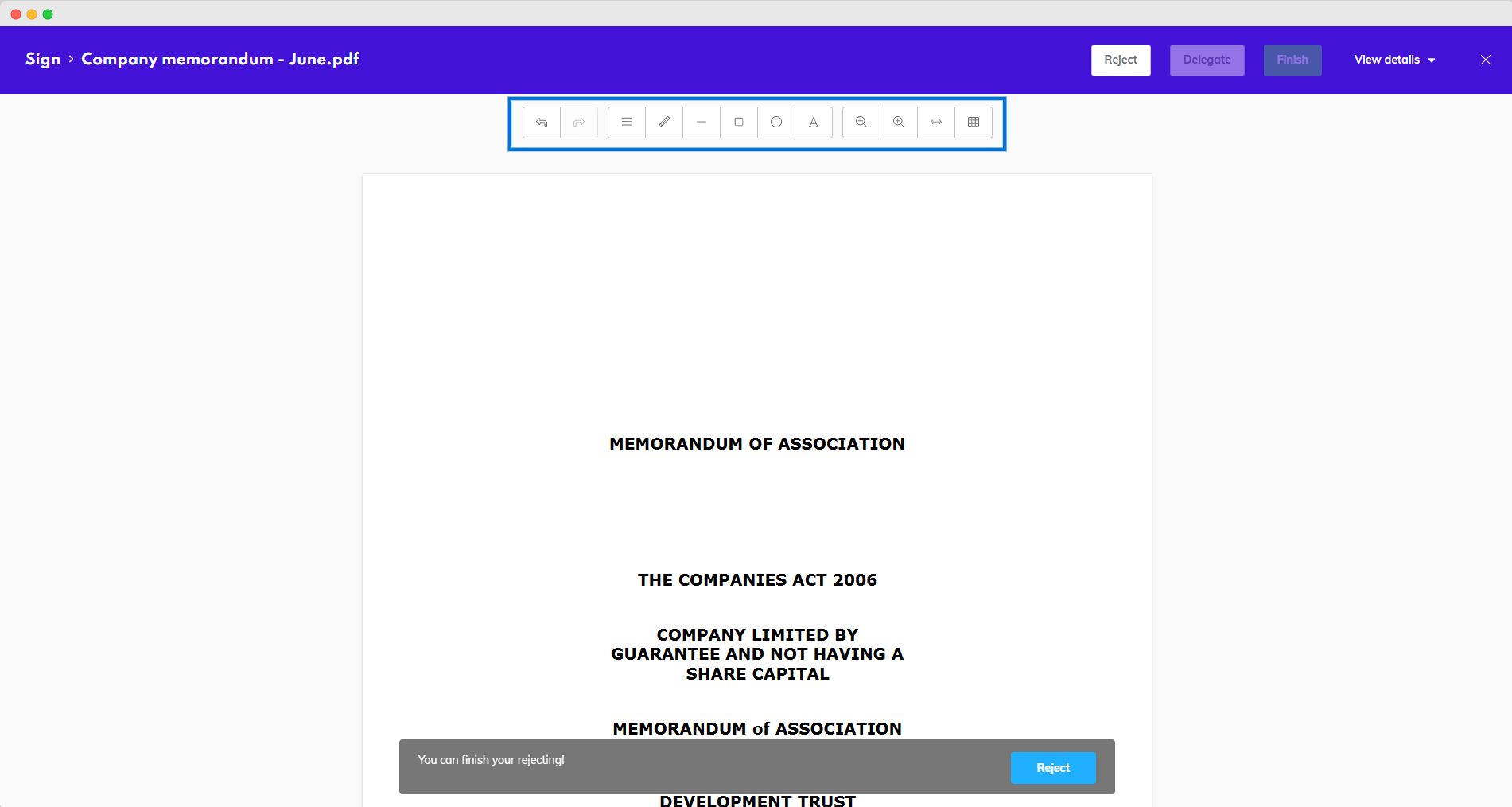
Annotate a document
You will also be able to leave a comment to explain your reason for rejecting the document.
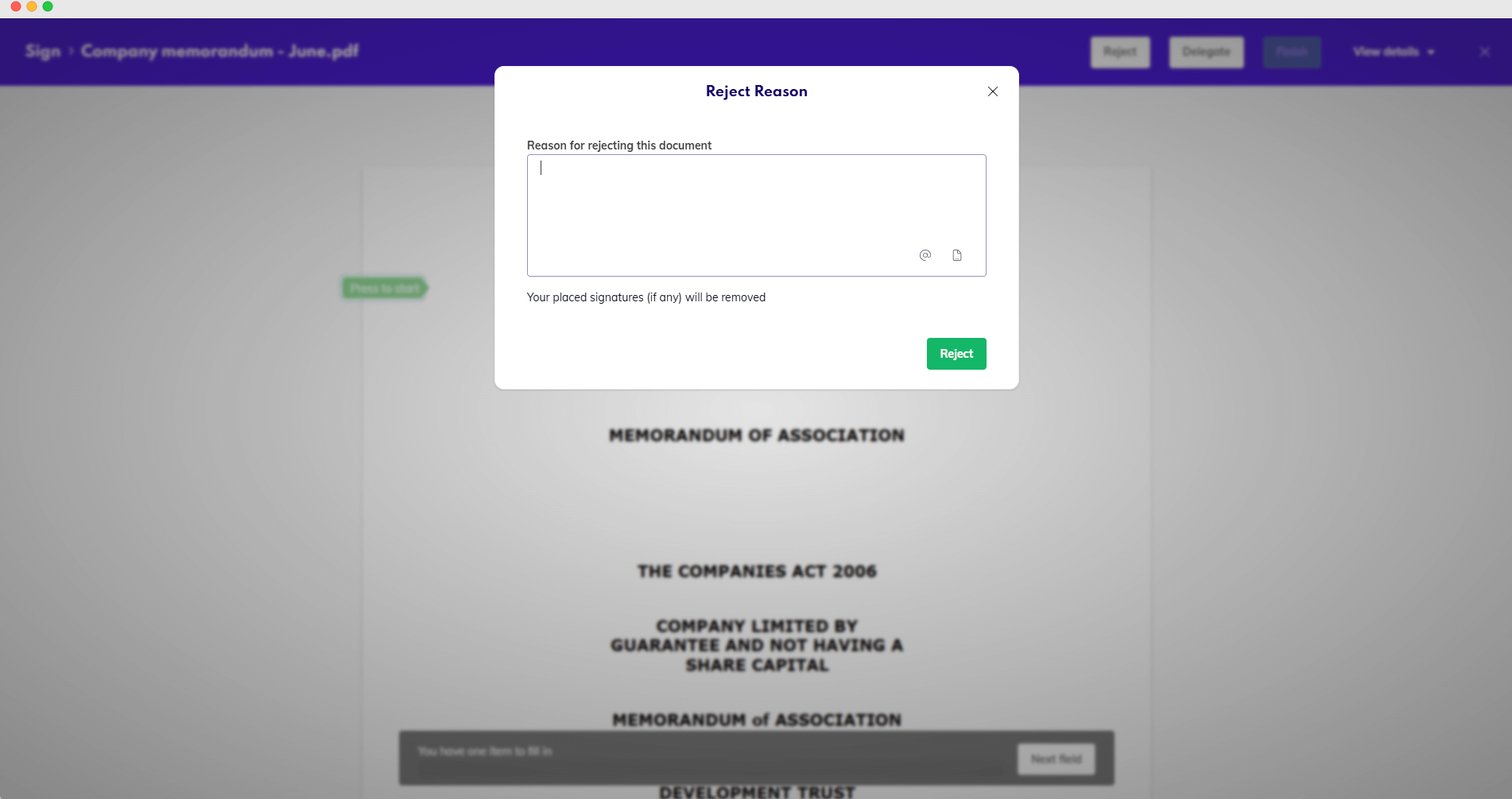
Reject reason
Be advised that annotating in this manner will lead to rejection of the signing request as you are changing the PDF’s content and any previous signatures will thus be voided.
