Add-On: Custom Email Identity
Use your own mail servers and email domain when sending email notifications and requests for signing documents from Circularo, so all outbound emails will go from an email address and domain customized for your organization (eg. myemail@mycompany.com) to support trust between your organization and the recipients.
Most importantly all signed documents and other attachments will be archived and traceable as part of your own email infrastructure.
By default this Add-On supports only one domain per the whole organization. If you would like to use multiple email identities in your organization e.g on department or even individual user level, please contact our sales team.
Included
The rights to change the default Circularo email domain to a domain used by your organization.
Not included
Changes in logos, color-schemes or branding (see ‘Custom Branding and Styling’)
Changes to the text content of standard email notifications (see ‘Custom Email Notifications’)
Any configuration of the SMTP account outside the Circularo application (in Microsoft Azure, Exchange, etc.)
Required from your side
These details are necessary for the correct setup of the domain, however, in most cases your company’s admin will fill them out themselves in the Administration settings. No sensitive details will be made available to the Circularo team.
SMTP Server details
Server address
Port (25, 587, 465, …)
Authentication details for the SMTP server
Username
Password
FROM address
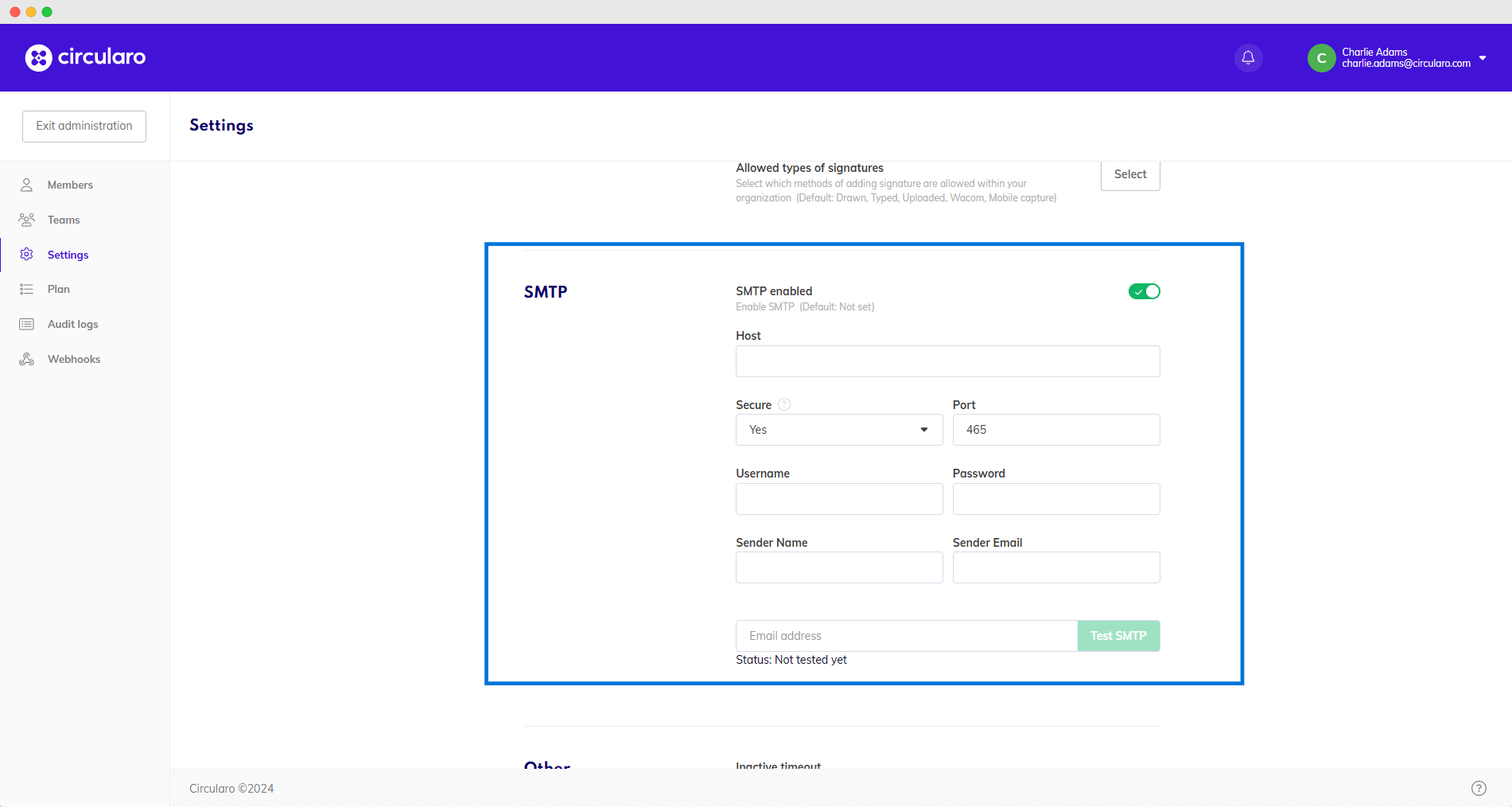
SMTP Setting in Administration
Examples
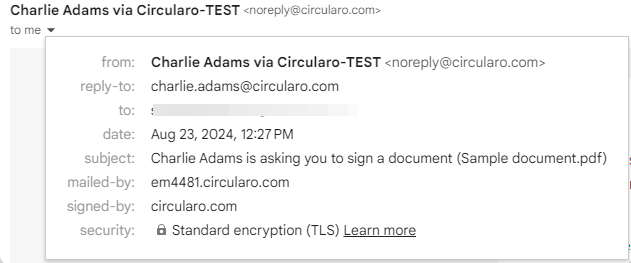
Default email domain example
Custom Email Identity example
