Verification
Verification pages
Different regions have their own dedicated data storage, therefore the data that are associated with documents and that can be verified are also stored in different locations. As such, each dedicated cloud on which customers have their organizations have separate verification pages.
That is not to say, that you cannot verify the validity of signatures in a verification page of a different region, but the page will be able to verify only a very limited amount of information.
Regions:
UAE: https://mena.circularo.com/verification
Saudi Arabia: https://ksa.circularo.com/verification
Europe, Qatar, Australia, USA: https://app.circularo.com/verification
Each document in Circularo also has its own audit trail accessible in the app, or a certificate of fulfillment which each recipient receives in the final email alongside the signed PDF. Inside both the audit trail and the certificate is a link to the correct verification page, that will immediately verify the document it belongs to.
Verification results
PDF upload verification
The exact results you can get in the verification page depend on the method of verification you use. If you have used the PDF document upload, the system will tell you the validity of the signatures, and also whether the contents of the document have been changed in any way from what is registered in the system. Of course, this is only possible if you are on the verification page connected to the cloud where you have your organization.
When all signatures are valid and the document as not been changed, you will see the below message, as well as all the available details.
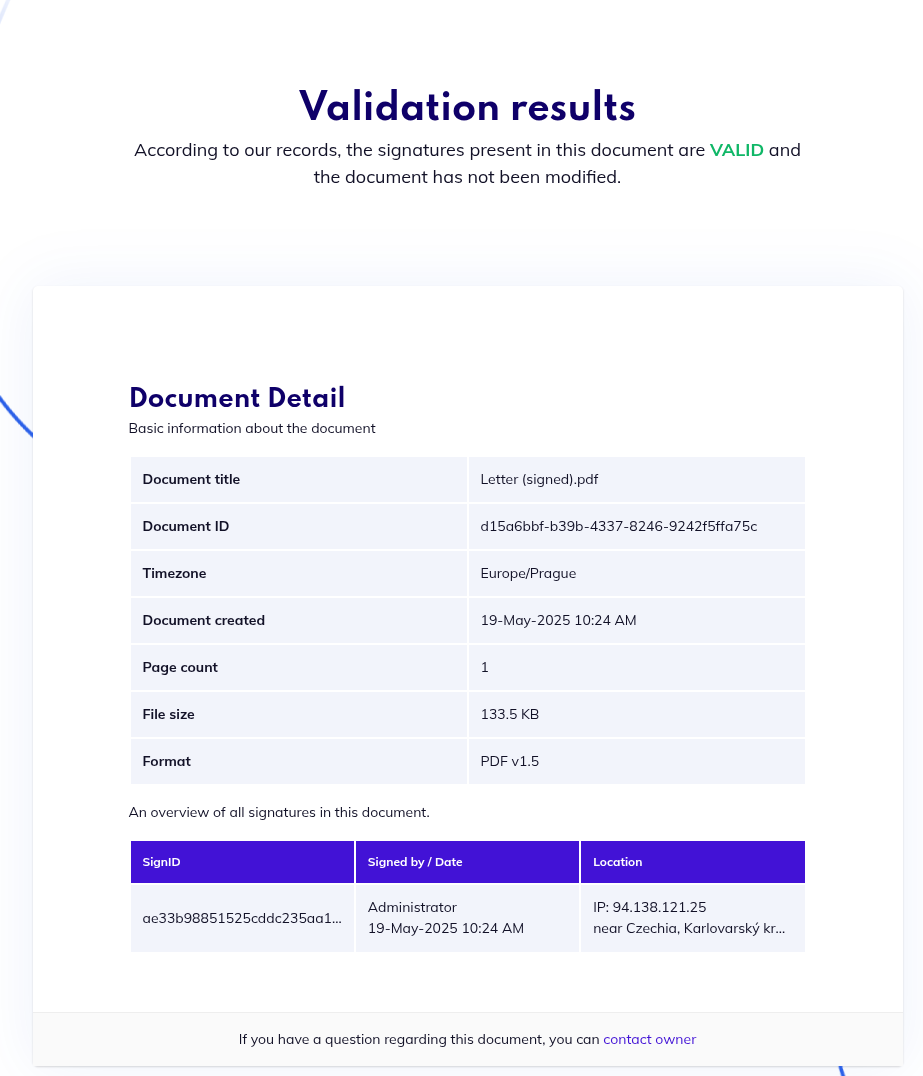
Valid signatures and document details
If you are using the Document ID verification, the system will show the below message and details.
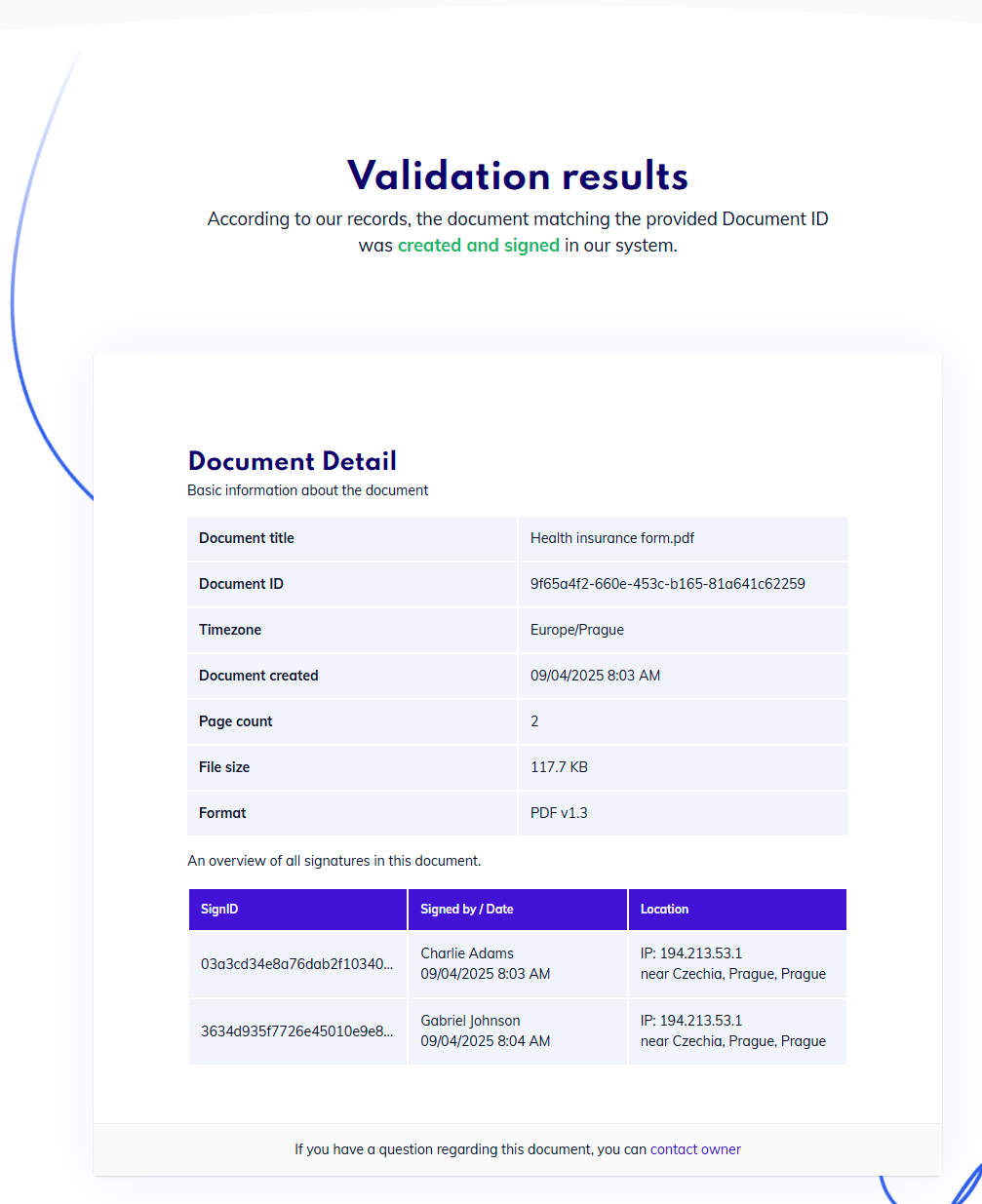
Valid via Doc ID
If you accidentally verify a document on a verification page in a different region, but the signatures are valid, the system will be able to tell, but cannot provide any details for the document.
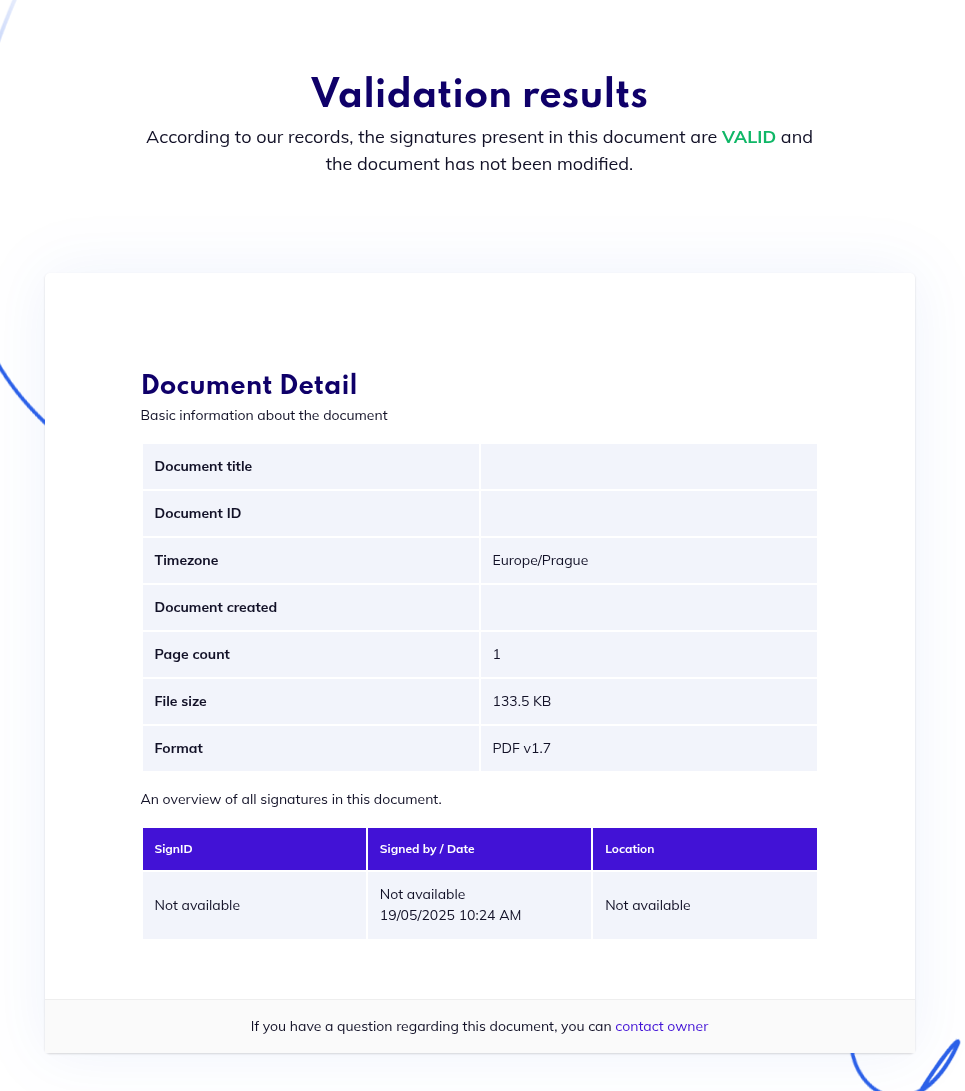
Valid but without additional information
Finally, should you be one of our customers that has their own certificate, or has an on-premise deployment, our verification pages can check the validity of the signatures, but we cannot check who is backing the certificate, and the results will look like this:
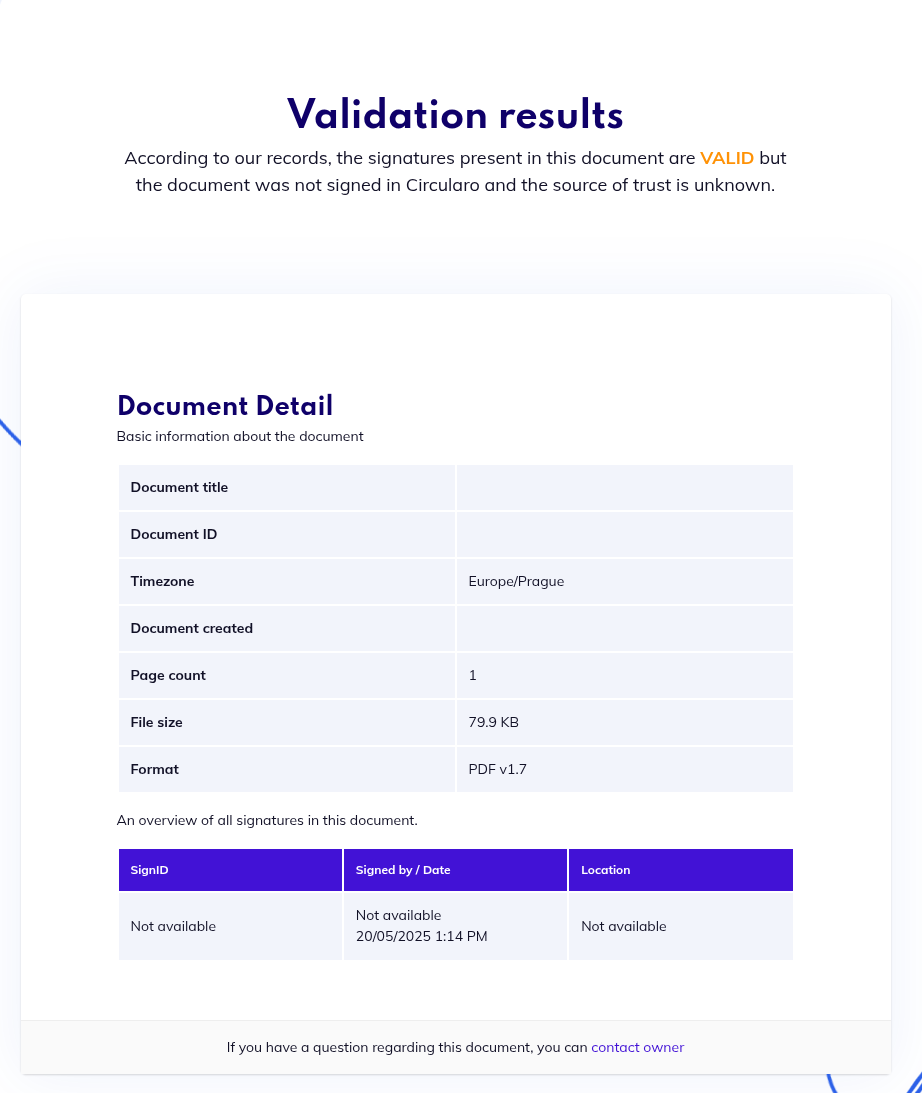
Signed with a different certificate
Document ID verification
If you do not have the full PDF of the document, or you just want to ensure the document was created in our system, you can use the document ID verification, which will be able to tell you if it exists in our system and the last recorded status of the document. However, it cannot tell whether the contents of the actual document have been changed or not.
If a document was created and signed in the system, the results look like this:
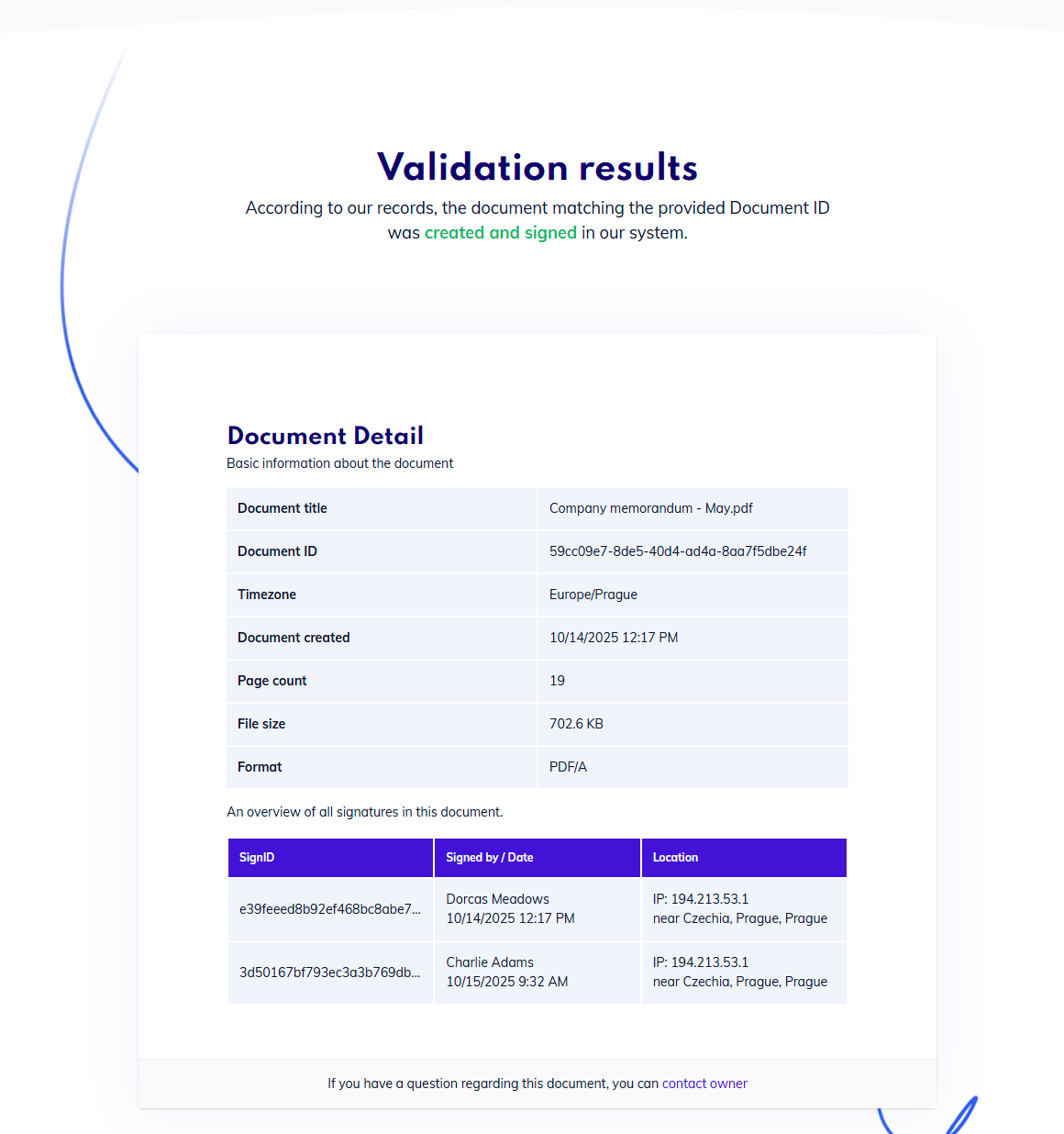
Valid signatures in the system
If the document has not been finished yet, the system can tell you, whether signatures already present are valid or not.
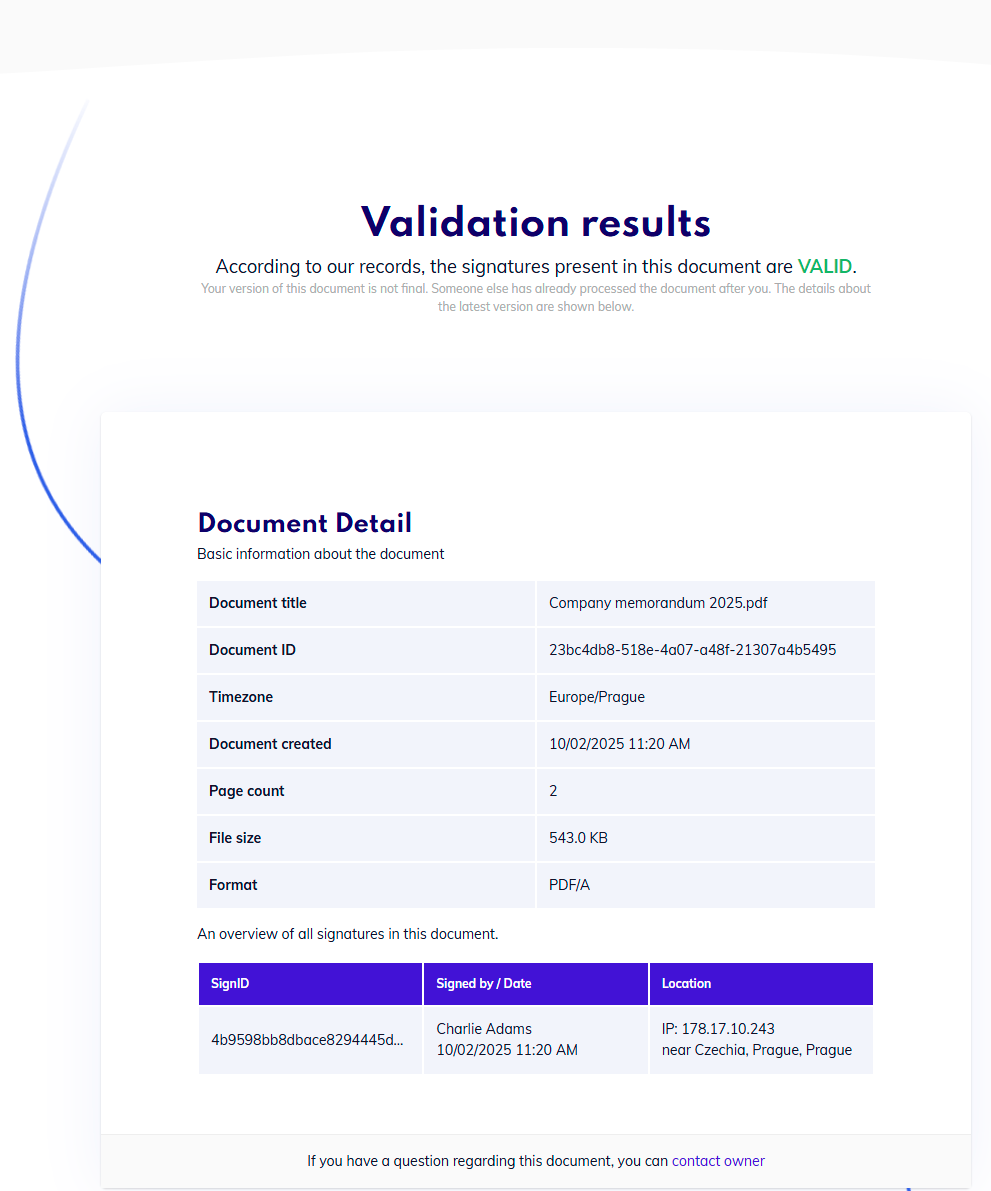
Partially signed document
If the document has not been signed at all, the system will say that as well.
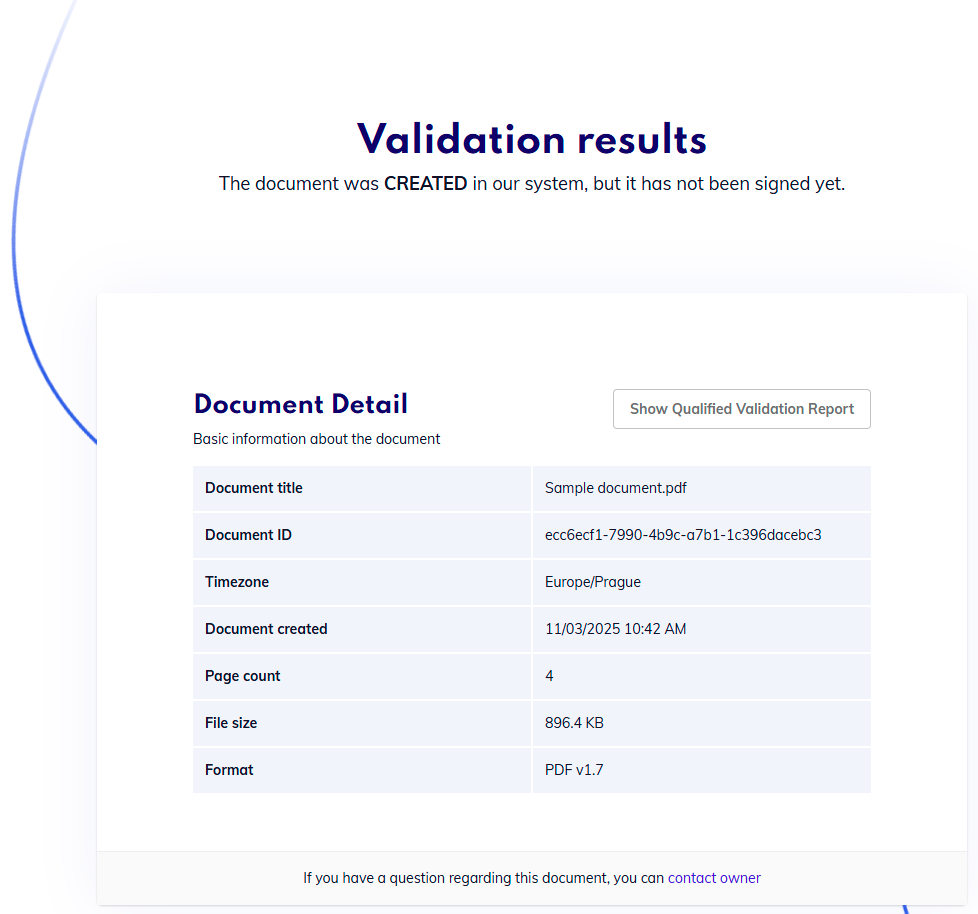
Document without signatures
Unlike the PDF upload verification, if the document was created in a different region or an on-premise deployment of Circularo, the system will not be able to find a matching document at all, and will not provide any information.
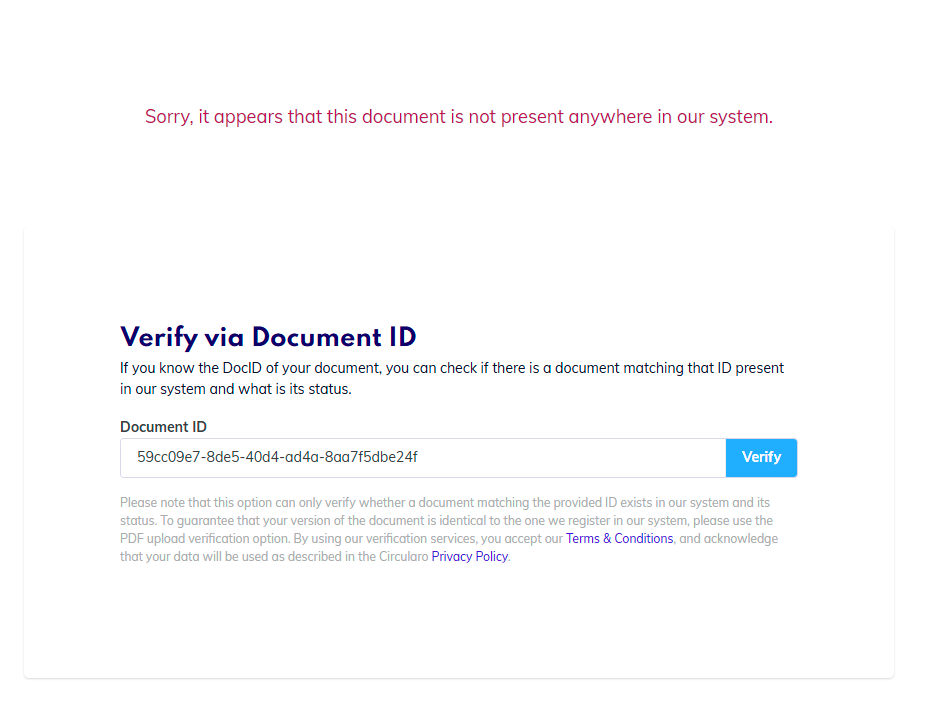
Verification in a different region
