Emails
SMTP
How to set up your custom SMTP:
Switch the SMTP Enabled toggle on
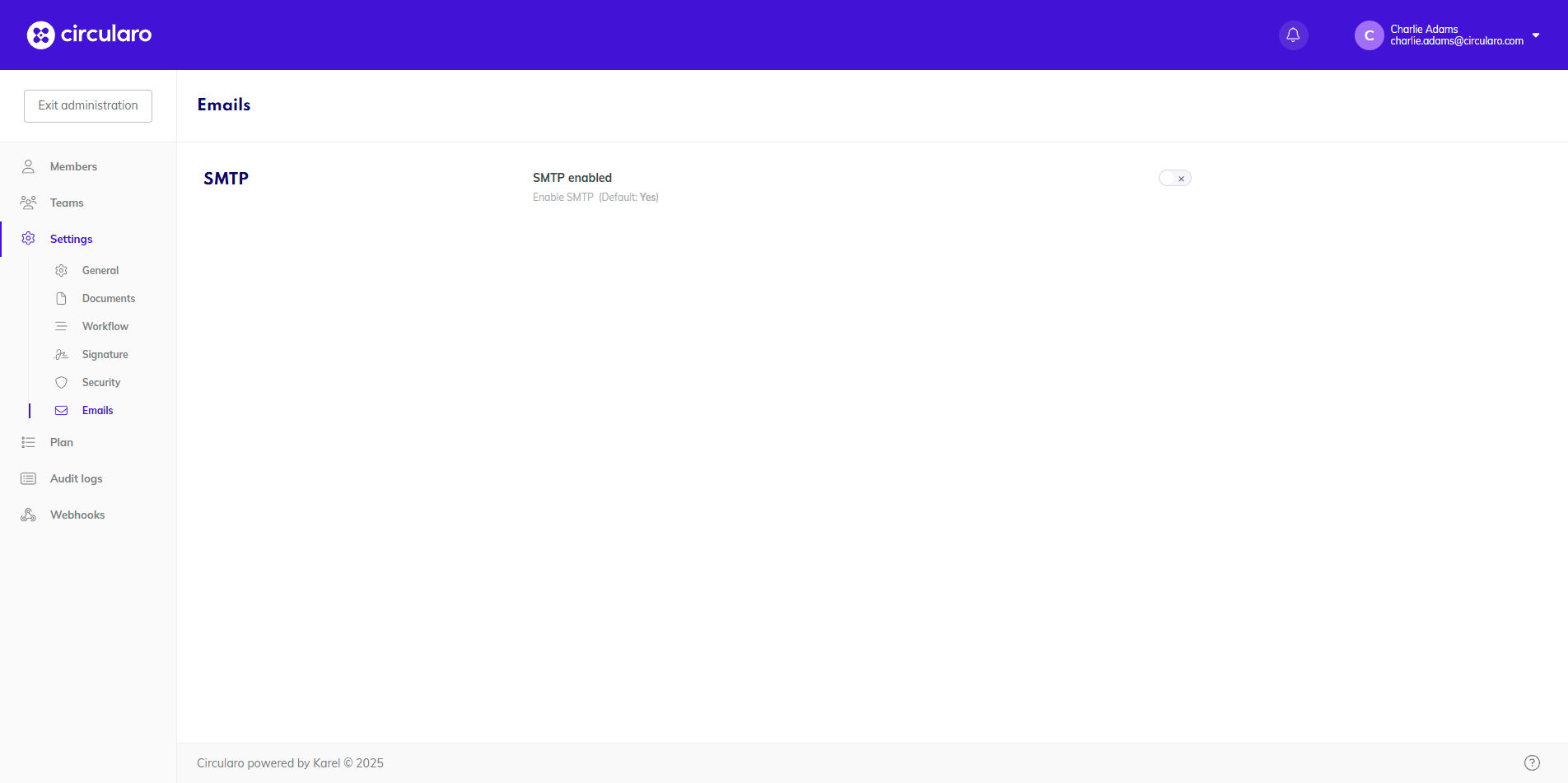
Enable SMTP
Fill in the required information
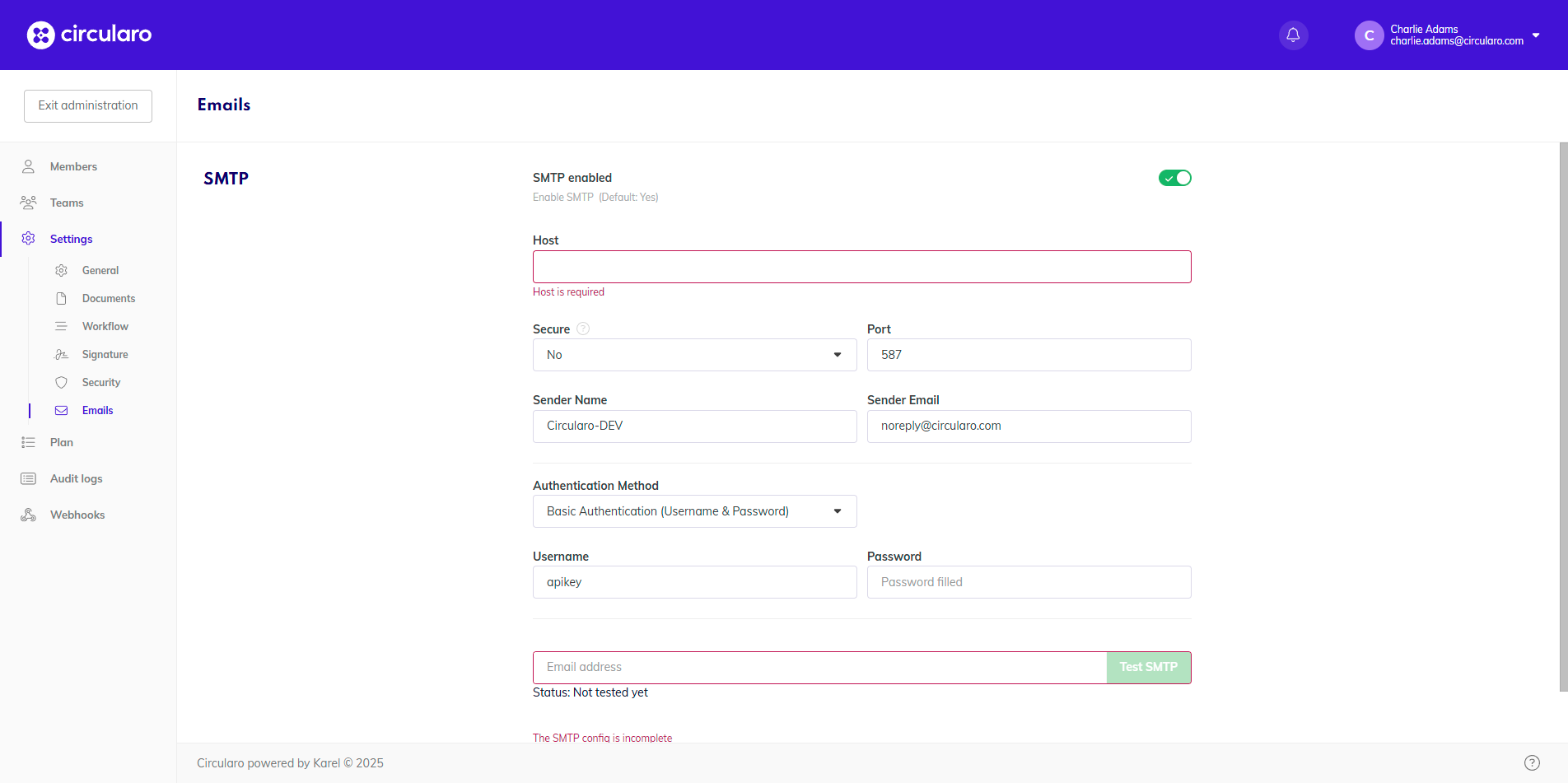
Fill out details
If you want to test the configuration, enter your email address and click Test SMTP
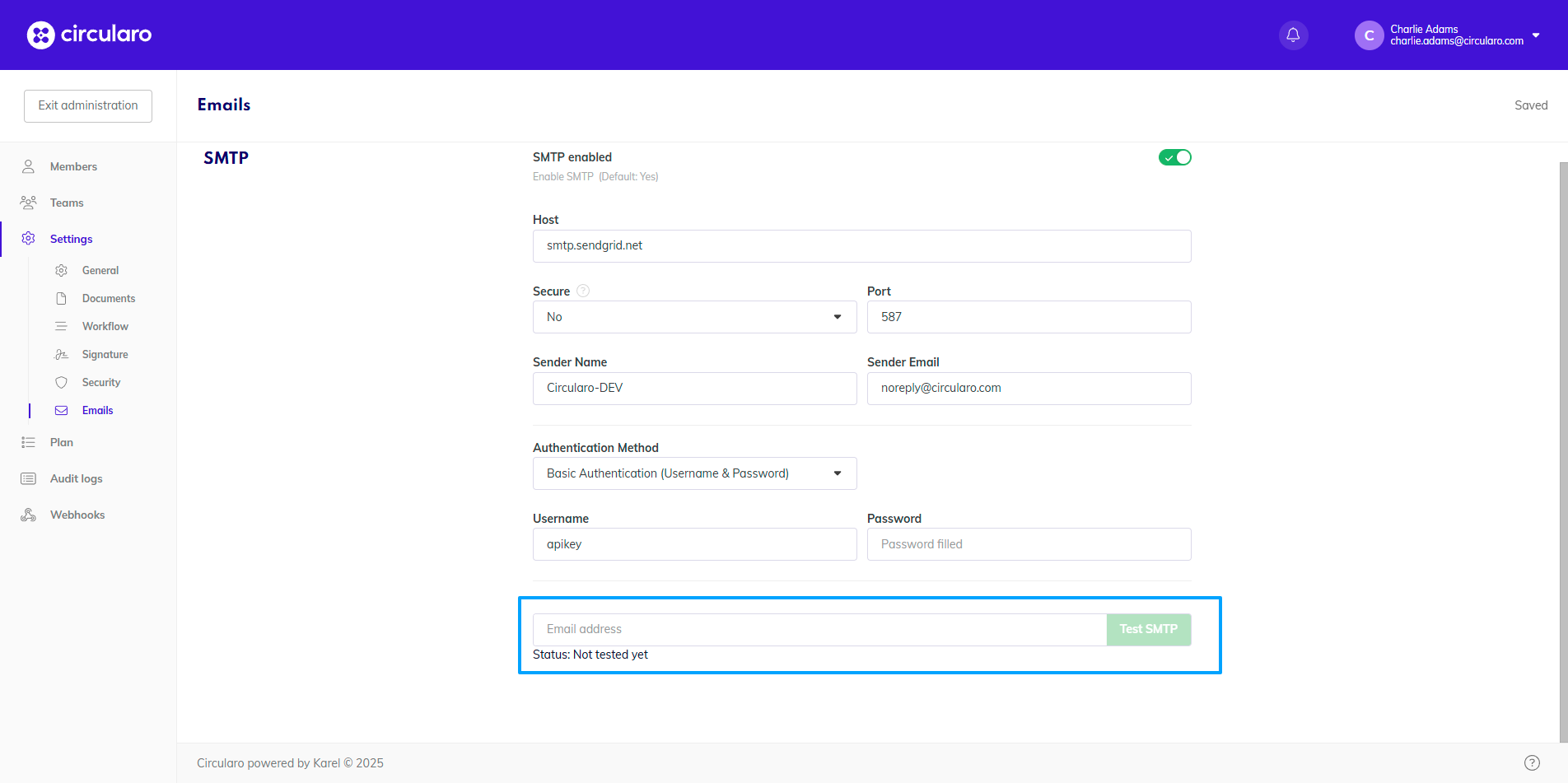
Test SMTP
Setting up SMTP with Modern OAuth
SMTP can be accessed via Modern Authentication set up in Microsoft Entra ID (formerly Microsoft Azure Active Directory), which uses tokens to access the SMTP from Circularo.
The client need to set up a Circularo application in Entra ID (Guide on registering an app in Entra ID)
If you are unsure how to proceed or require any assistance, please contact Microsoft support team.
In Circularo, in addition to the SMTP details, you will need to fill out:
username for the SMTP account
client ID (ID of the Circularo application in Entra ID)
client Secret (generated)
access URL (format:
https://login.microsoftonline.com/<tenant_id>/oauth2/v2.0/token) - this is the URL where Circularo will ask for the login tokenrefresh token (if you know it, fill it out, but if you aren’t sure of the refresh token, fill it out as null, )
.png?inst-v=25fc9de6-e0c0-434f-955c-90f0f9701b6a)
SMTP with Modern OAuth
