Add-on: PDF Form Field Recognition
When uploading a PDF Form, Circularo will automatically recognize fields in the PDF documents so you can quickly reuse existing PDF Forms and save them as templates. The recognized fields can very quickly be assigned to recipients, which saves time by eliminating the need to manually place all of the fields.
Included
All uploaded PDF Forms with existing fields will be recognized by the application
Example
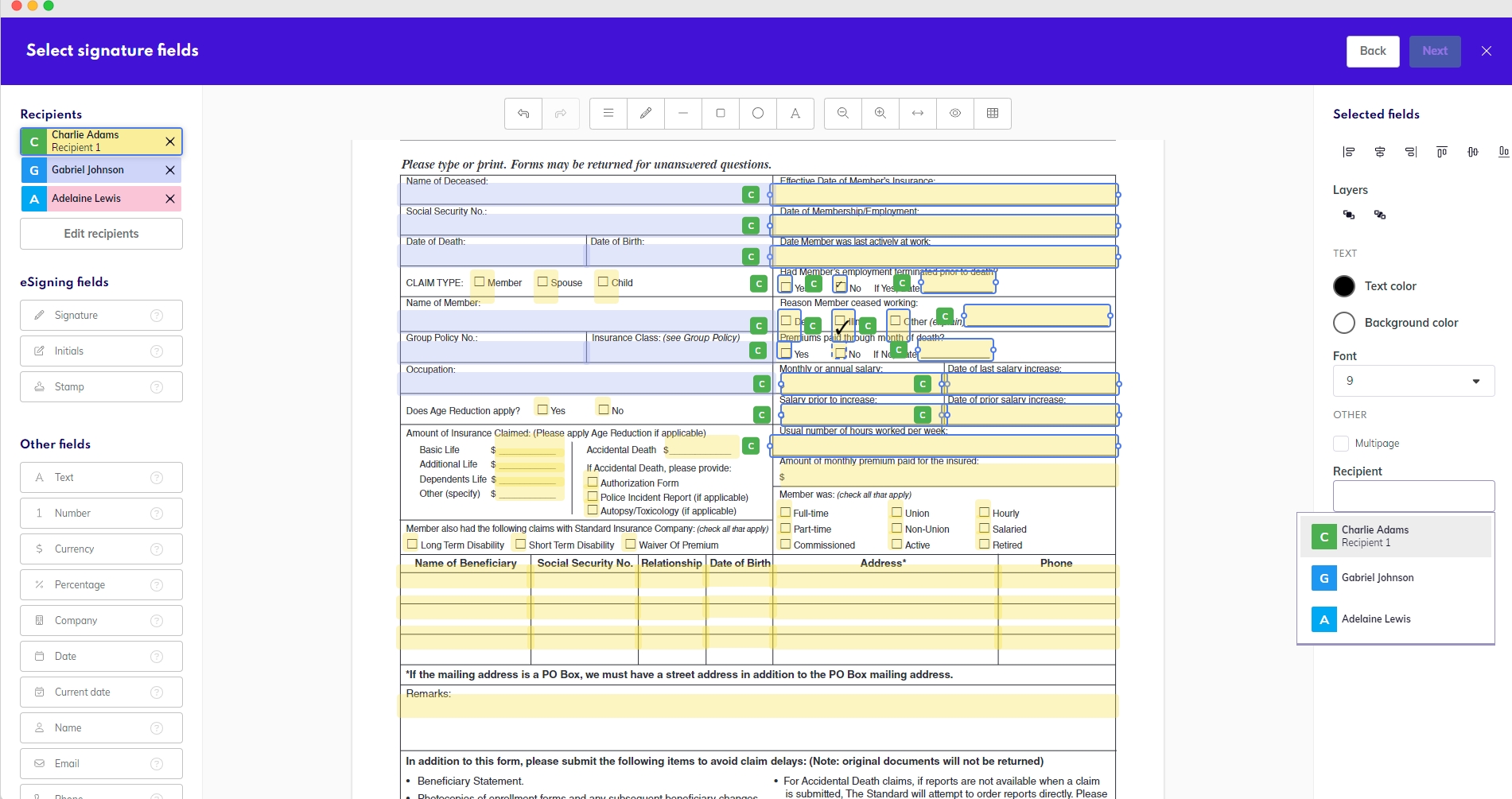
PDF Form with recognized fields
How to assign the fields to different recipients can be found in our page on eSigning where a description of different fields can be found, or in a detailed Step-by-step guide.
Please note that Circularo has certain limits when it comes to fields.
The maximum number of all objects (fields - signature and other) is a 1000 per document.
The maximum number of signatures per signatory when using the Individual Signature method is 10 per document.
