Add Circularo App Shortcut to Home Screen
Circularo for mobile app is free to use and designed to have as few friction points as possible so that everyone can start using it immediately.
You don't need to download anything from the App store or Google Play store - Circularo is always at your fingertips in your internet browser. But if you prefer to create a shortcut and have it on your phone screen as a web app, here's how to do it.
Android
1. Go to Circularo in your mobile browser. Use the same URL you normally use on your PC.
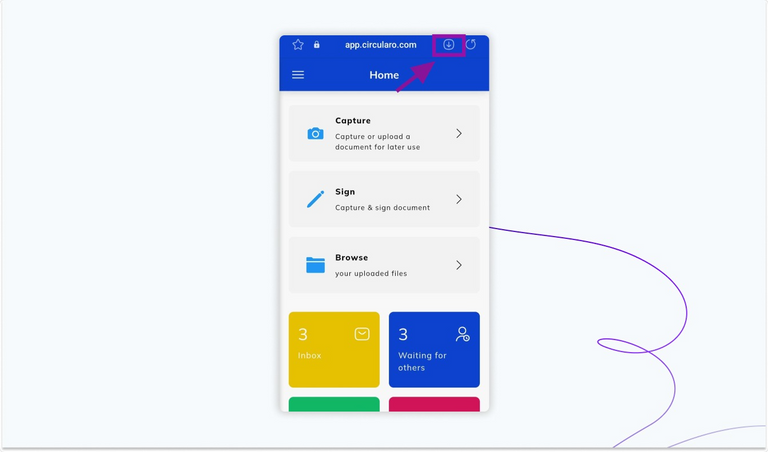
Download from browser
2. Tap on the three dots next to the address bar.
3. Find the option Add to homescreen. You will be able to name the icon that will be on your homescreen, and tap Create.
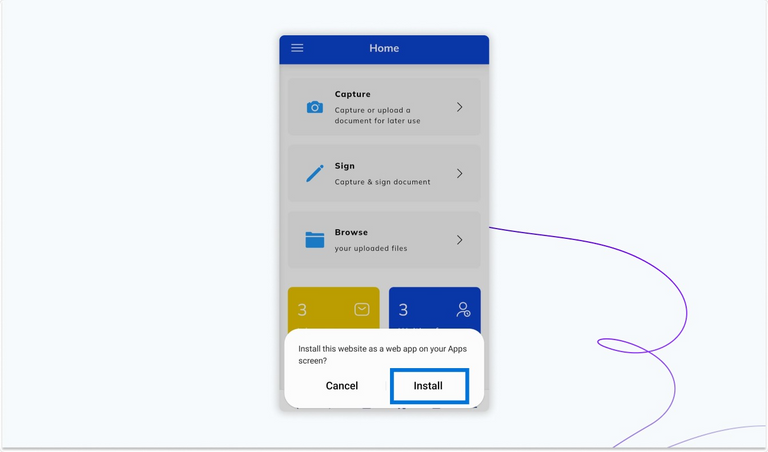
Install
4. A blue Circularo icon will appear on your homescreen. Tap on it to quickly access Circularo whenever you need it.
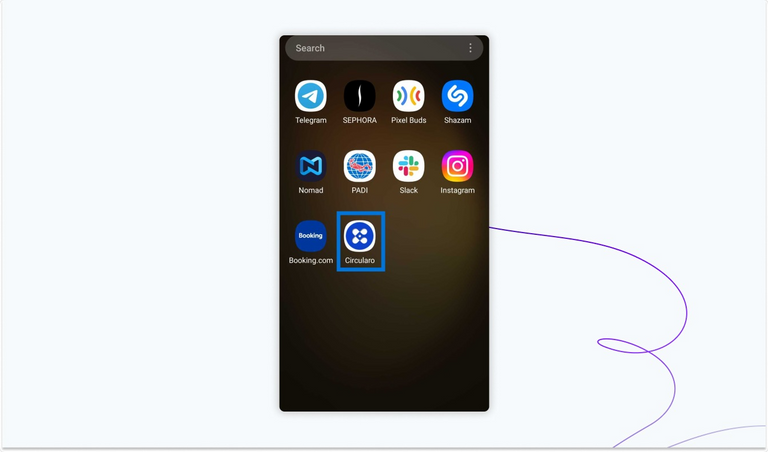
Circularo app on a phone screen
iOS
1. Open the Circularo app in Safari. Use the same URL you normally use on your PC.
2. Tap on the Share button (arrow pointing down in a box) on the bottom of your screen.
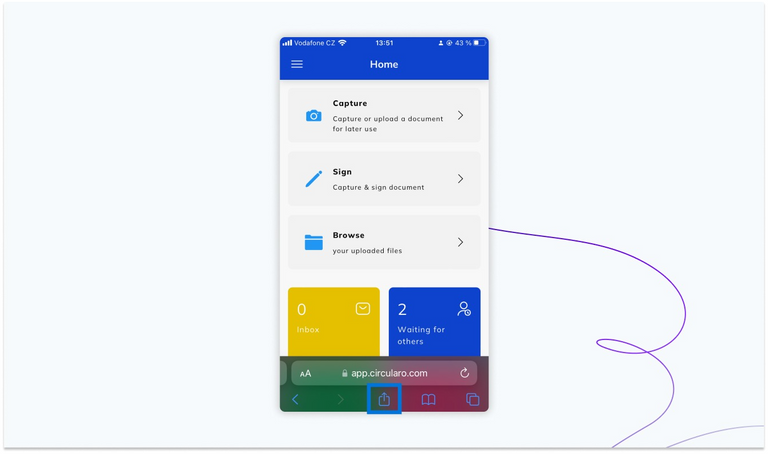
Share button
3. A list of available actions will appear. Find the Add to Home Screen option and select it.
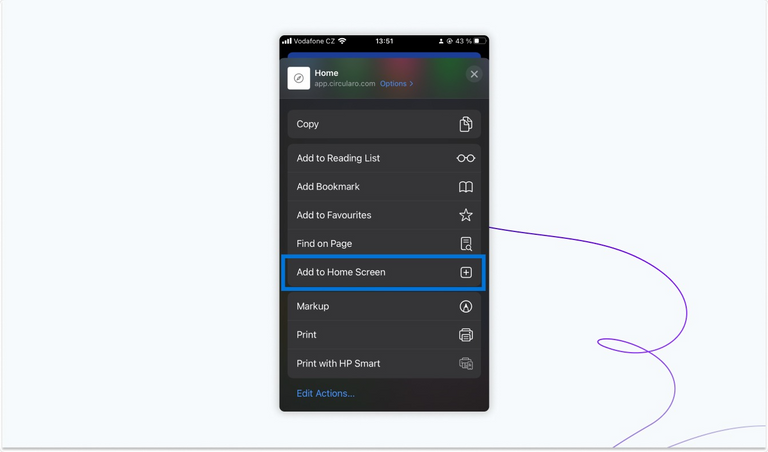
Add to Home Screen
4. You may be given the option to rename the shortcut icon. When you're satisfied with the name, tap on Add. A blue Circularo icon will appear on your Home screen. Tap on it to quickly access Circularo whenever you need it.
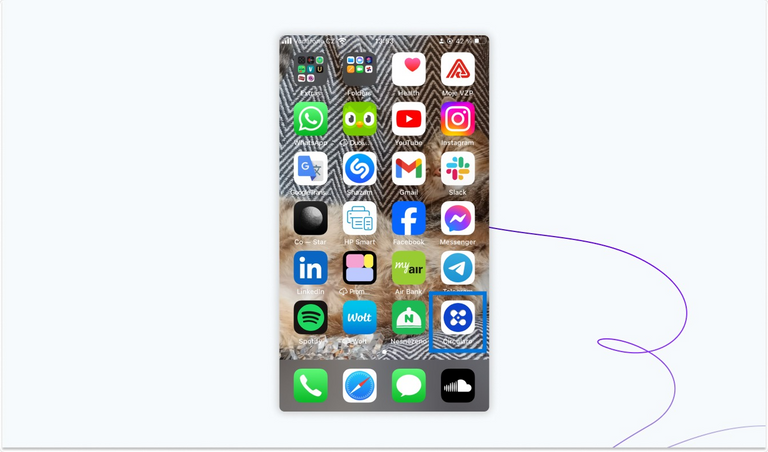
Circularo icon
